Modifying Items in Sales Transactions
The POS application enables associates to use the following functions to modify items in a sales transaction before the sale is totaled and the customer has tendered payment:
- Deleting items
- Overriding item prices
- Changing item quantities
- Modifying Item Tax Properties
- Issuing gift receipts
- Issuing rebate receipts
- Printing item-specific receipt notes
Associates can access these functions through the item-related options on the Sale Main Menu screen. To access item-related options, follow these steps:
- On the Sale Main Menu screen, scan or enter item bar codes. The application displays the added items on the screen.
- Select any item to be modified. The application displays the item-related options.
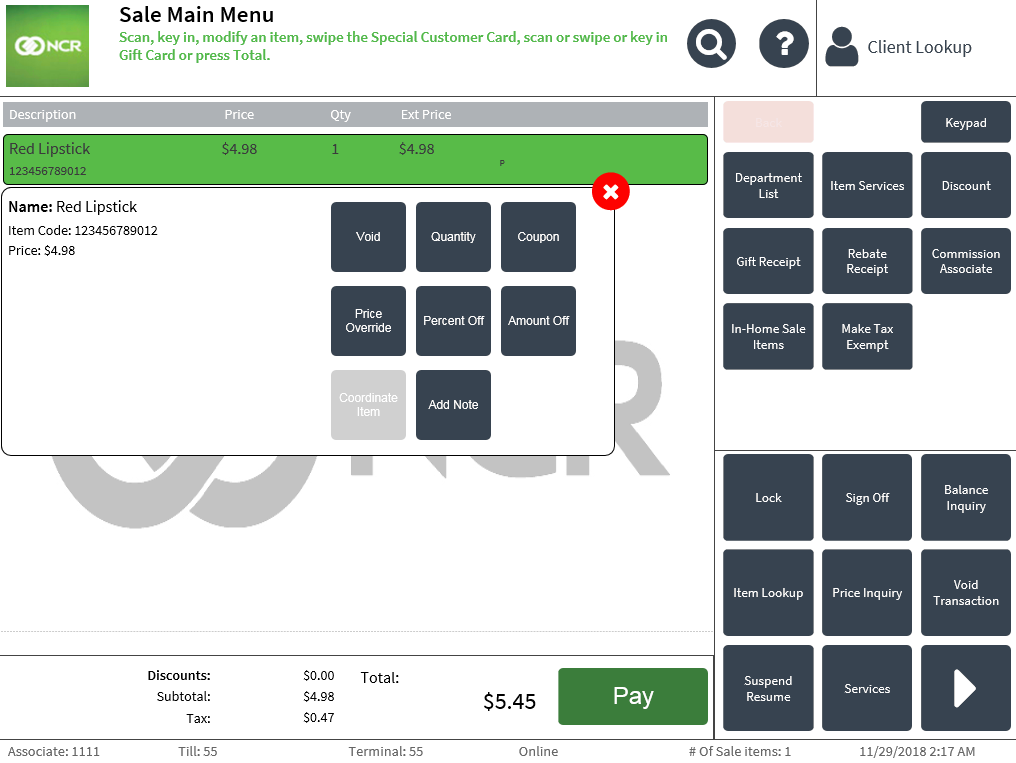
The following sections describe the item-related functions on the AS POS application.