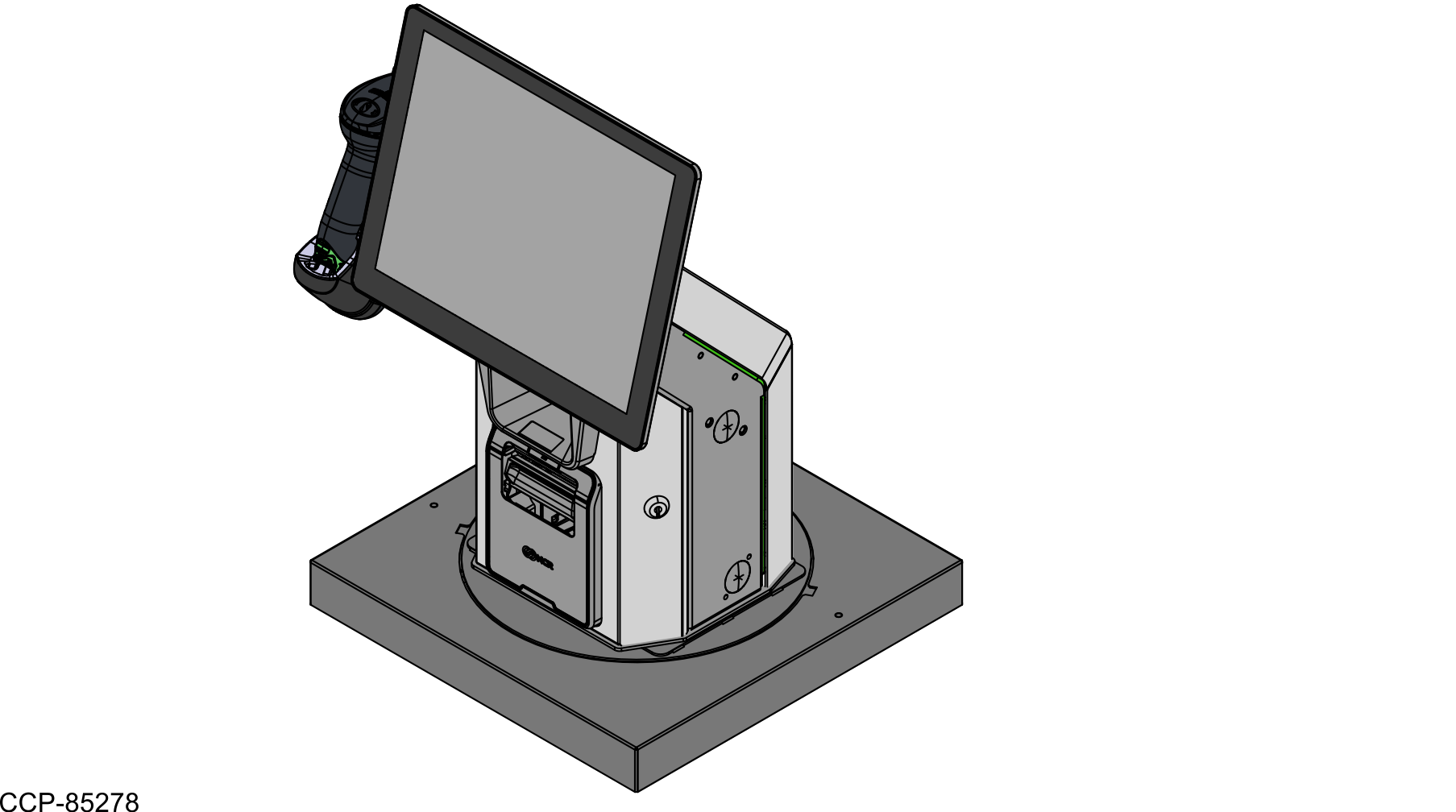Installing the Tabletop Turntable Adapter Plate (No uNAV Base)
To install the Tabletop Turntable Adapter Plate, follow these steps:
- Install the Adapter Plate on the 7709 Turntable using four (4) M8 flathead screws, as shown in the image below.
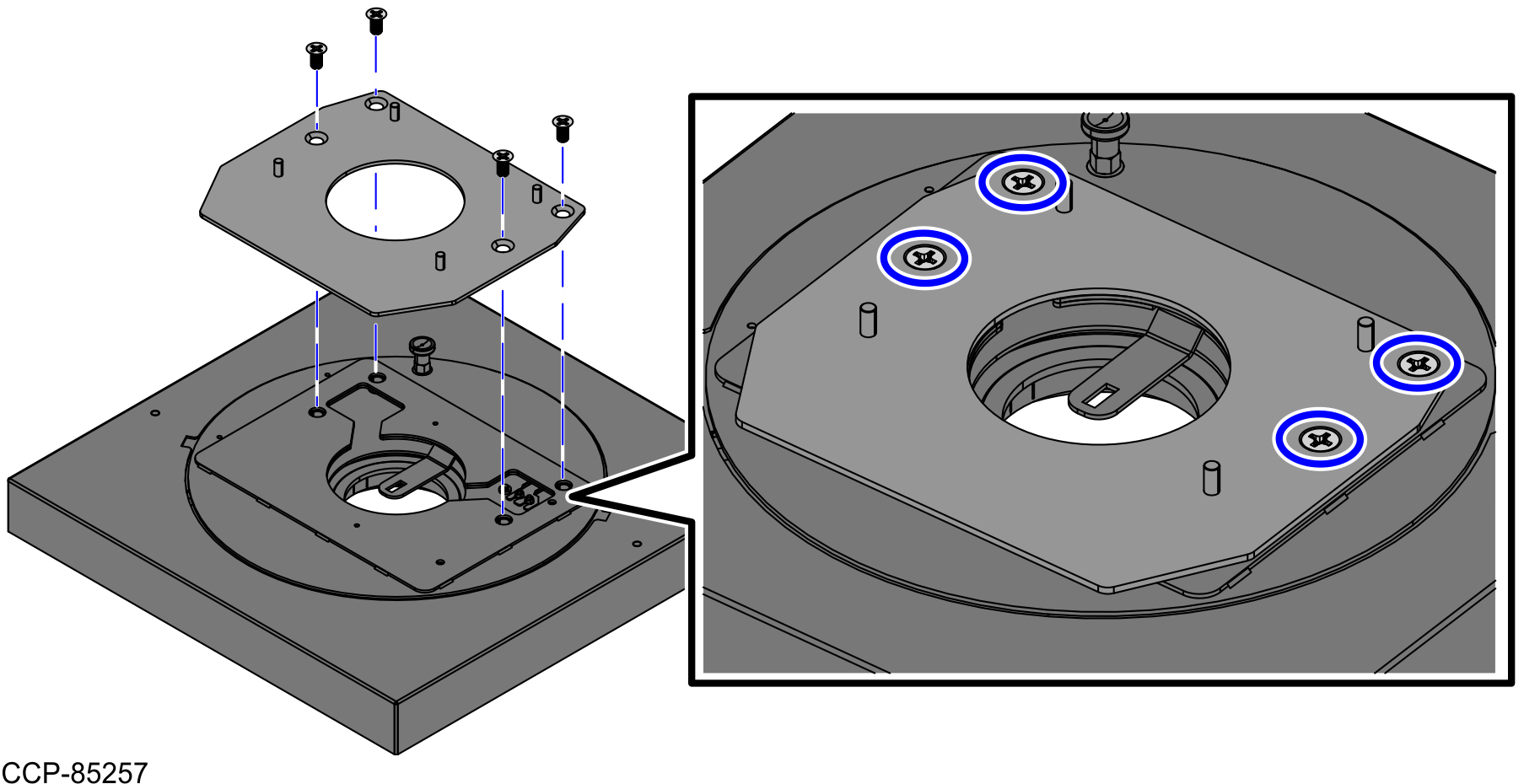
- Open the Tower Cabinet. For more information, refer to Opening the Tower Cabinet.
- Remove the Rear Cover. For more information, refer to Removing the Rear Cosmetic Cover.
- Mount the 7372 Tabletop unit on the Adapter Plate by doing the following:
- Align the holes of the Tabletop unit to the studs on the Adapter Plate.
- Secure the unit together using four (4) M6 nuts, as shown in the image below.Note
This procedure uses image of the Tabletop frame only for reference.
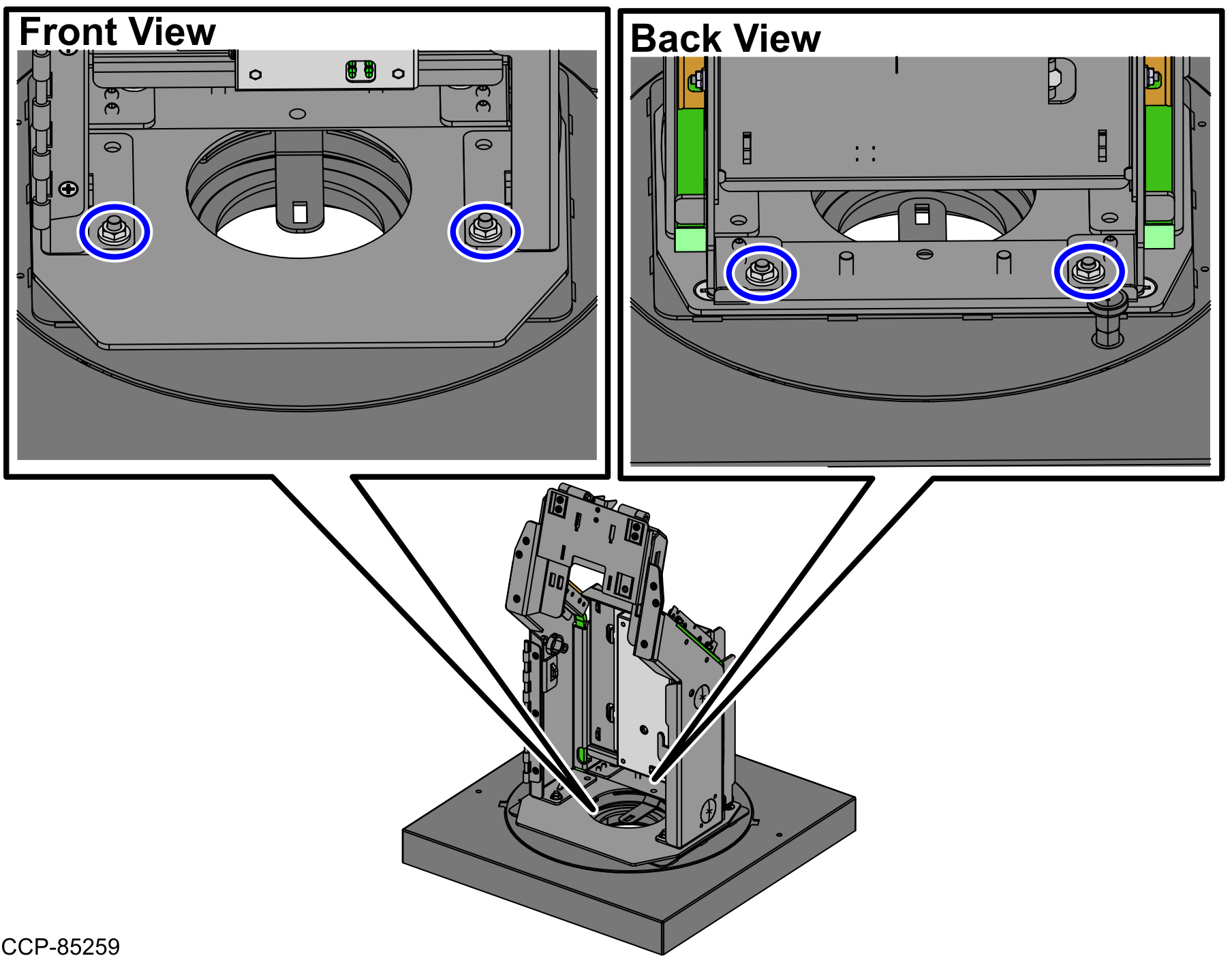
- Install the Rear Cosmetic Cover. For more information, refer to Installing the Rear Cosmetic Cover.
- Close the Tower Cabinet. For more information, refer to Closing the Tower Cabinet.