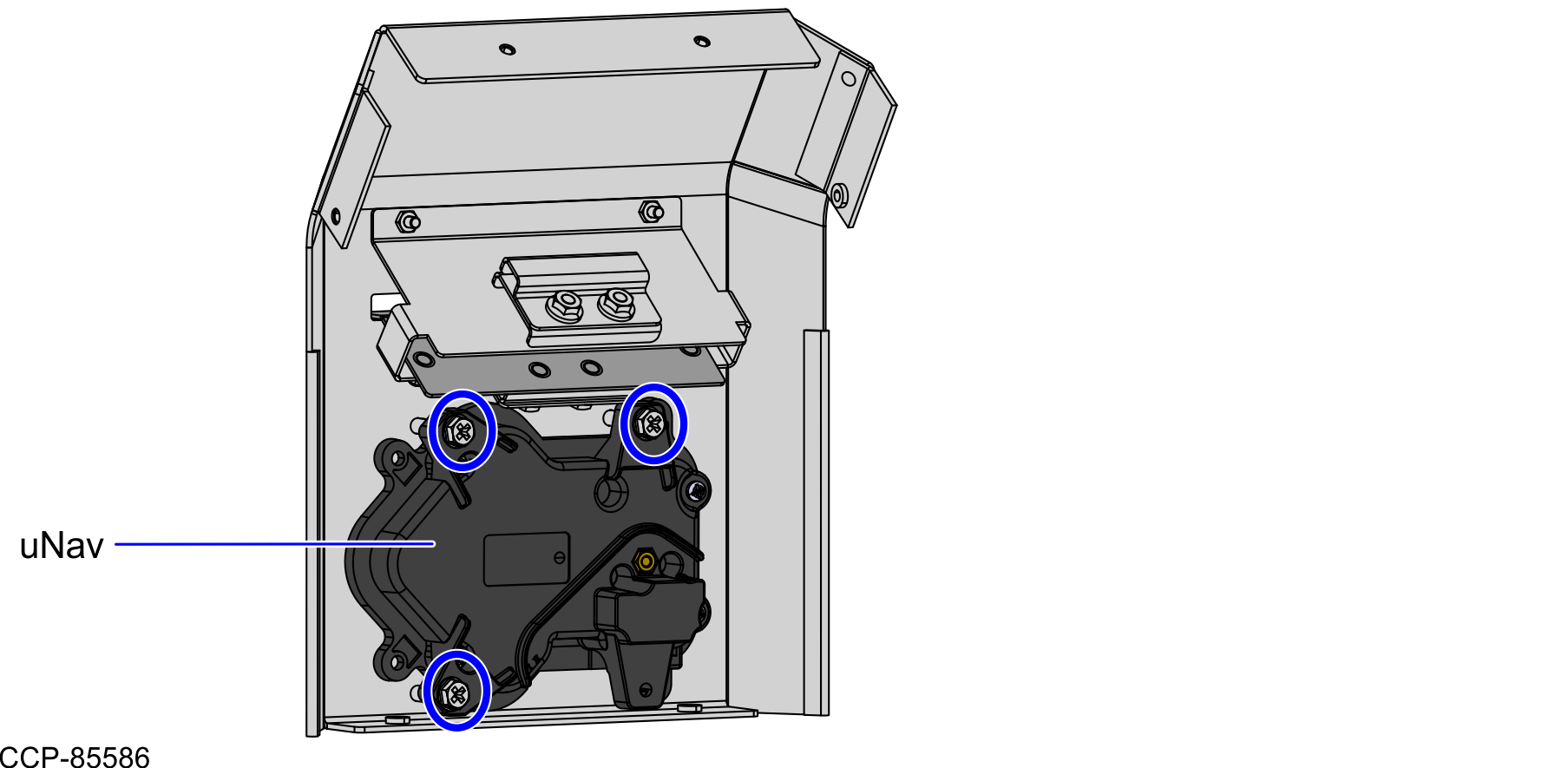Removing the uNav device
To remove the uNav device from the Sidecar Coupon Bin, follow these steps:
- If necessary, detach the Sidecar Coupon Bin from the side of the Tabletop Cabinet. Depending on the unit configuration, refer to either of the following procedures:
- Remove the Coupon Bin from the Sidecar. For more information, refer to Removing the Coupon Bin.
- Remove six (6) screws to detach the Rear Enclosure from the Front Panel, as shown in the image below.
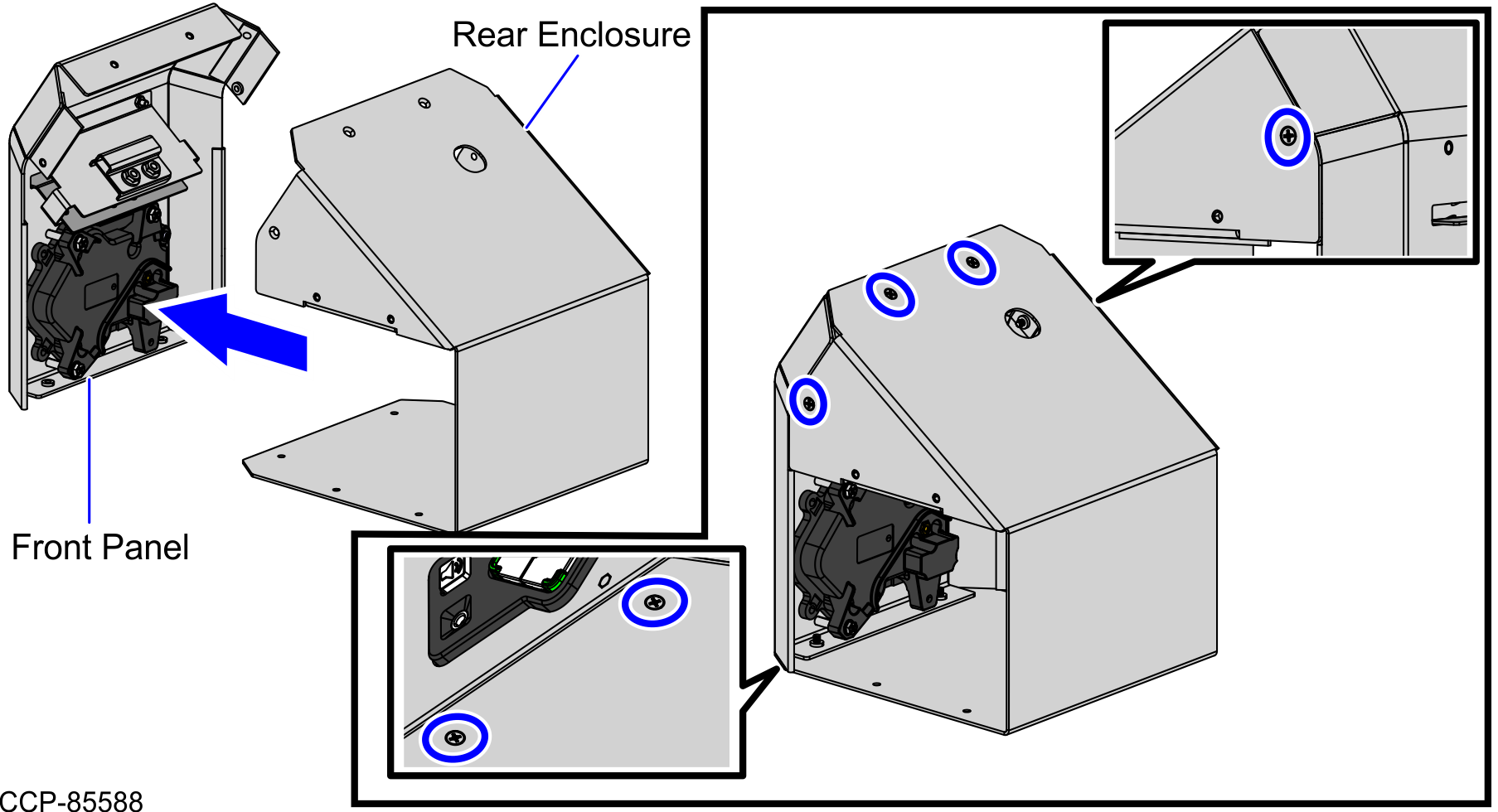
- Remove the cable ties to detach the uNav cable from the Sidecar wall.
- Remove three (3) screws to detach the uNav device from the Sidecar Front Panel.