Removing the Sidecar Coupon Bin (Left-hand (LH) orientation)
To remove the Sidecar Coupon Bin from a Left-hand (LH) orientation unit, follow these steps:
- If a PIN Pad device is installed on the left side of the unit, remove the device.Note
For more information on removing the PIN Pad devices, refer to the corresponding PIN Pad Kit Instructions in the 7372 Kit Repository.
- Remove two (2) screws to detach the PIN Pad Arm and Sidecar Coupon Bin from the Tower Cabinet, as shown in the image below.Note
There are two (2) external tooth lock washers between the Tower Cabinet and Adapter Bracket (Left-Hand).
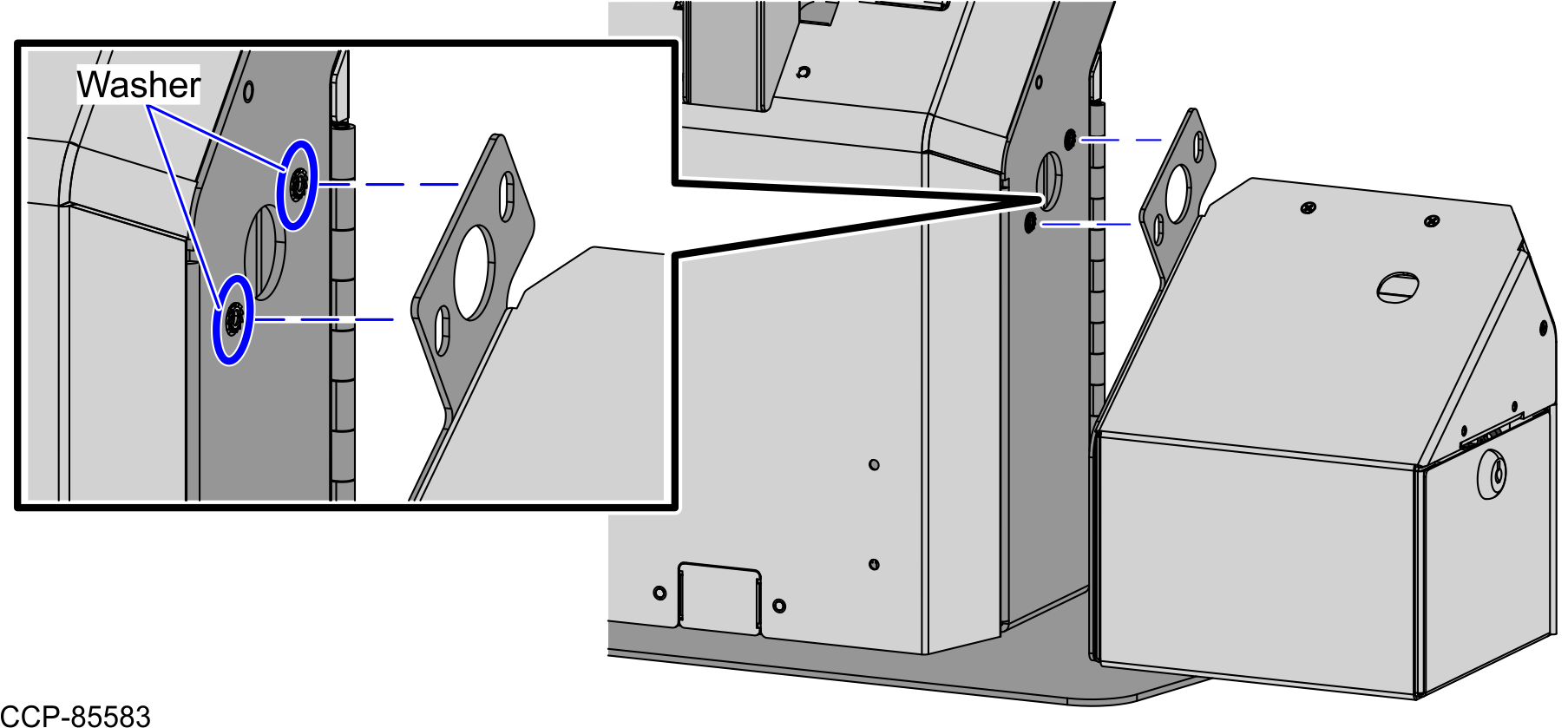
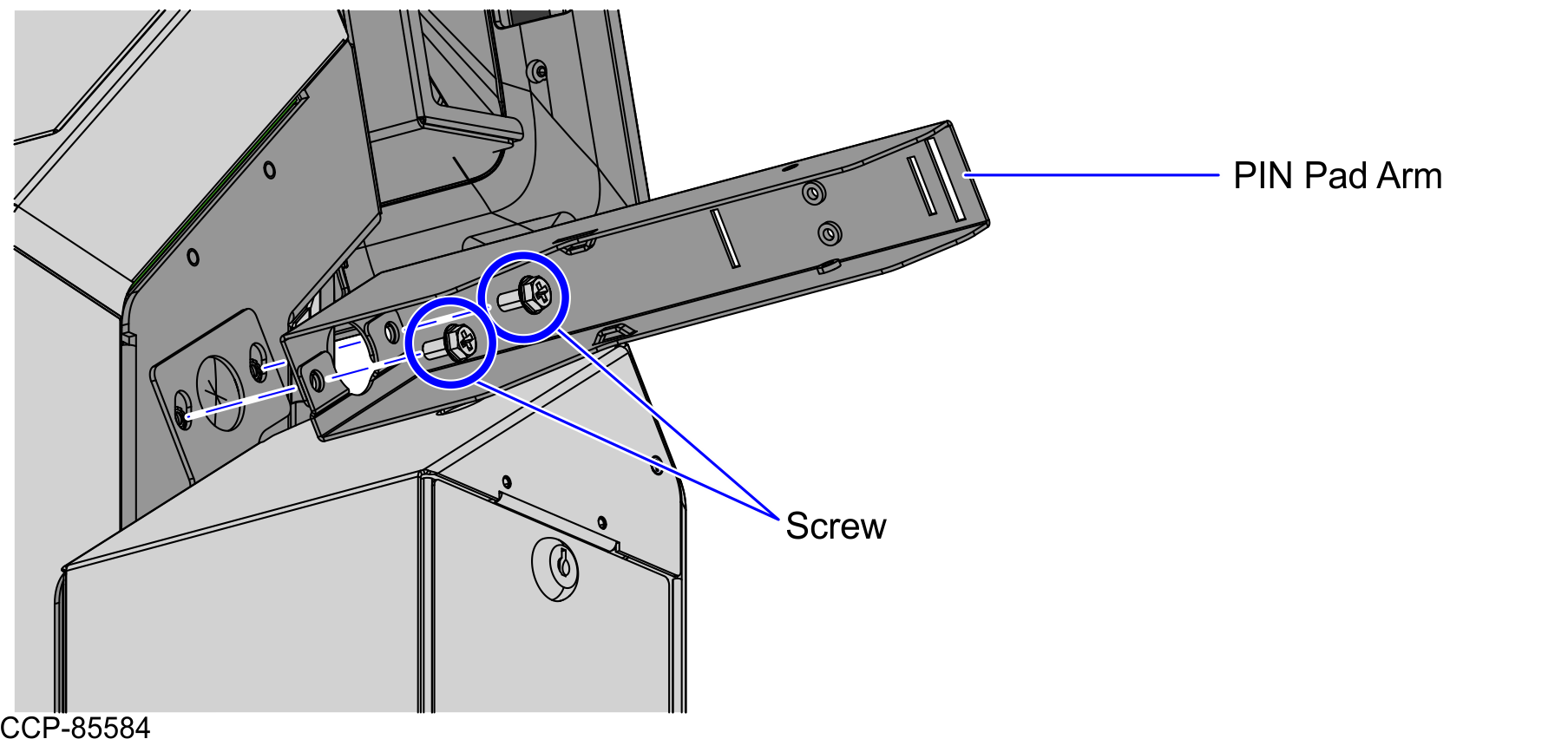
- Remove the Sidecar Coupon Bin away from the Tower Cabinet.