Removing the Tower Frame
To remove the tower frame from the unit, follow these steps:
1.For a better access to the frame attachments, do the following:
•Remove the Touch Display. For more information, refer to the 7350-K978 R6L Upgrade, Narrow Core.
•Remove the Tri-Light/Lane Light Assembly. For more information, refer to the 7350-K978 R6L Upgrade, Narrow Core.
•Remove the Supervisor Pushbutton. For more information, refer to the 7350-K978 R6L Upgrade, Narrow Core.
•Remove the Scanner/Scale. For more information, refer to Removing the Scanner/Scale.
2.Remove the two screws and two nuts securing the pole bracket to the tower frame and base mount.
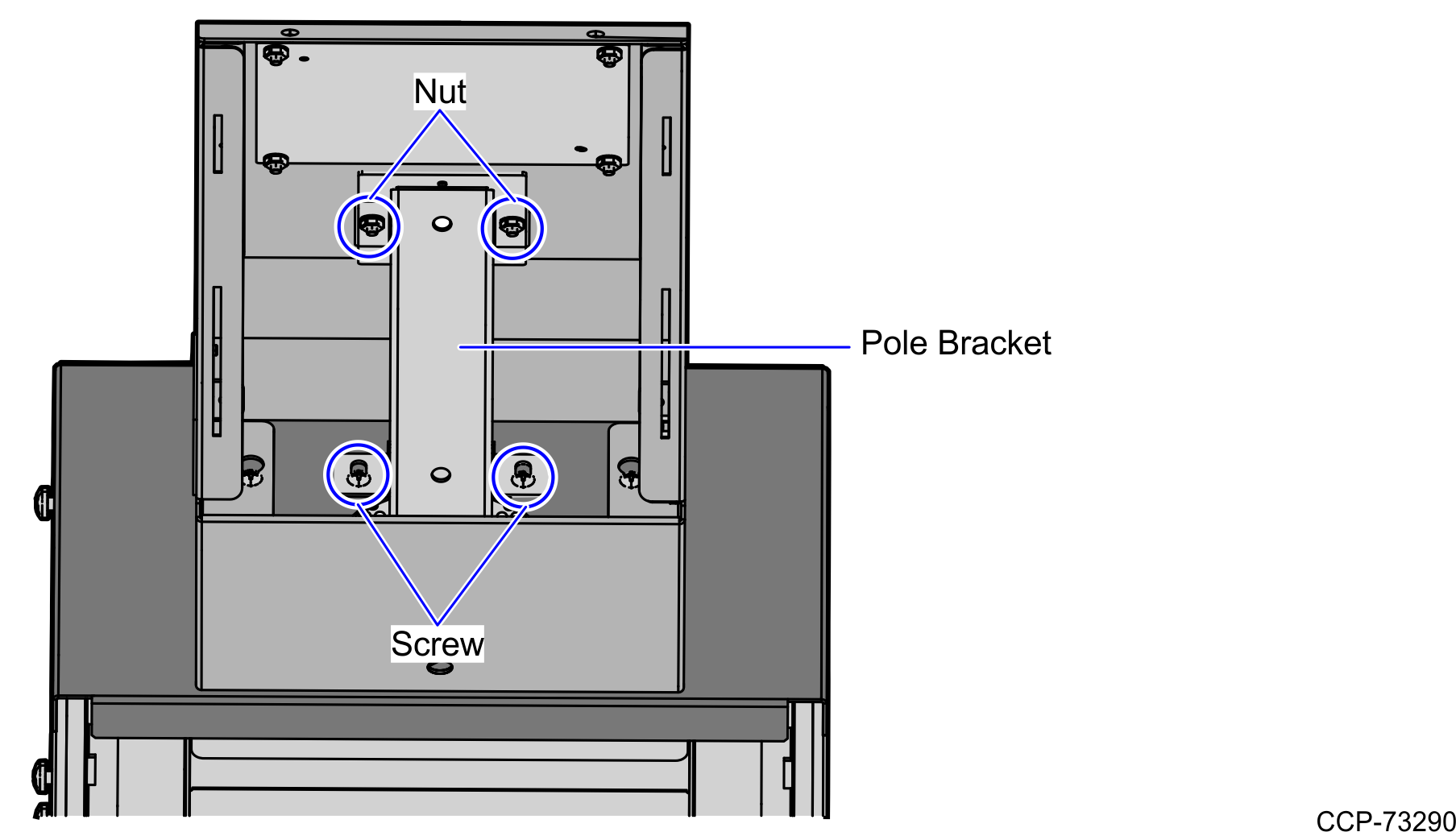
3.Remove the four screws securing the tower frame to the base mount.
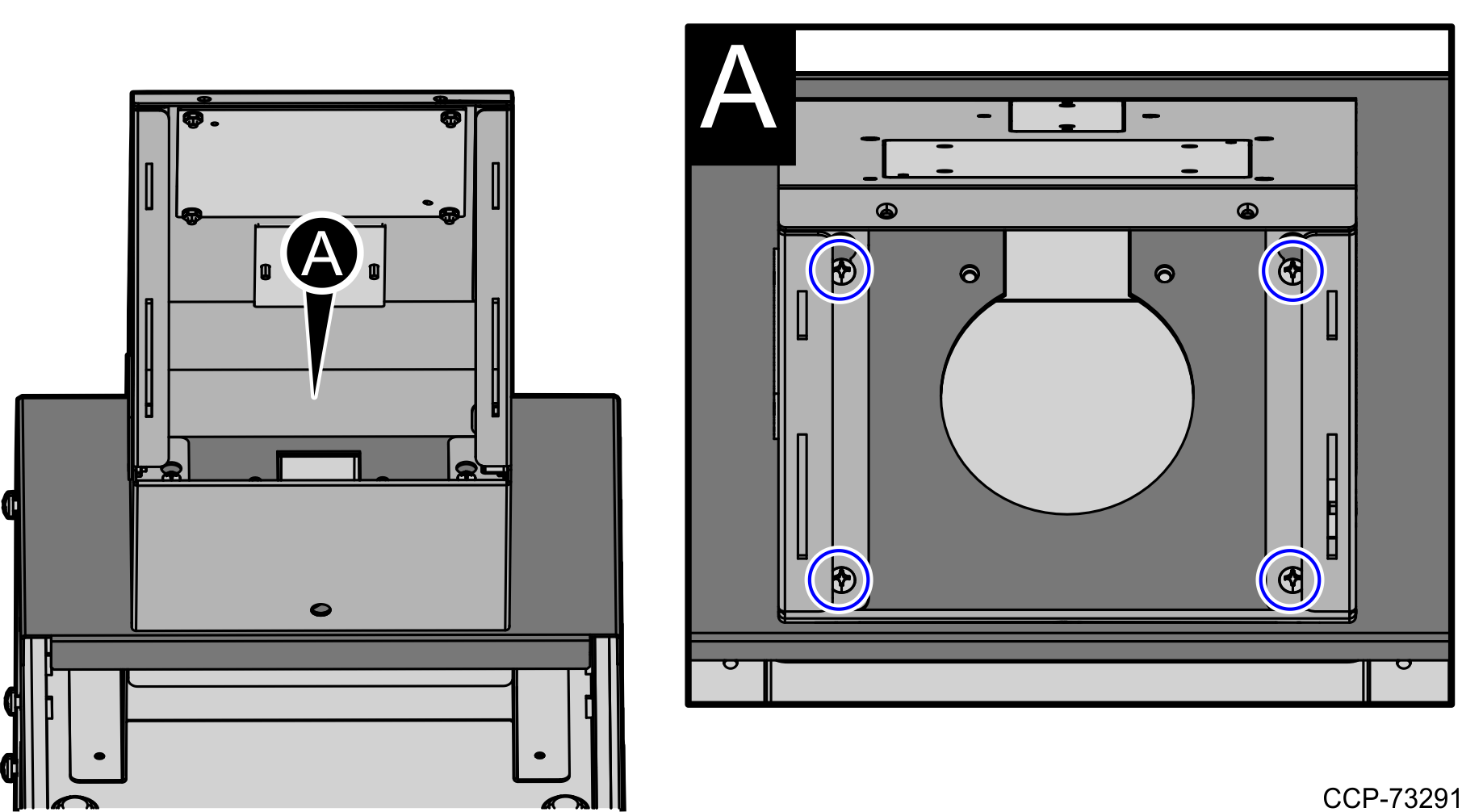
4.Remove the tower from the base.
5.Install the 7350 R6 Lite Tower Frame. For more information, refer to Installing the Tower Frame.