Removing the Scanner/Scale
To remove the Scanner/Scale, follow these steps:
1.Turn off the NCR SelfServ Checkout software and hardware systems.
2.Open the core door.
3.Pull the top plate to disengage it from the core frame and lift the plate from the unit.
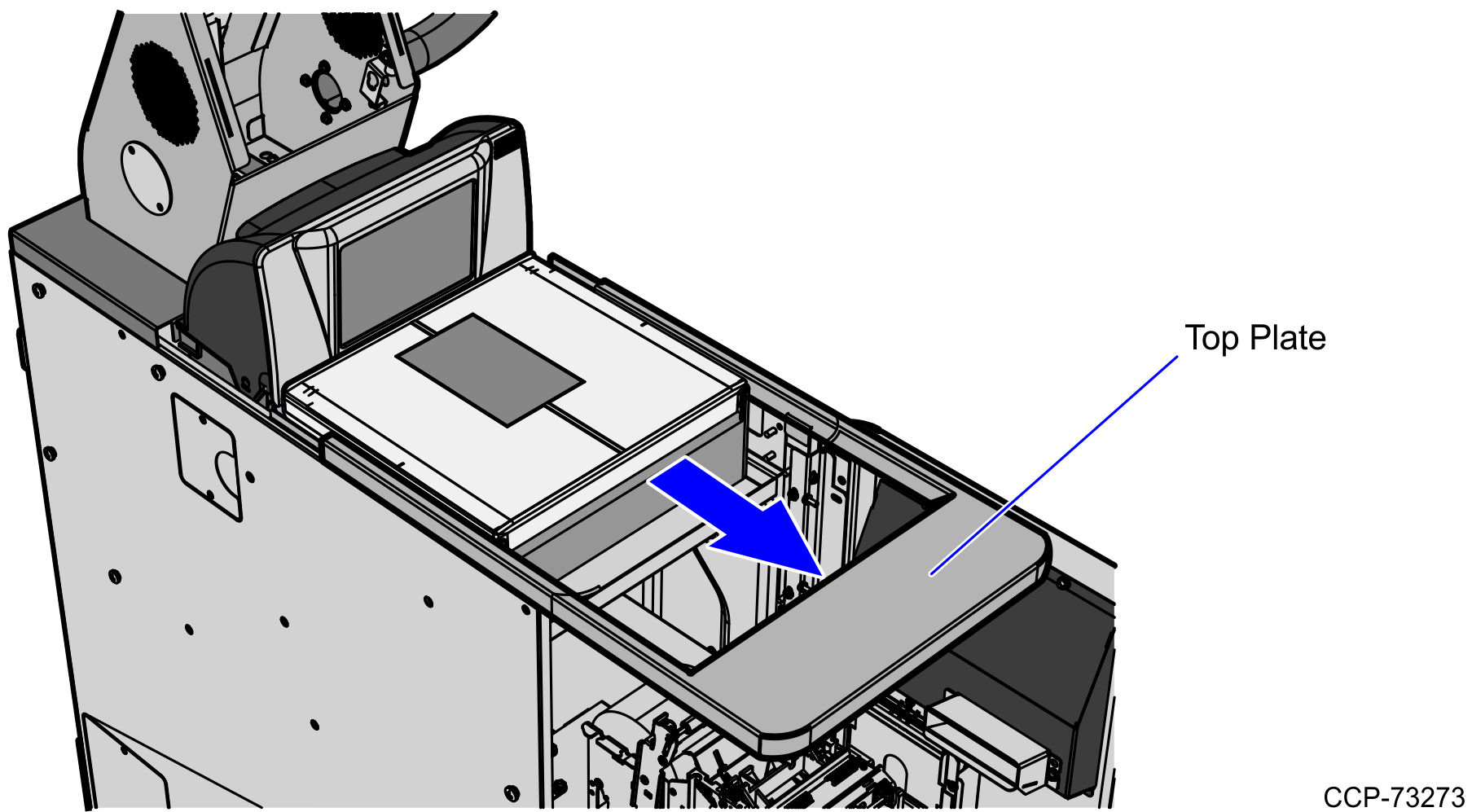
4.Grasp the front of the Scanner/Scale and lift up while pulling the Scanner/Scale forward, away from the Display.
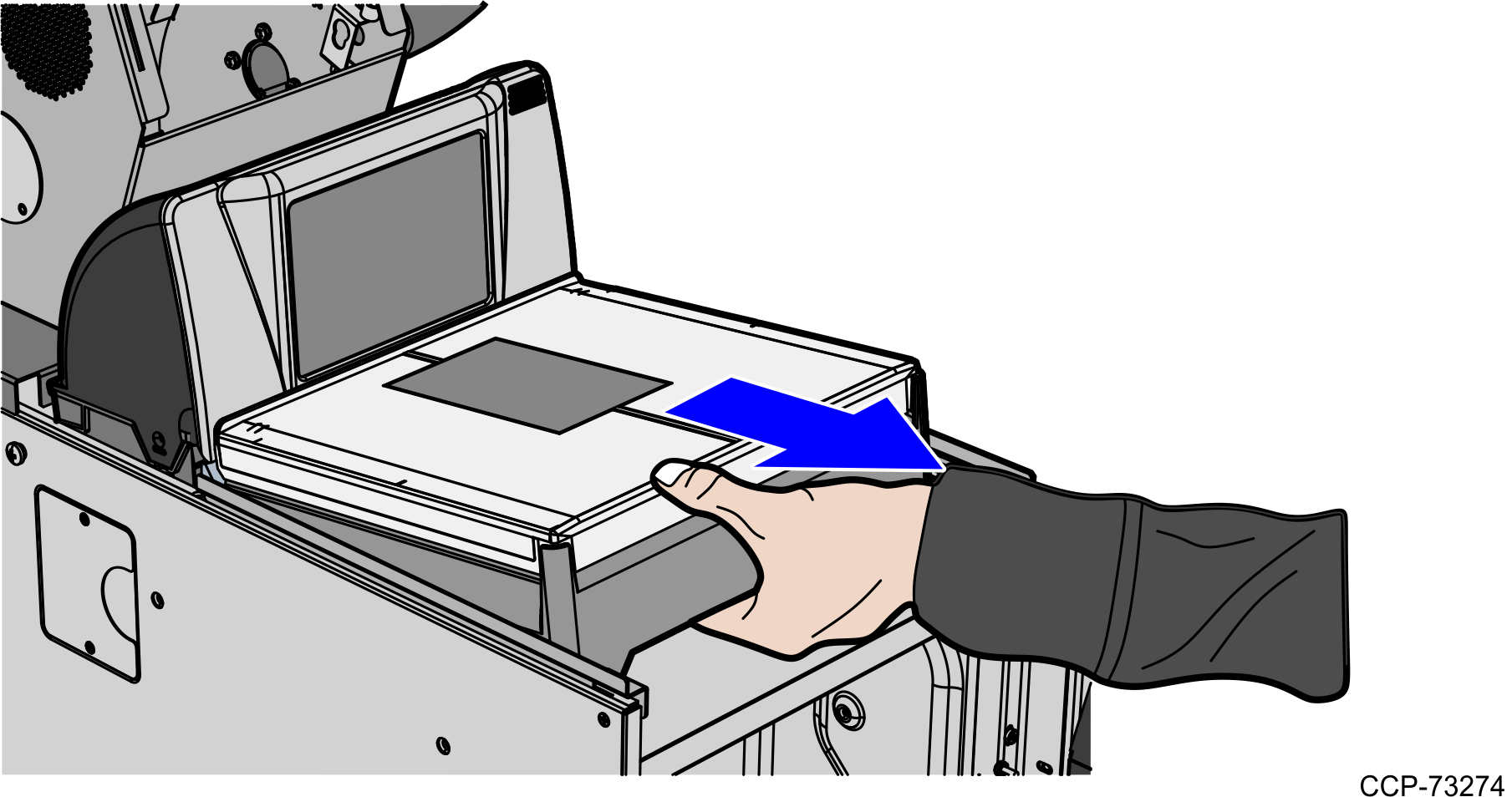
5.Grasp the back of the Scanner/Scale and lift Scanner/Scale out of the core.
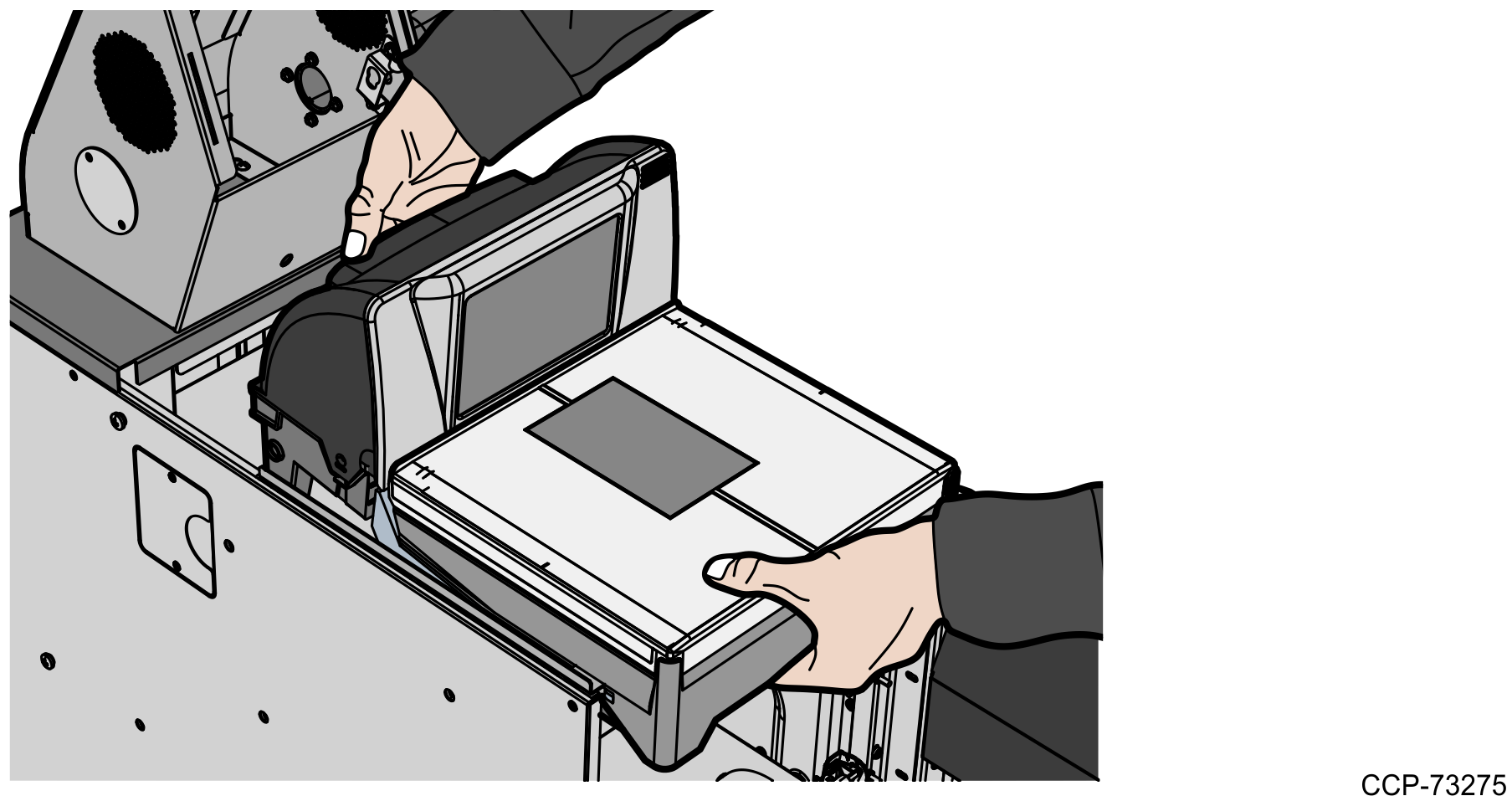
6.Disconnect the Interface/Power Cable from the Scanner.
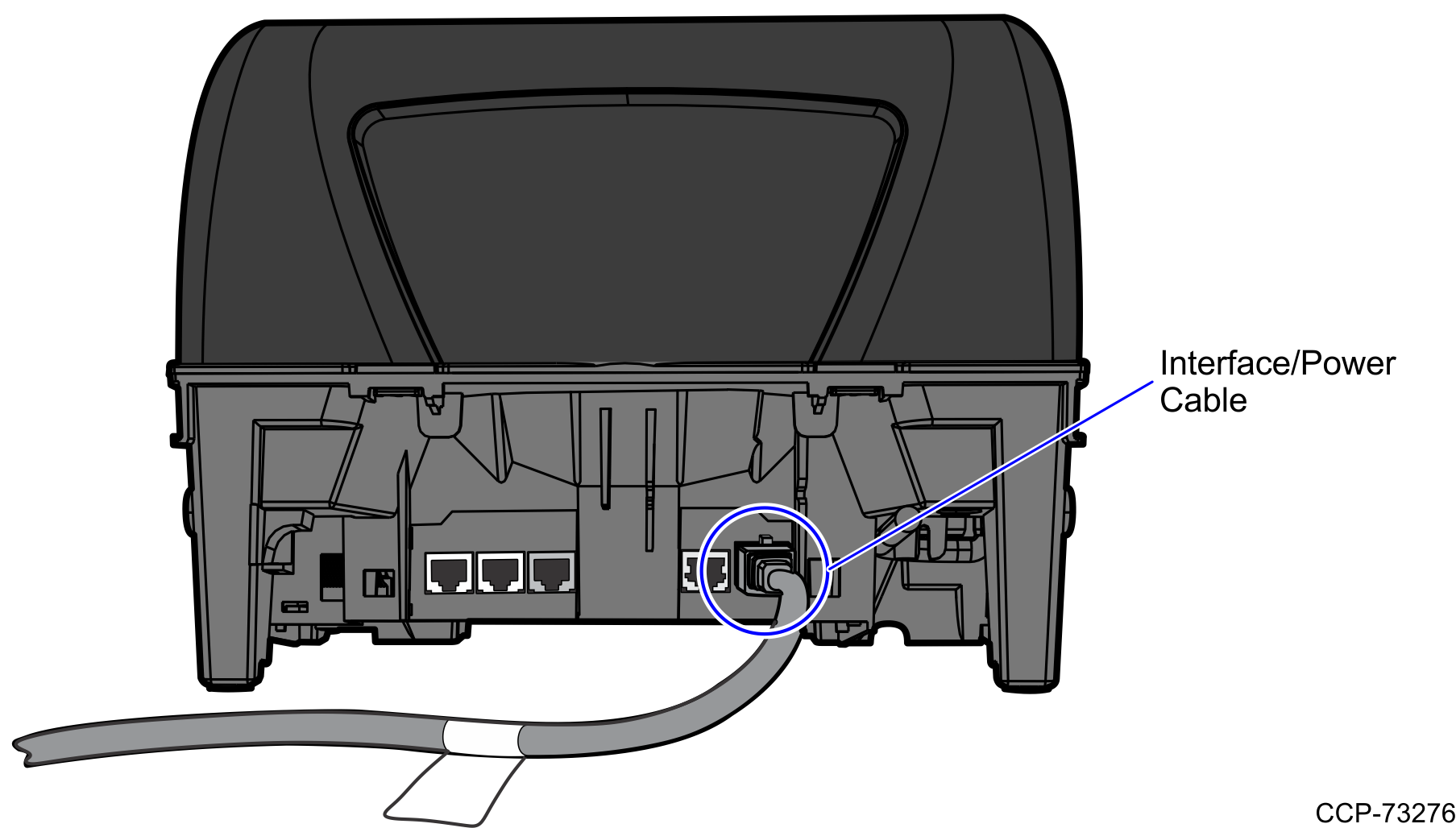
7.Disconnect any other cables that may be connected to the Scanner/Scale.
•Sensormatic Interface Cable
•Handheld Scanner Interface Cable
8.Remove the Tower Frame. For more information, refer to Removing the Tower Frame