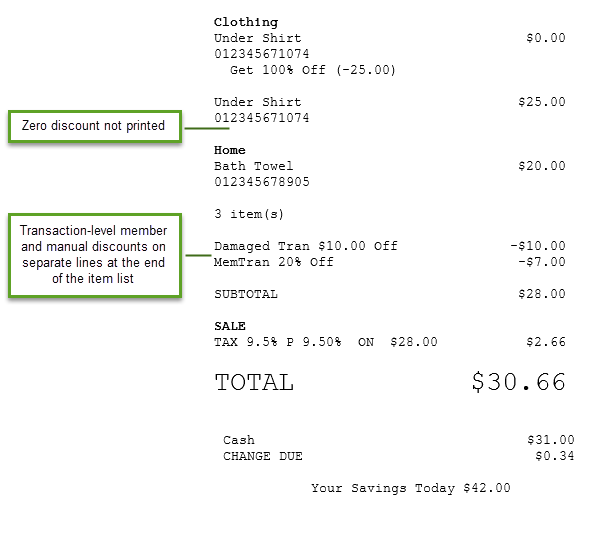Condensed sales receipt
The AS POS application can be configured to print a condensed sales receipt. For more information, refer to Receipt Printing.
The condensed sales receipt format can be used with printed receipts only and not with digital receipts. The condensed sales receipt format is applicable to the following types of printed receipts:
- Sales and exchange customer copy
- Duplicate receipts
- Rebate receipts
- Mid-void receipt chit (if enabled)
- Fee merchandise copy
The condensed sales receipt does not apply to the Send merchandise copy.
The condensed sales receipt offers the following features:
- Transaction-level discounts are listed individually (as single lines) at the end of the item list.
- Trigger Codes are listed individually (as single lines) at the end of the item list.
- The pro-rated transaction-level discount lines are removed from the item lines.
- Item-level discounts with a zero amount are not listed on the printed receipt.
To understand how discounts are printed using the standard receipt format, refer to Modifying Items in Sales Transactions.
Return prices
Condensed sales receipts can print with or without return prices, following the same rules as the standard receipt format. For more information, refer to Generating a receipt.
Mid-Void chits
If the Print Mid-Void Chit parameter is enabled, a mid-void receipt will print when the sale or return/exchange transaction is mid-voided. The default is not to print a mid-void receipt. If the mid-void receipt prints, it will use the condensed format if it has been enabled.
The following images show a comparison between a possible standard receipt configuration and the same receipt using the condensed format.
Standard format sales receipt
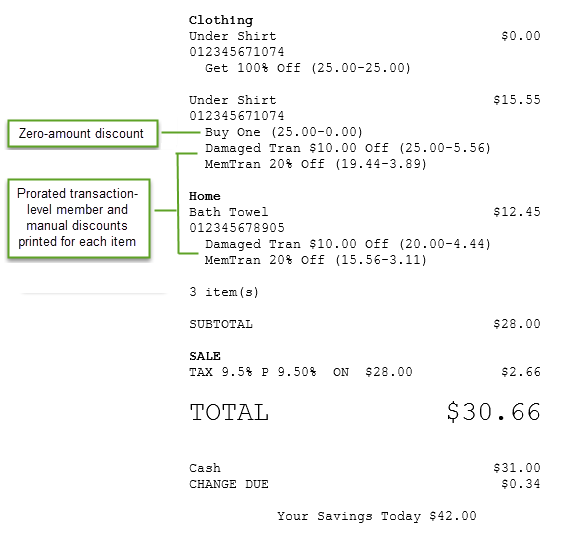
The application may be configured to print a Discount Reason on the receipt. For more information, refer to Receipt Printing.
Condensed format sales receipt