Viewing version details
This feature displays the following information:
- Application name, version, build number, and build date
- Installed components and version numbers
- Supported firmware versions
The following are two ways to determine the version number of the application:
- View the log file. For more information, refer to Viewing the log file.
- Select the About icon on the upper‑right corner of the application.
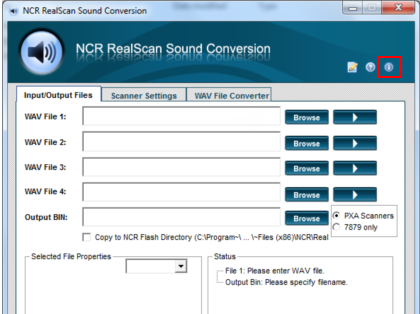 Note
NoteThe NCR RealScan Sound Conversion application is not backward compatible with earlier builds. It is important to know the build and version number of the application, and to install the latest build and version that support new features.
