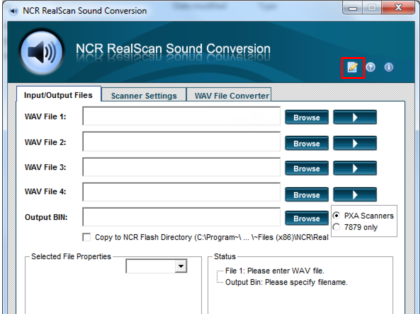Viewing the log file
The application generates a .txt file containing information about the recent processes that has occurred during its usage. This file also records status, warning, error messages, and information about the application such as version number, build number, and build date.
To open the current log file, do the following:
- To access the application log file, select the View Log File icon on the upper‑right corner of the application.