Using the Supervisor Switch
To shut down the Self-Checkout application using the Supervisor Switch, do the following:
Note
The Supervisor Switch is located on the Rear Cover behind the Terminal Display.
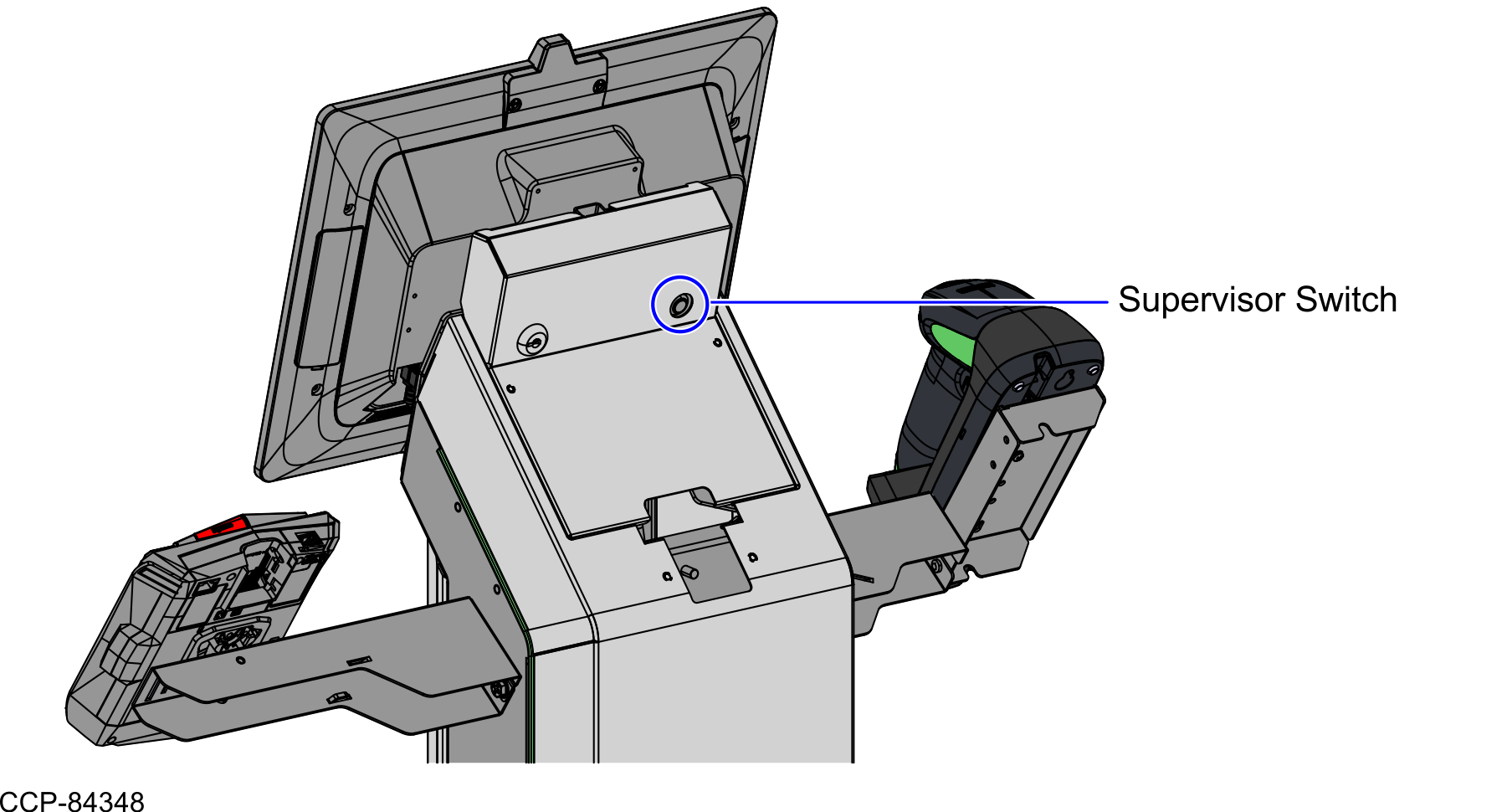
- Press the Supervisor Switch. The Operator Log on screen is displayed.
- Do either of the following:
- Enter ID and Password
- Scan Operator ID bar code
The NCR Voyix Self-Checkout Utility Functions window is displayed.
- Touch Shutdown Entire System. The application displays a confirmation window.
- Touch Shutdown Entire System. The application displays a confirmation window.
Touch Yes. The system automatically closes the NCR Voyix Self-Checkout application, shuts down the Windows operating system, and turns off the NCR Voyix Self-Checkout hardware.
Turn off the hardware system. For more information, refer to Turning off the hardware system.