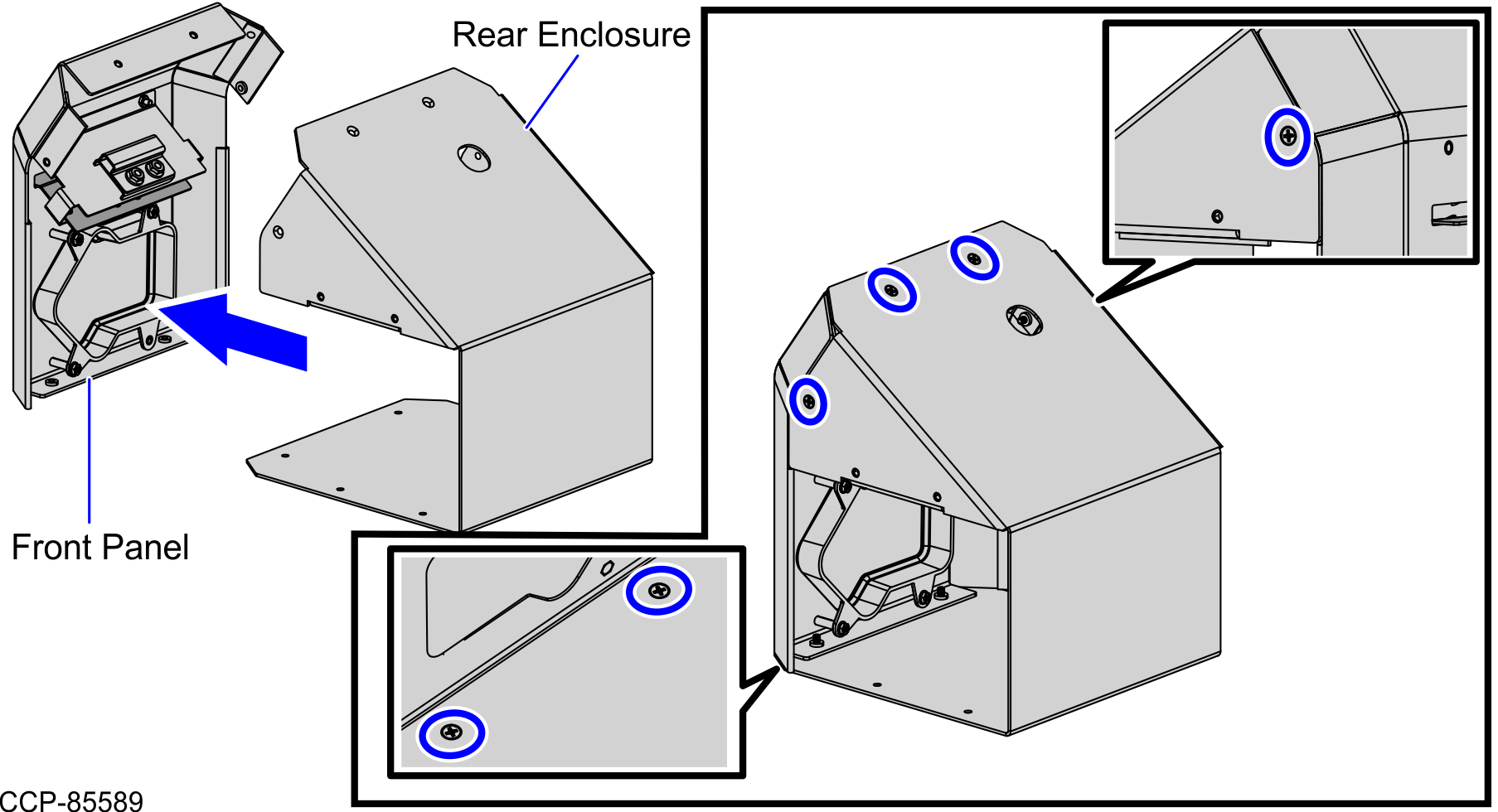Installing the uNav Blanking Plate
To install the uNav Blanking Plate, follow these steps:
- Remove the uNav device from the Sidecar. For more information, refer to Removing the uNav device.
- Attach the uNav Blanking Plate to the corresponding studs on the Sidecar Front Panel using three (3) screws.
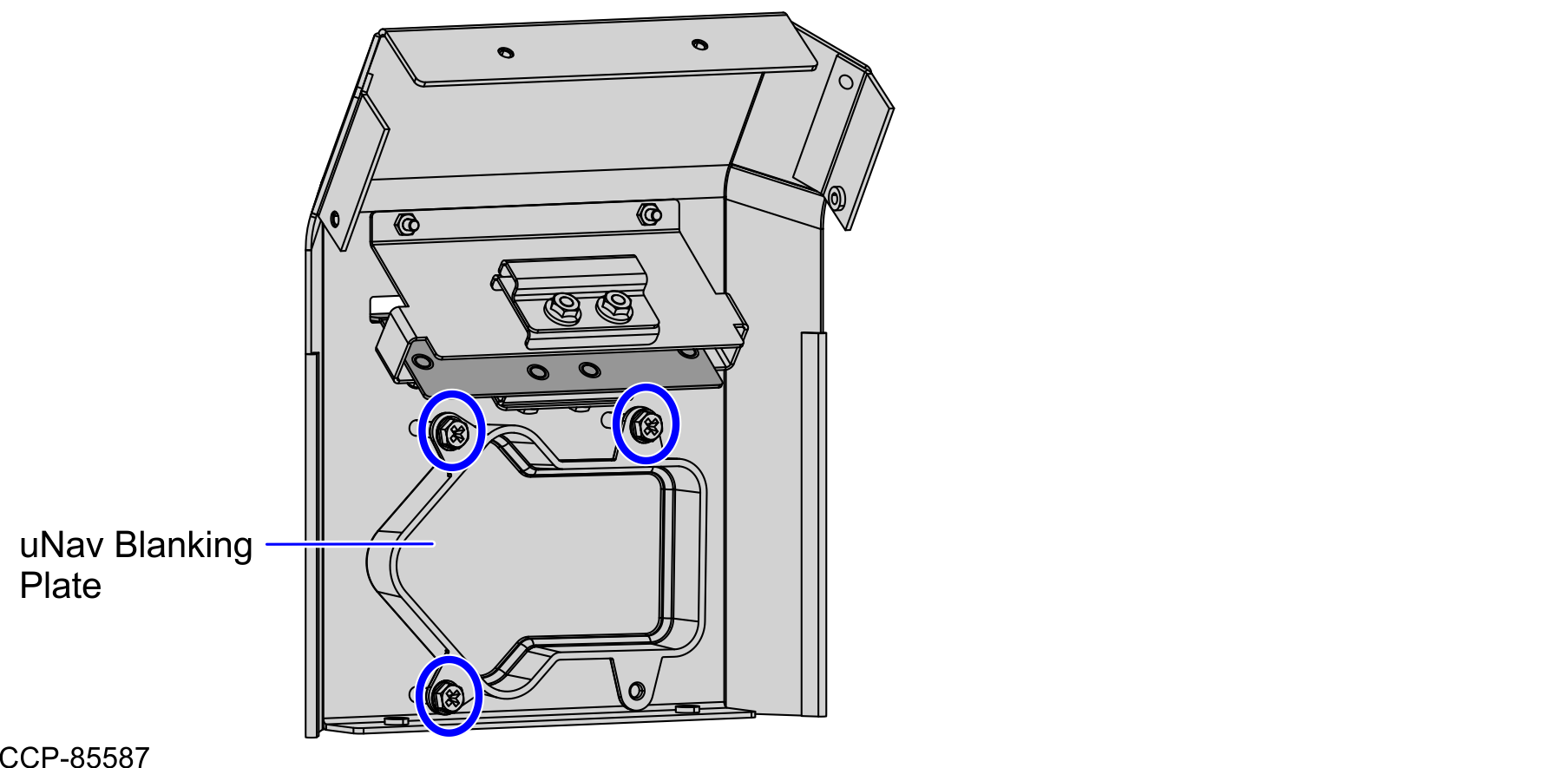
- Secure the Rear Enclosure to the Front Panel using six (6) screws, as shown in the image below.