Removing Existing Tri–Light/Lane Light Pole
To remove the Tri-Light/Lane Light pole, follow these steps:
- Do the following:
- Remove the Tri-Light/Lane Light assembly from the Tri-Light/Lane Light pole. For more information, refer to the NCR FastLane SelfServ™ Checkout (7360) Hardware Service Guide (B005–0000–2378).
- If the unit is configured with a Secondary Display, remove the Display. For information about how to remove the Display, refer to the NCR FastLane SelfServ™ Checkout (7360) Hardware Service Guide (B005–0000–2378).
- Insert key in lock on the back of the Tower frame and then turn counter–clockwise to unlock the terminal.
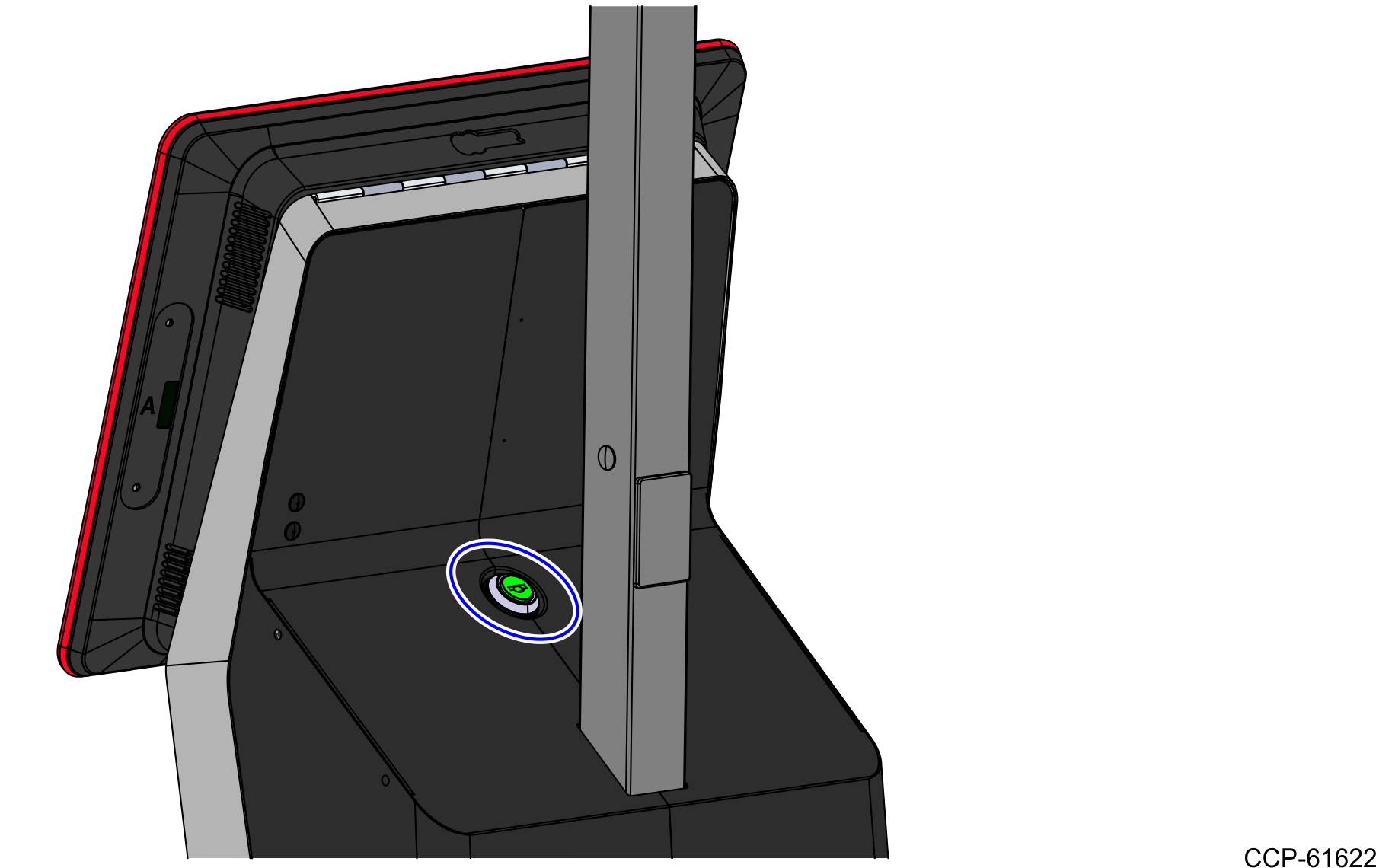
- Lift up the Terminal Display.
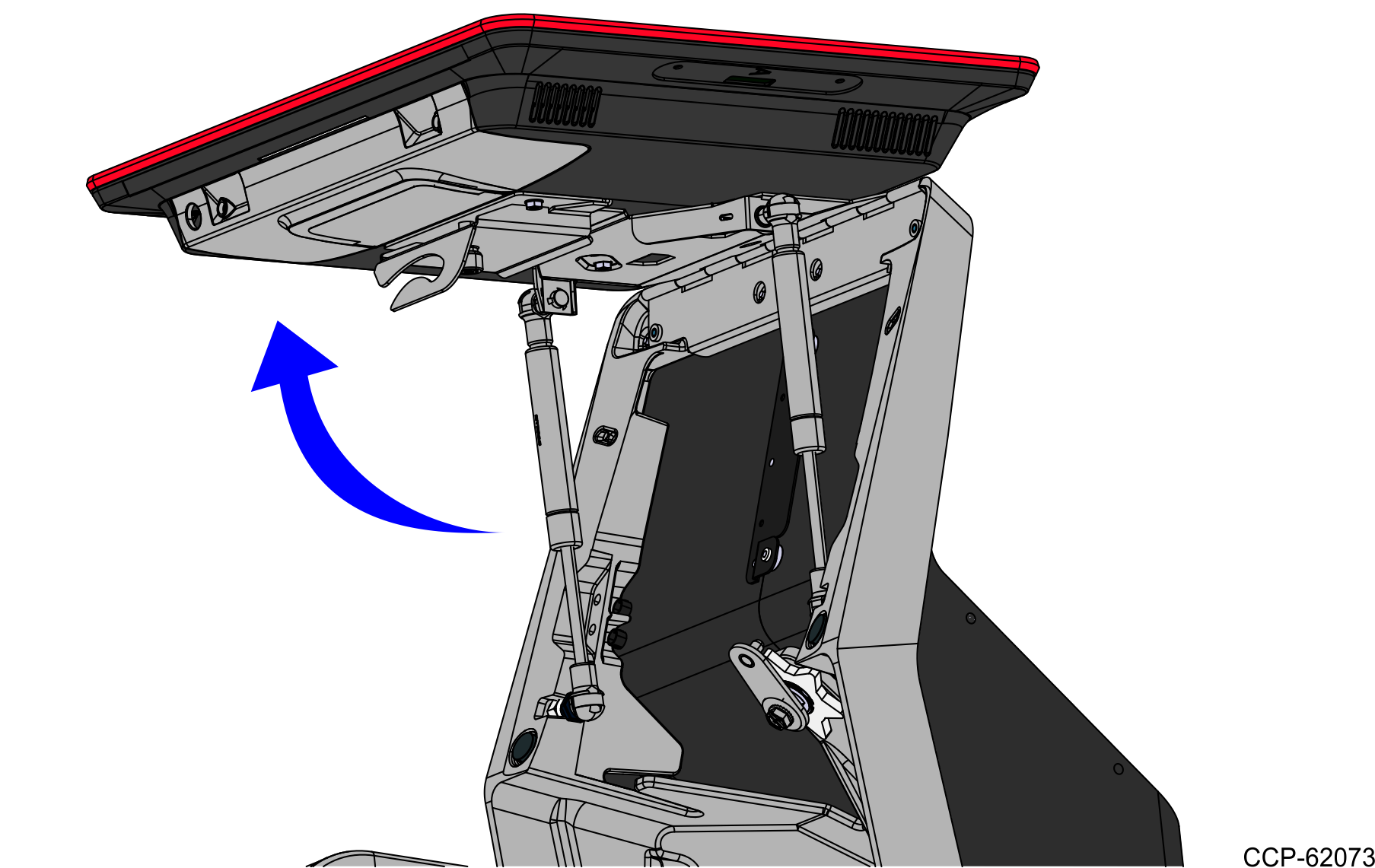
- Remove two (2) screws that are securing the pole to the Tower frame.
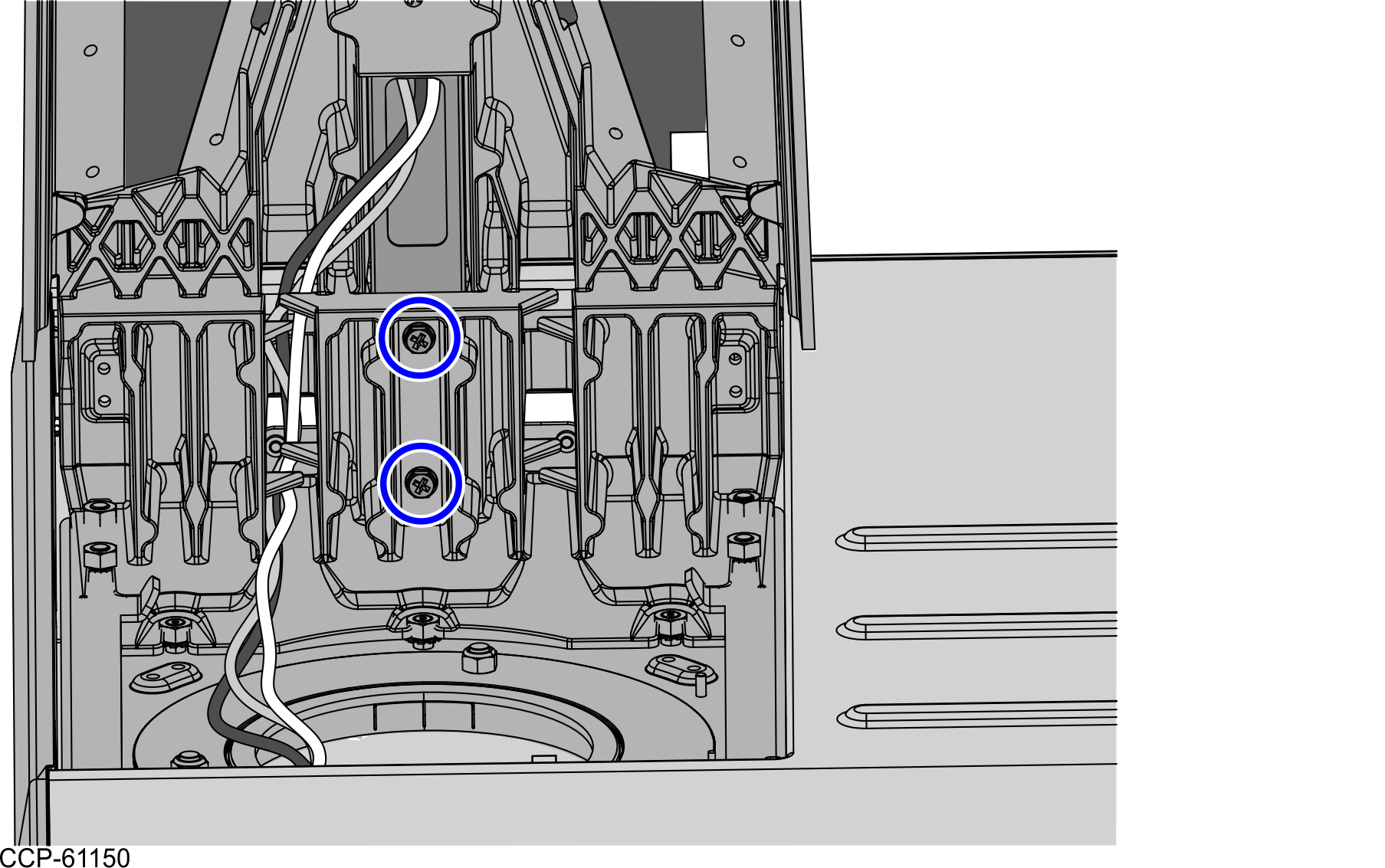
- Loosen the star-shaped washer around the keylock assembly and then remove the two (2) back panels from the Tower frame assembly.
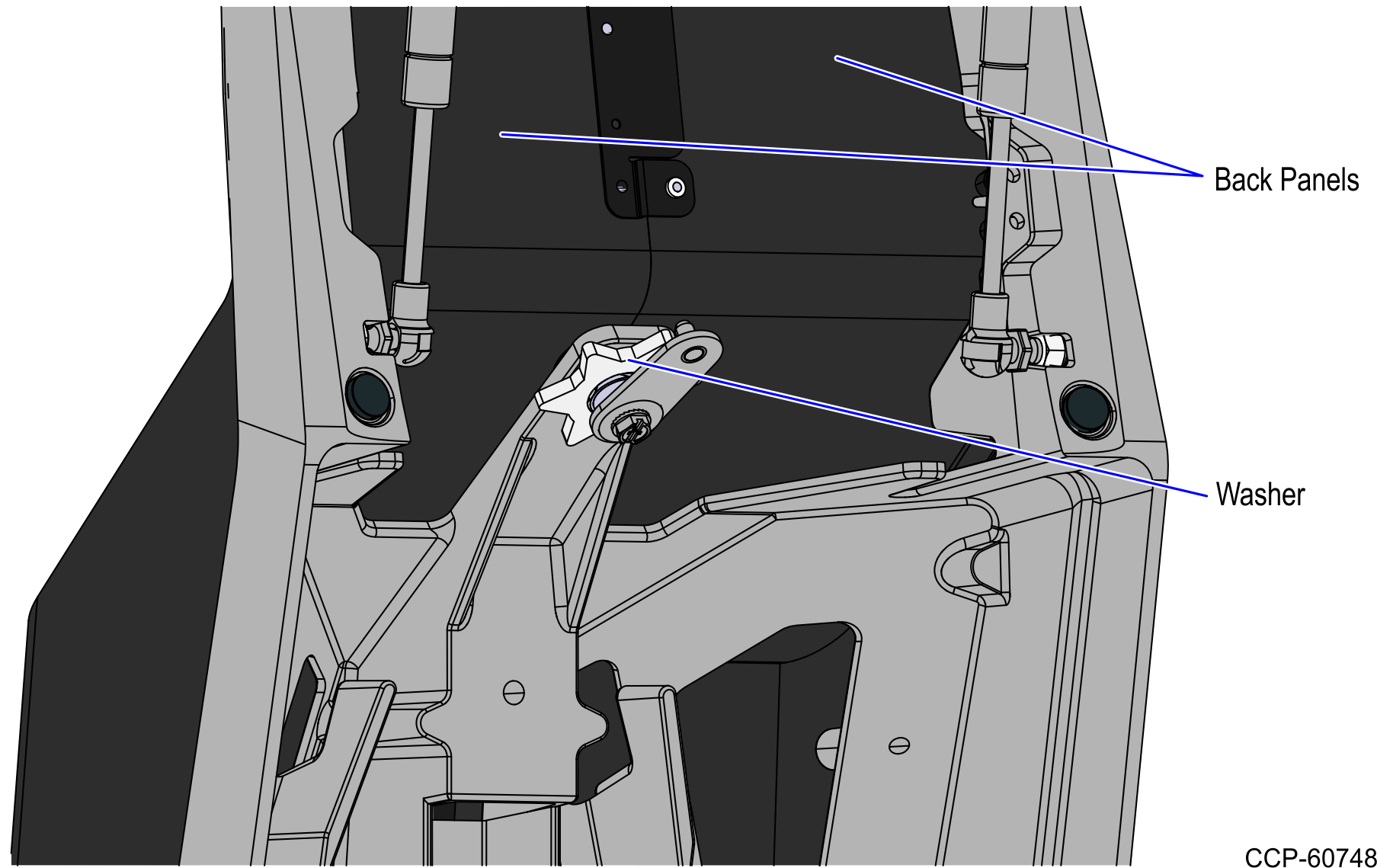
- Lift the Tri-Light/Lane Light pole out of the unit.
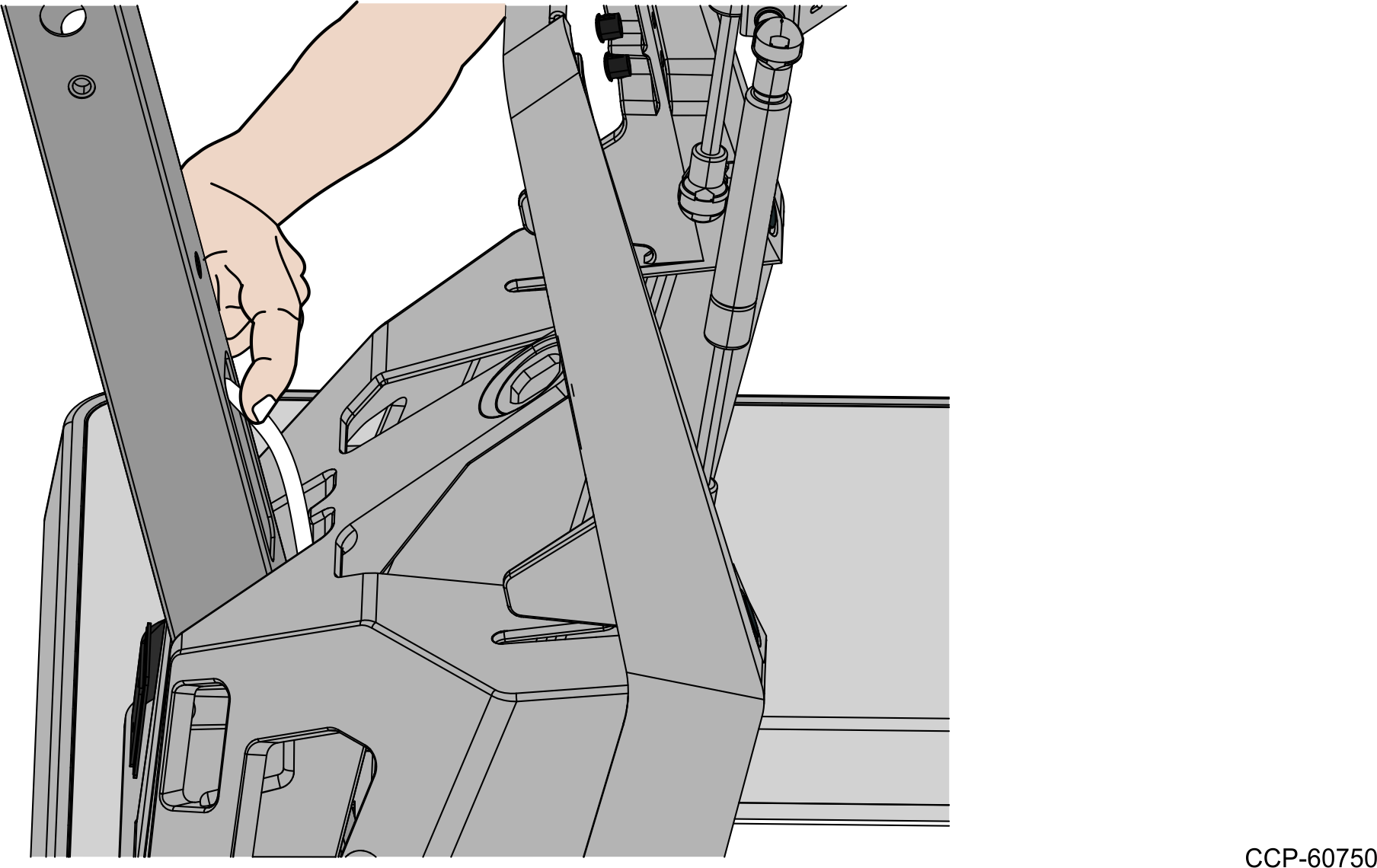
- Pull out the Tri-Light/Lane Light cable through the opening on the side of Tri-Light/Lane Light pole, as shown in the image below.
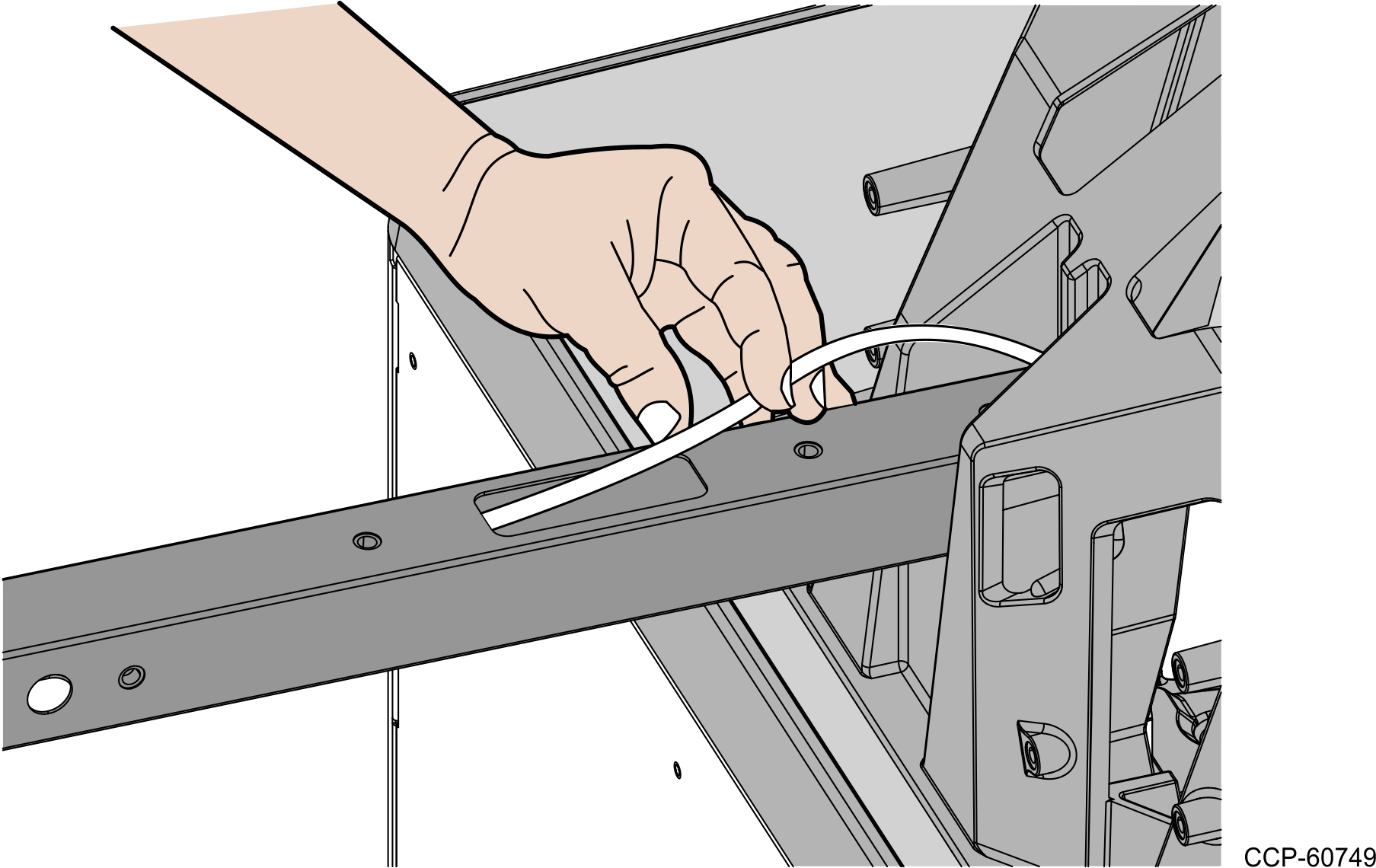
Install the Coupon Printer Pole Mount assembly. For more information, refer to Installing Coupon Printer Pole Mount Assembly.
