Routing System Power Supply Cables
To route the System Power Supply cables, follow these steps:
1.Open the Upper Cabinet Door. For more information, refer to Opening Upper Cabinet Door.
2.Install the System Power Supply. For more information, refer to Installing the System Power Supply.
3.Secure the cables to the System Power Supply chassis using cable ties as shown in the image below.
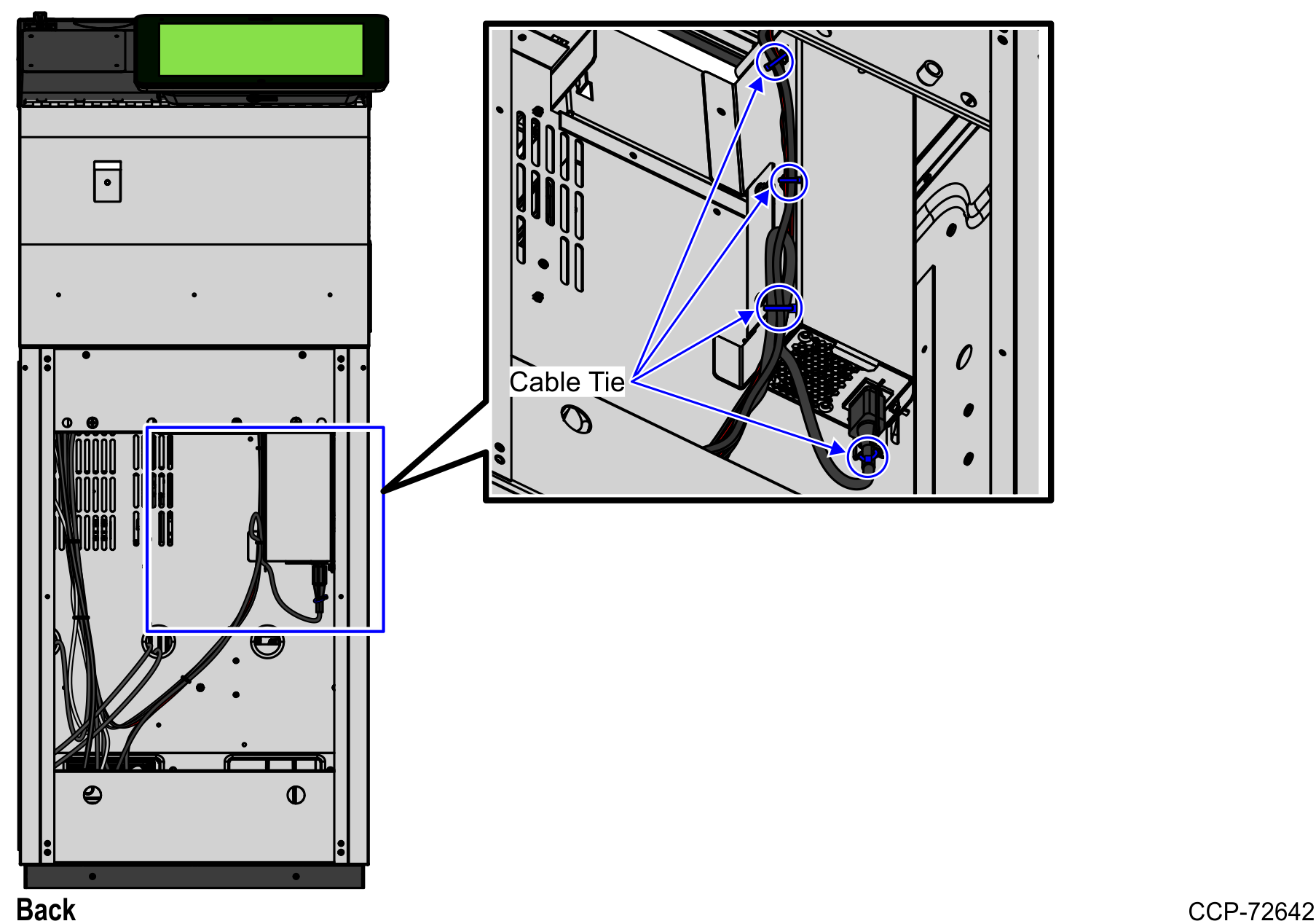
4.Do any of the following:
•Install other R6 Lite components. For more information, refer to Installing R6 Lite Components.
•Route and sort cables. For more information, refer to Routing and Sorting Cables.
Note: For more information about routing cables, refer to the SCO Release 6 Lite Cable Routing Instructions (497-0519586).