Installing the NCR 7702 Terminal Display
To install the NCR 7702 Terminal Display, follow these steps:
1. Remove 7350 components that must be replaced with R6 Lite components. For more information, refer to Removing 7350 Components.
Note: For information about removing other existing 7350 components that need to be replaced, refer to Removing 7350 Components.
2.Install the mounting bracket on the back of the Display. For more information, refer to Installing the Display Mounting Bracket.
3.Insert the Display cables, as indicated in the image below.
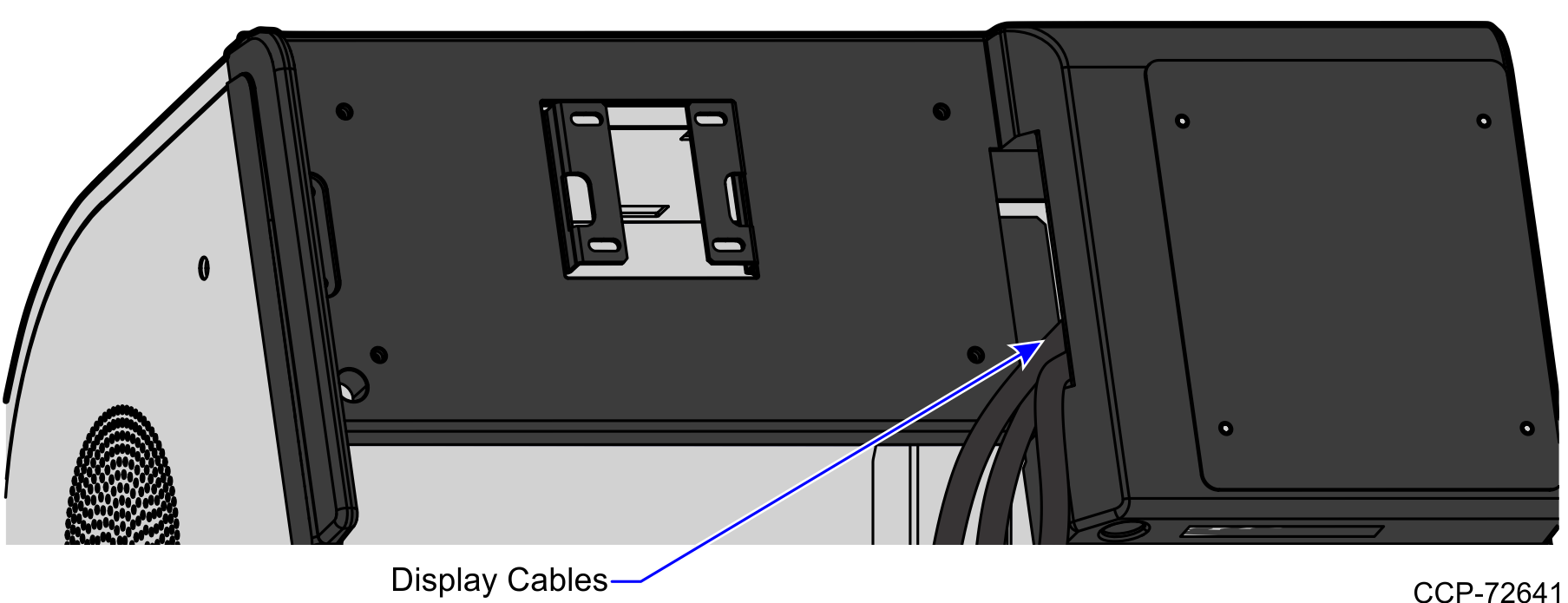
4.Align the four PEM studs over the holes on the Upper Cabinet Door.
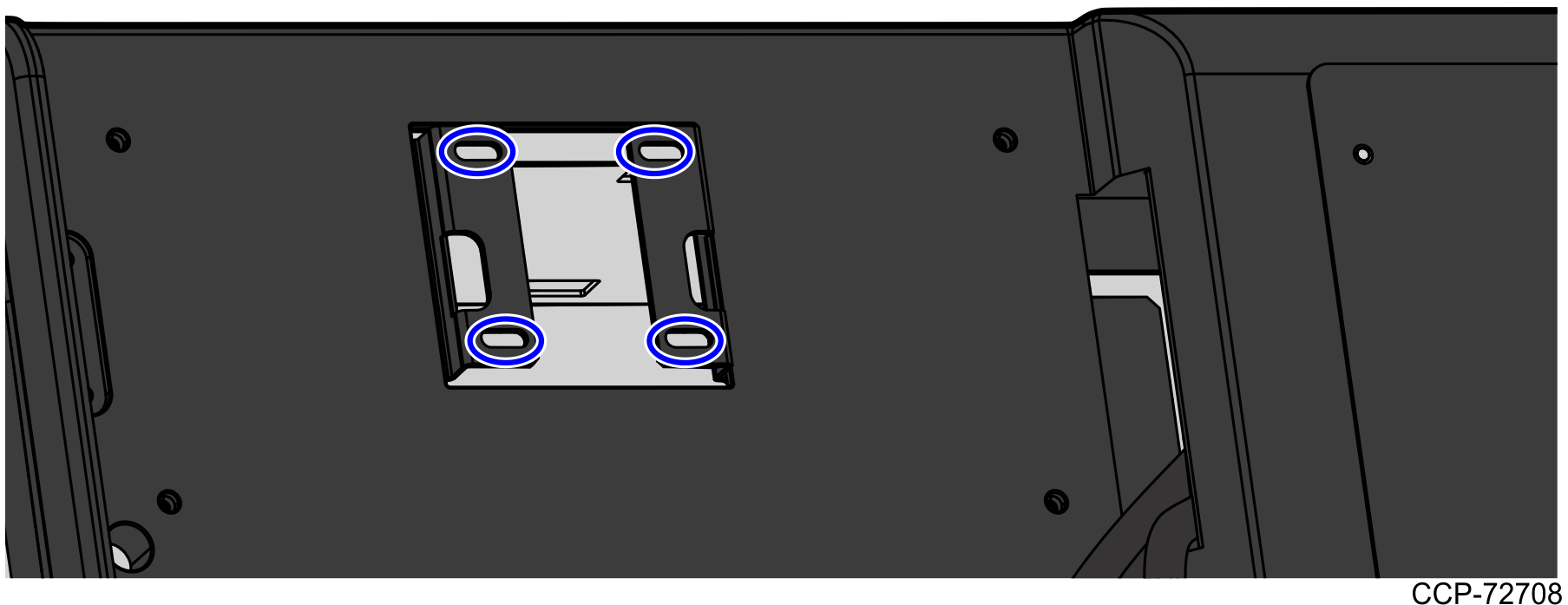
5.Open the Upper Cabinet Door. For more information, refer to Opening Upper Cabinet Door.
6.Secure the Display on the Upper Cabinet Door using four nuts.
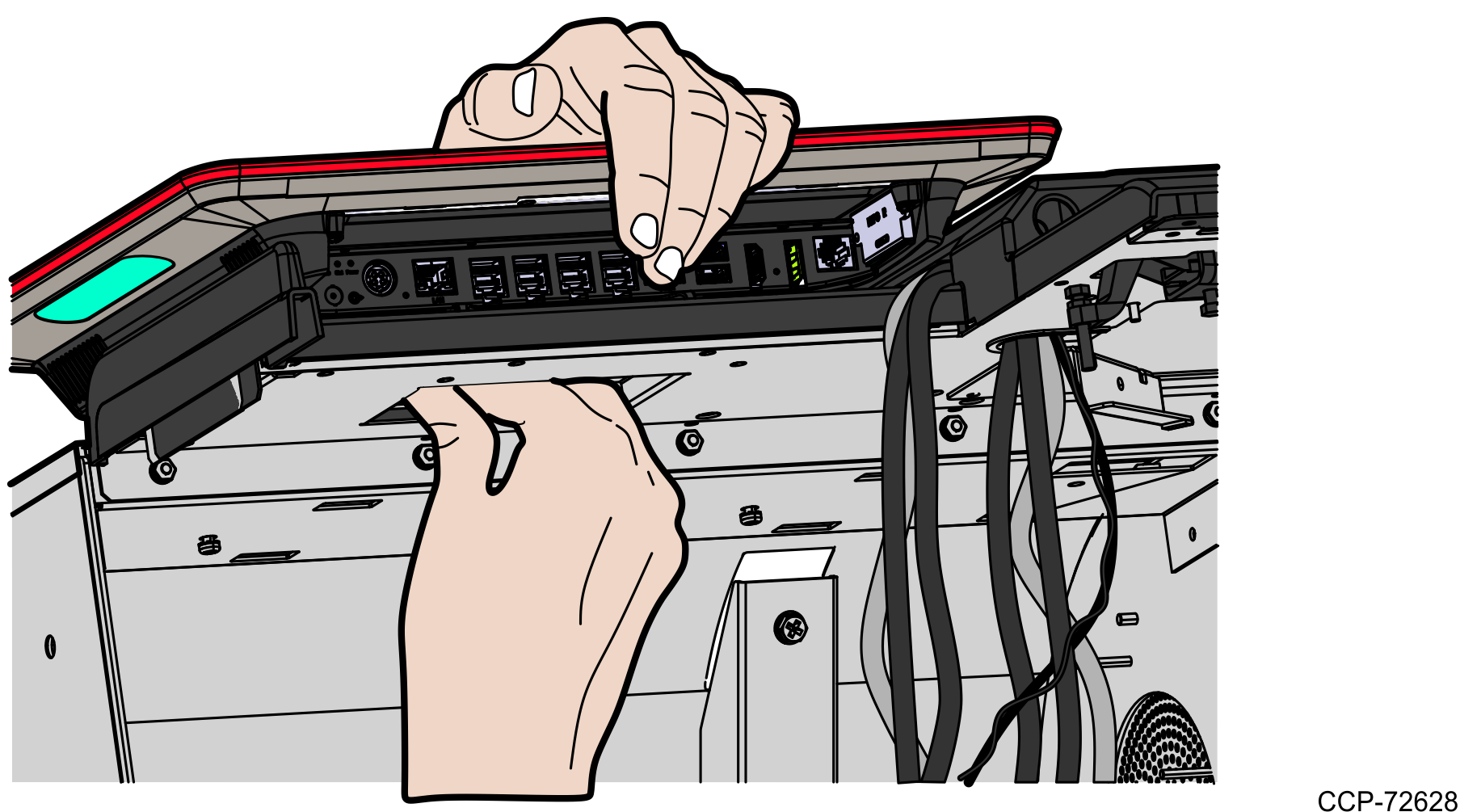
7.Install the Display Connector Ports label.
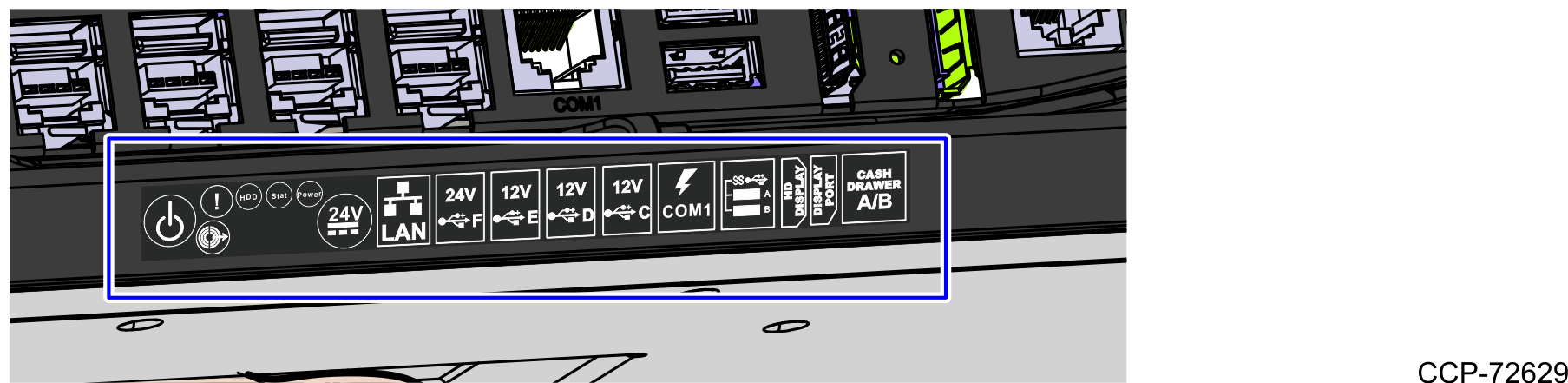
8.Connect cables to the terminal.
Note: Do not re-attach the Cable Cover.
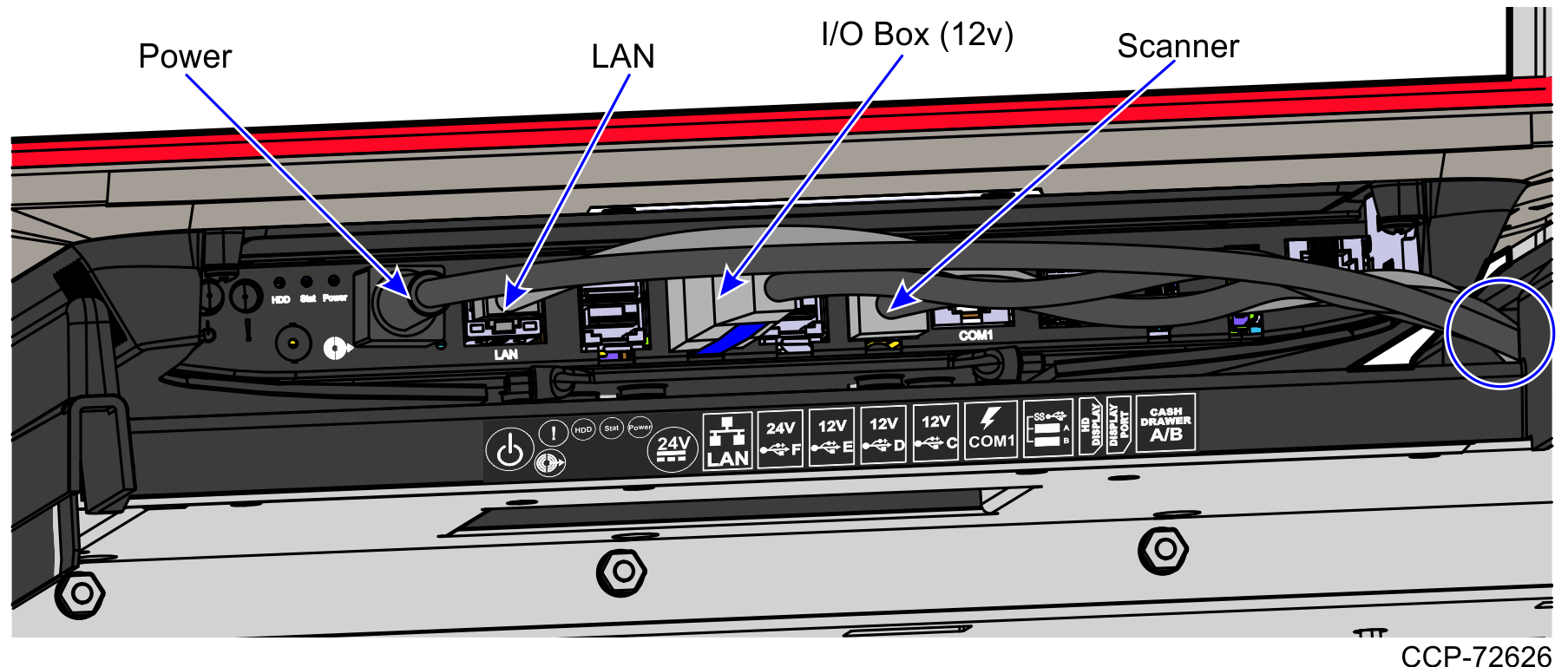
9.Route the Display cables. For more information, refer to Routing NCR 7702 Terminal Display Cables.
Note: For more information about routing cables, refer to the SCO Release 6 Lite Cable Routing Instructions (497-0519586).
10.Install other R6 Lite components. For more information, refer to Installing R6 Lite Components.