Accessing Profile Manager Lite (PML)
To access Profile Manager Lite (PML), follow these steps:
1.Press the Supervisor Switch or log on to Supervisor Mode.
2.Enter your ID and Password. The Utility Functions screen is displayed.
3.Select Stop SelfServ Checkout and Run Profile Manager
4.Log on to Profile Manager Lite (PML).
5.Depending on the log on Method, enter your user name and password.
6.Select Yes to verify that you are authorized to use the application and access the main Profile Manager Lite menu. The main Profile Manager Lite menu is displayed.
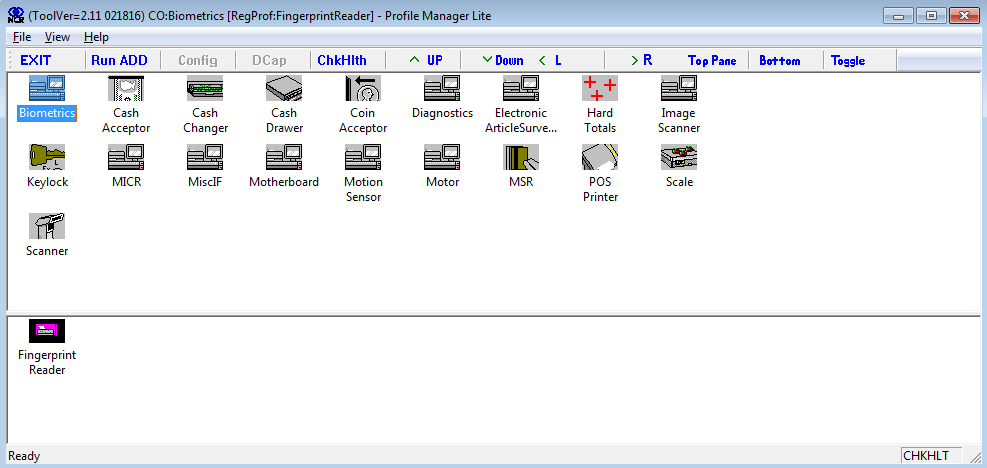
7.In the top section of the Profile Manager Lite menu, select MiscIF.
8.In the bottom section of the screen, select NCR_DigitalInterface. The following window is displayed.
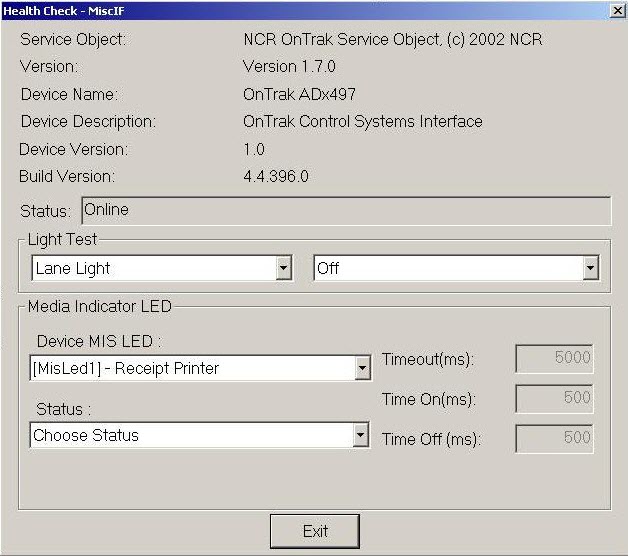
9.Select the light to test from the Light Test drop-down box.
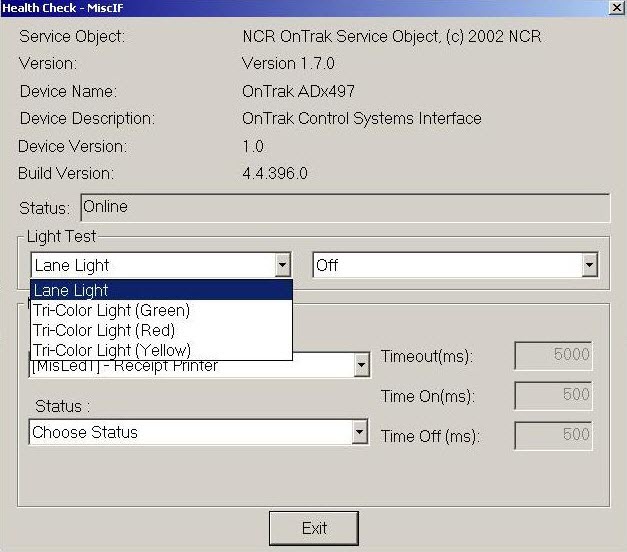
10.Select the state and frequency to test for the light selected. The selected light should work accordingly to the frequency selected.
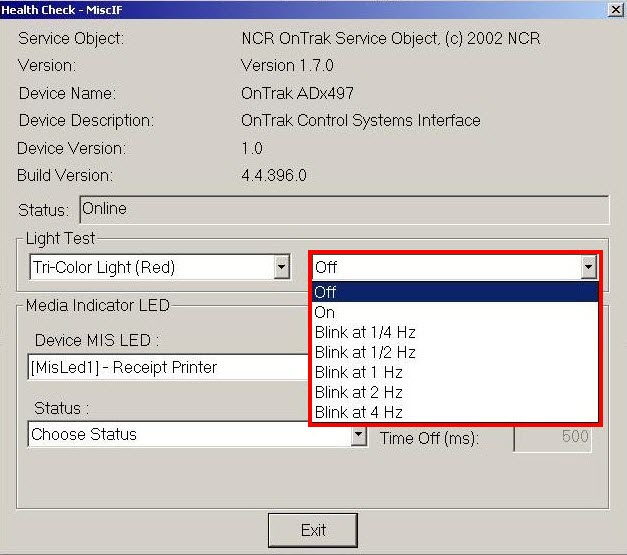
11.Verify the information displayed in the Status field to ensure that the test is functioning properly.
12.Select Exit to close the health check window. The Profile Manager Lite menu screen is displayed.
13.Tilt the E-Box Bracket backward. For more information, refer to Installation Procedure.