Boarding Pass Printer (K8)
1.Open the Countertop. See Opening the Countertop.
2.Open the Top Frame Assembly by pressing the green bar.
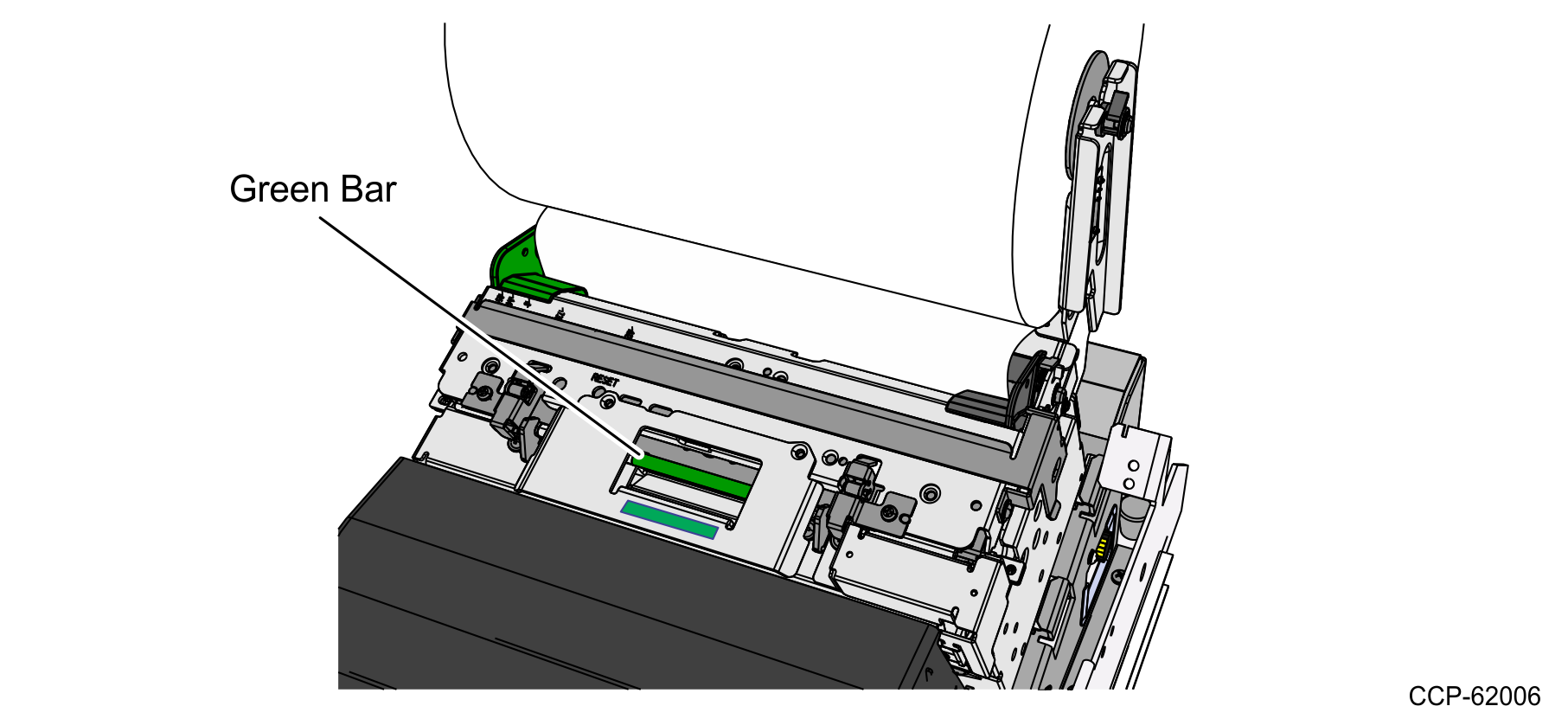
3.Remove the paper from the Printer Mechanism by pulling the paper out or by rotating the Paper Roll until the paper is out.
4.Remove the paper roll spindle from the printer cradle, and then remove the used paper roll from the spindle.
5.Close the Top Frame assembly. Press down firmly on the green tag on top of the Top Frame Assembly to make sure it is completely locked in place. Leaving the Top Frame Assembly slightly open can cause paper feed problems.
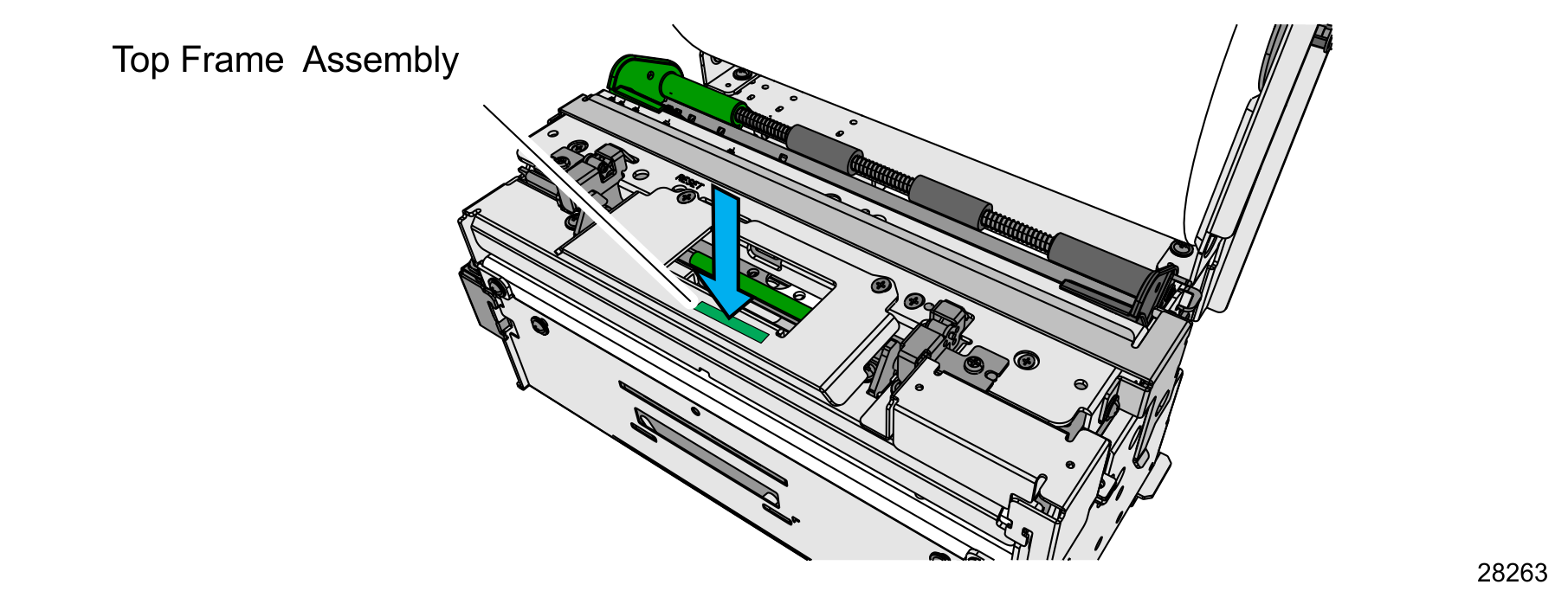
6.Insert the paper roll spindle into the core of the paper roll from the right side with the paper leading edge below the roll.
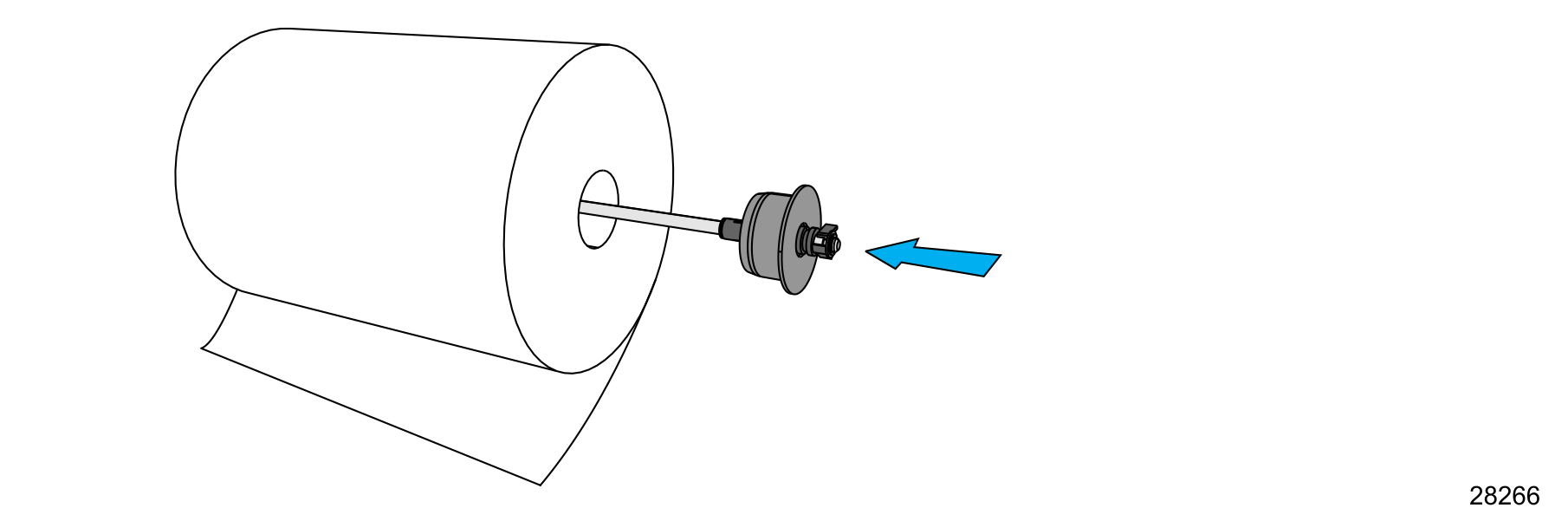
7.Place the paper roll spindle onto the printer cradle.
Note: It is important that the leading edge of the paper is a clean cut and free from rips, tears, or adhesive. Jamming can occur if this is not followed. If necessary use the tear bar on top of the printer to clean the leading edge of the paper from rips, tears, or adhesive.
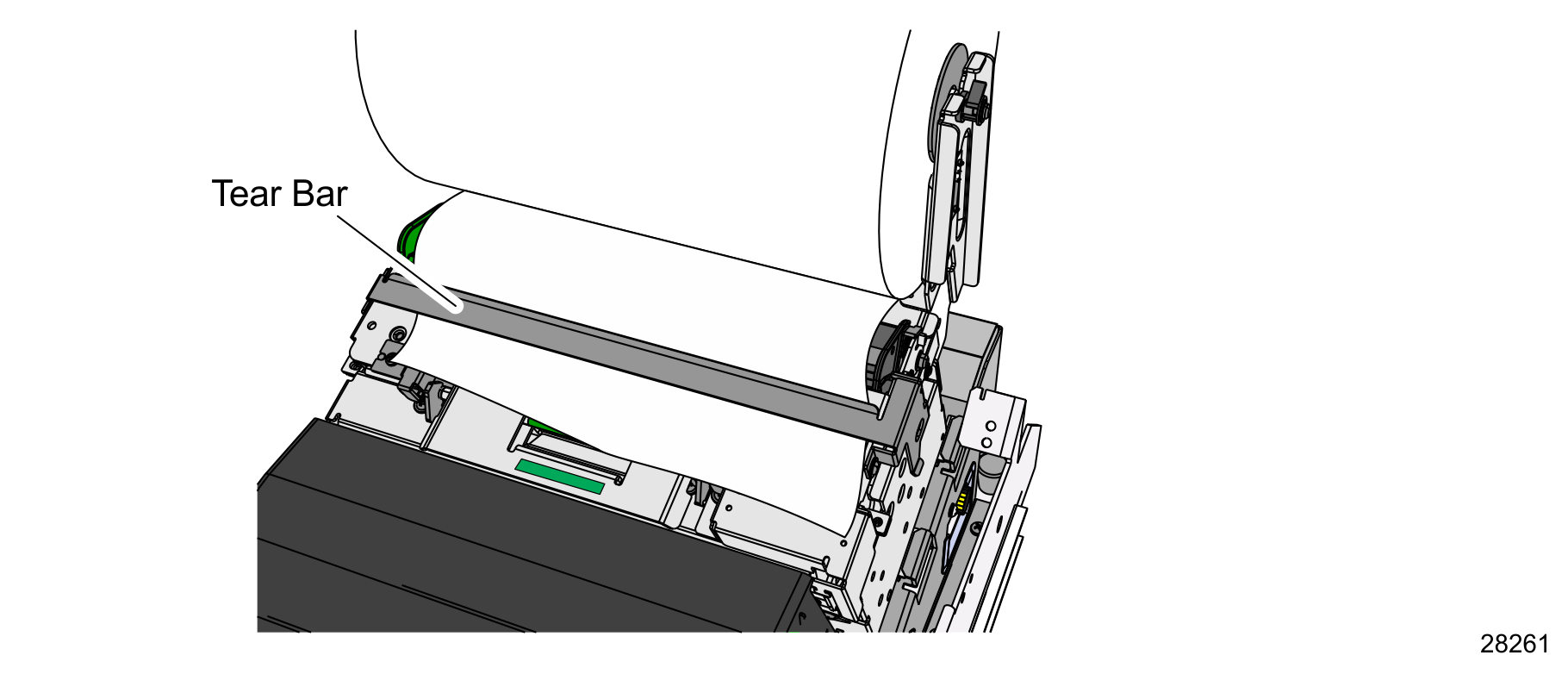
8.Route the paper edge under the green and black guides.
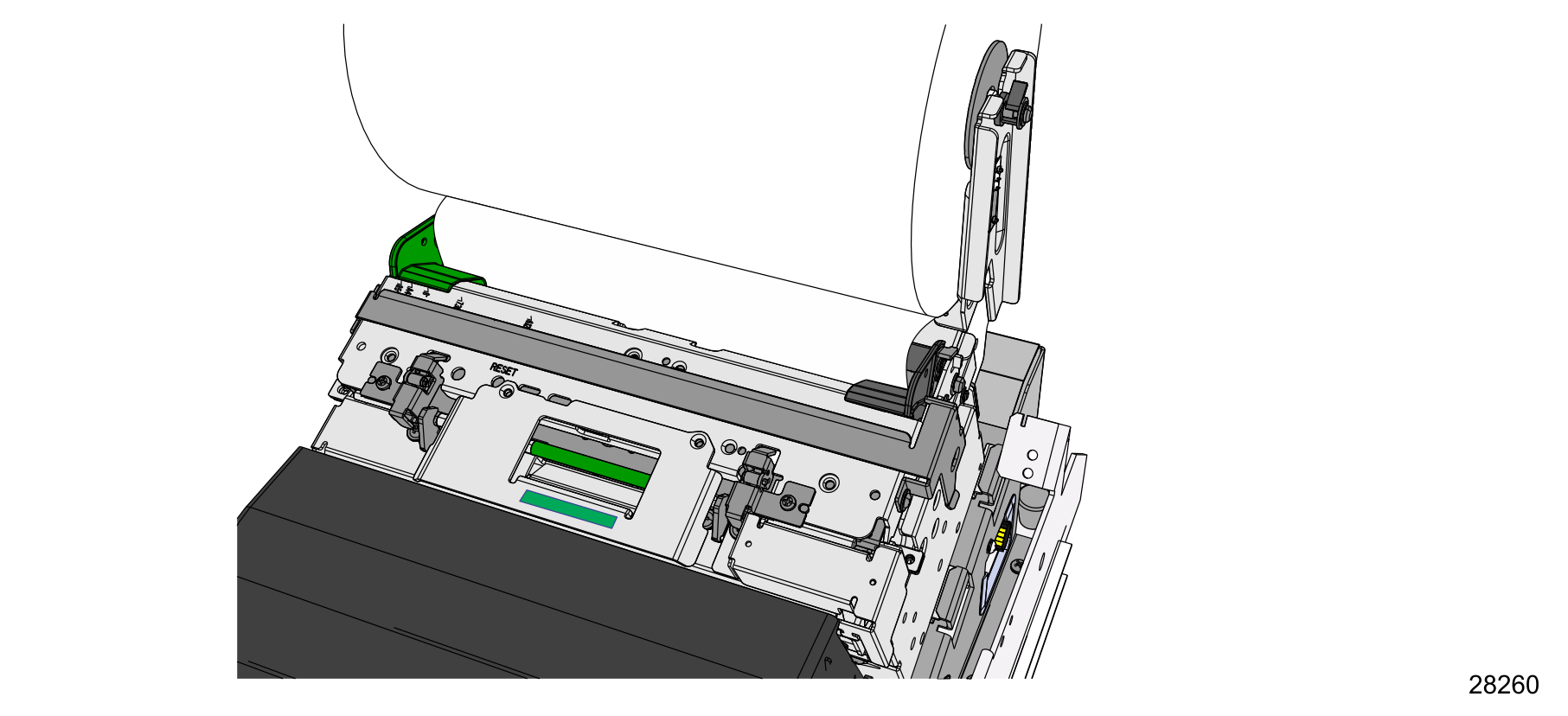
9.Evenly feed the leading edge of the paper into the printer until the auto feed picks up the paper. The paper is then automatically fed and trimmed.