Viewing the Virtual Closets
Virtual closets provide customers with a pictorial view of their previous purchases. Customers can also view the transactions linked to the purchases. All products can be displayed by brand or category.
To purchase products from the virtual closet, follow these steps:
1.Select one of the following options for viewing the products:
•All
• Brand
• Categories
Note: Subcategories may be available for each option.
The screen displays the list of purchased products.
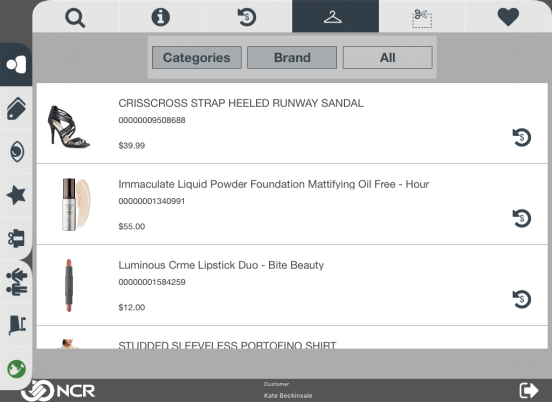
2.Select the product to purchase.
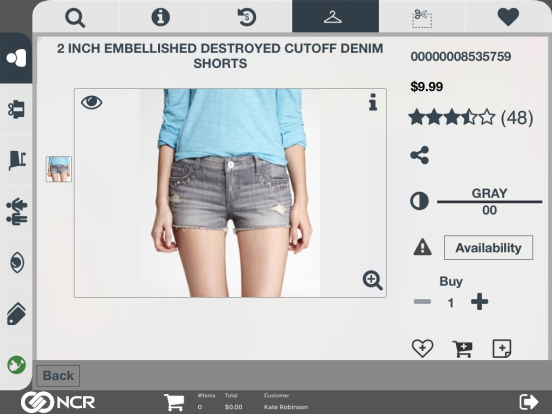
3.Perform one of the following:
•To purchase the item, select Add To Cart.
•To add the item to wishlist, select Add To Wishlist.
•To view other items, select Back.