Sending an API request
To perform an API request, follow these steps:
- Obtain an ASToken for authentication. Note
For more information, refer to Requesting authorization.
- Select an API request. The API request information page is displayed, containing the API parameters and sample formats.Note
For more information, refer to the following:
For example, select the POST api/v7/Products request to add a new product to the catalog. The Products API POST parameters are displayed.
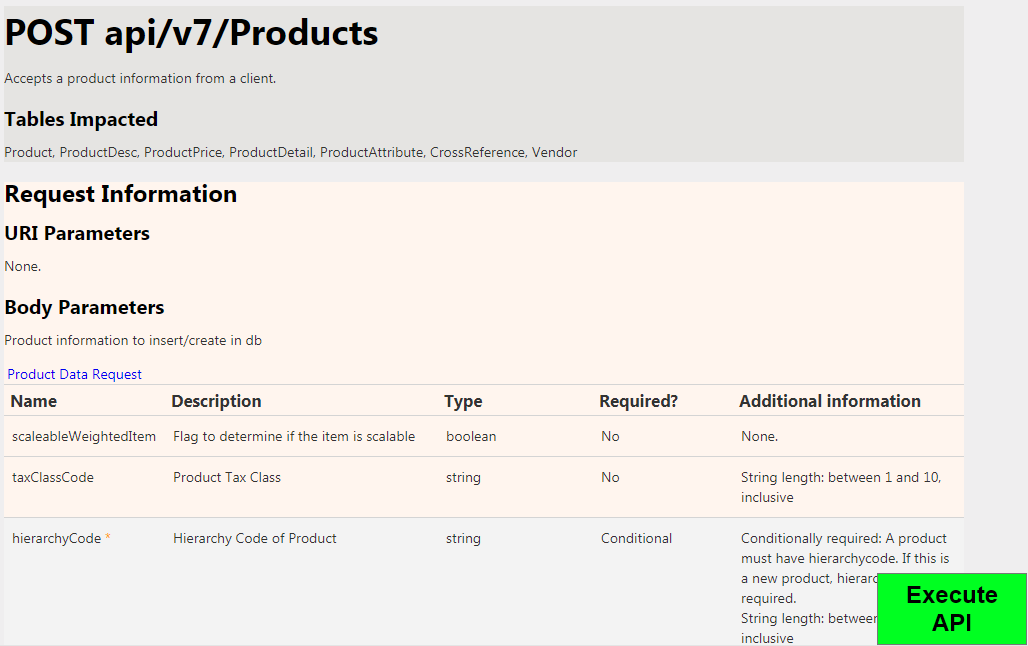
- Select Execute API. The browser displays the API request window.
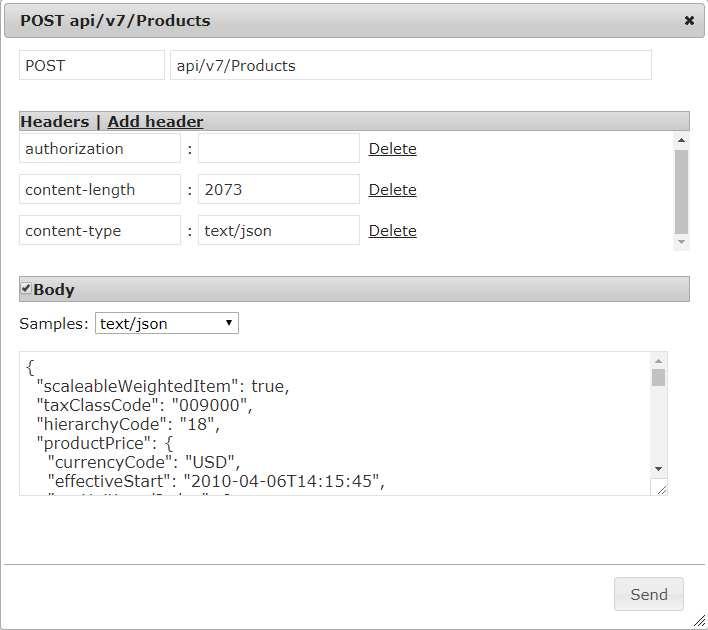
- In the authorization field under the Headers section, enter the ASToken.
- Enter the necessary information in the URI parameters or Body sections.
- Select Send. The API displays a response from the server. Note
For more information, refer to Understanding server responses.
