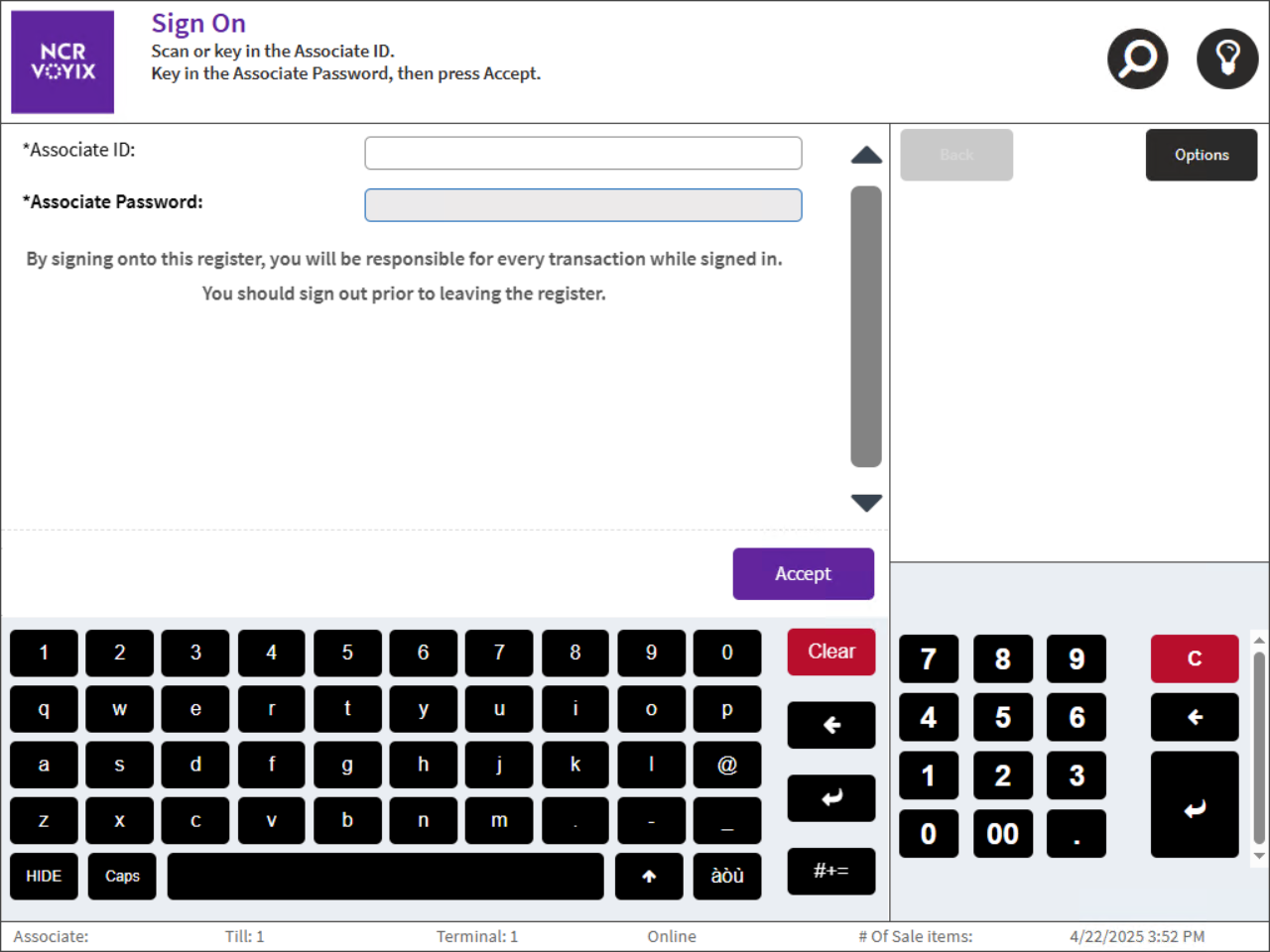Understanding the Sign On screen
The Sign On screen is the first screen that displays after opening a terminal. The associate must sign on to begin a transaction and to receive credit for the transaction. For more information on terminal modes, refer to Understanding Advanced Store Terminal Modes.
Configurable features
The POS can be configured with the following features.
- Define the Sign On screen message. Refer to the following option:
- Local Customization > Sign On Message
If the POS is running in Department Mode, the Sign On screen displays after each transaction.