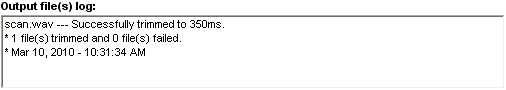Trimming a WAV file to 350 ms
This feature is applicable to WAV files used in Good Read Tone. It is recommended to use WAV Files with playback length of 350 ms or less. The duration of a WAV file can be seen upon inputting a WAV file.
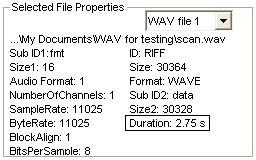
To trim a WAV file, follow these steps:
- Select the WAV File Converter tab. The application displays the following window.
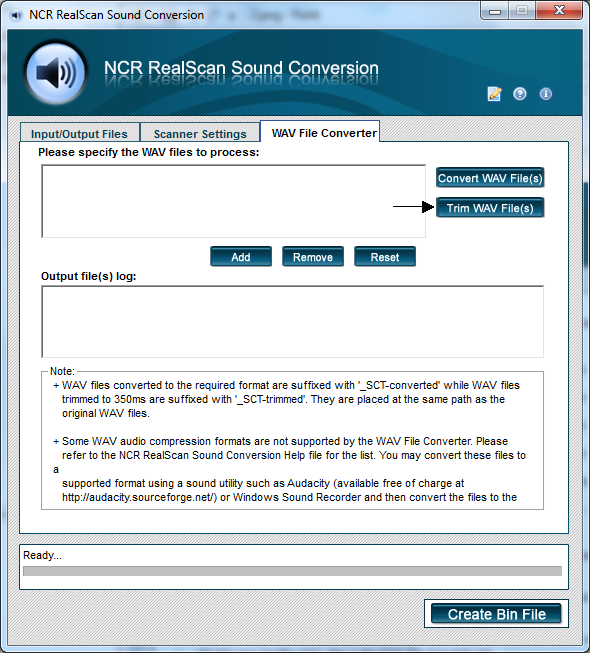
- Select Add. The application displays the following window.
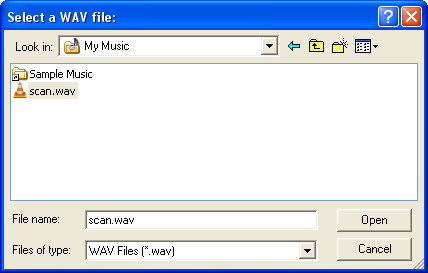
- Select the WAV file to trim, and then select Open to add files to the list.
- To remove a WAV file from the input list, highlight the WAV file and select Remove.
- To clear the contents of both input and output lists, select Reset.
- To start trimming the WAV file, select Trim WAV Files(s).
When the process is complete, the Output file(s) log confirms if the WAV files have been successfully trimmed. The output WAV files with “_SCT‑trimmed” suffix are located at the same path as the original WAV files.