Converting a WAV file
To convert a WAV file, follow these steps:
- Select the WAV File Converter tab. The application displays the following window.
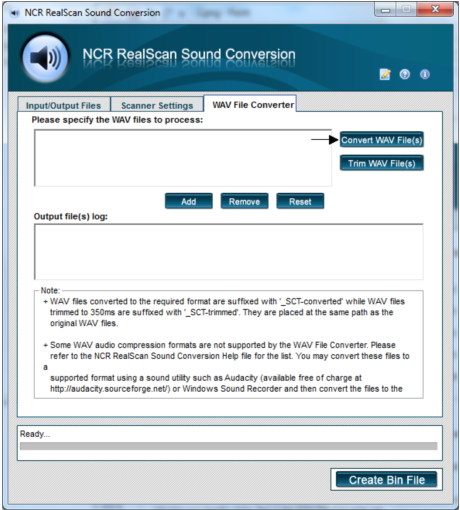
- Select Add. The application displays the following window.
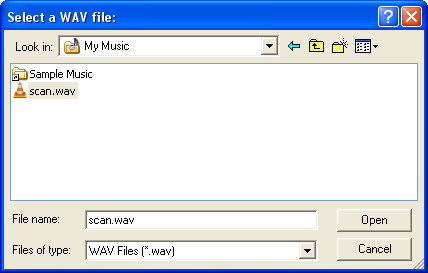
- Select the WAV file to convert, and then select Open to add files to the list.
- To remove a WAV file from the input list, highlight the WAV file and select Remove.
- To clear the contents of both input and output lists, select Reset.
- To start converting the WAV file, select Convert WAV Files(s).
When the process is complete, the Output file(s) log confirms if the WAV files have been successfully converted. The output WAV files with “_SCT” suffix are located at the same path as the original WAV files.
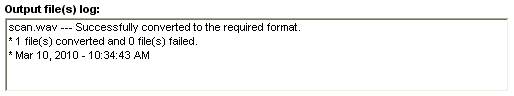
The following are WAV file compression formats supported by WAV File Converters:
- PCM (Audio Format: 1)
- u-law (Audio Format: 7)
- A-law (Audio Format: 6)
- IMA ADPCM (Audio Format: 17)
- MS ADPCM (Audio Format: 2)
The following are WAV file compression formats not supported by WAV File Converters:
- MPEG Layer 3 (Audio Format: 85)
- Lernout and Hauspie CELP (Audio Format: 112)
- Lernout and Hauspie SBC (Audio Format: 114)
- DSP Group TrueSpeech (Audio Format: 34)
- GSM 6.10 (Audio Format: 49)
