Performing diagnostic download or memory dump
This function provides diagnostic information (in ASCII text) that is typically used by NCR engineers when analyzing scanner problems.
To perform a diagnostic download or memory dump, follow these steps:
- Select the Flash Drive Prep icon. The application displays the following window.
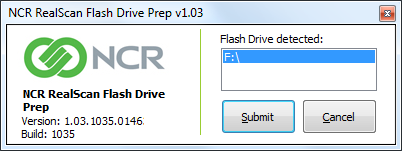
- Insert the flash drive into the USB drive. The application automatically detects the flash drive.
- Select Submit. The application displays following window.Note
The following window displays if there is an existing FlashDrive.ini enabled setting in the flash drive; otherwise, the application directly shows the main application window (see image in the next step).
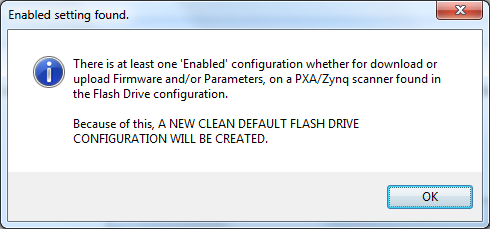
- Select OK. The application displays the following window.
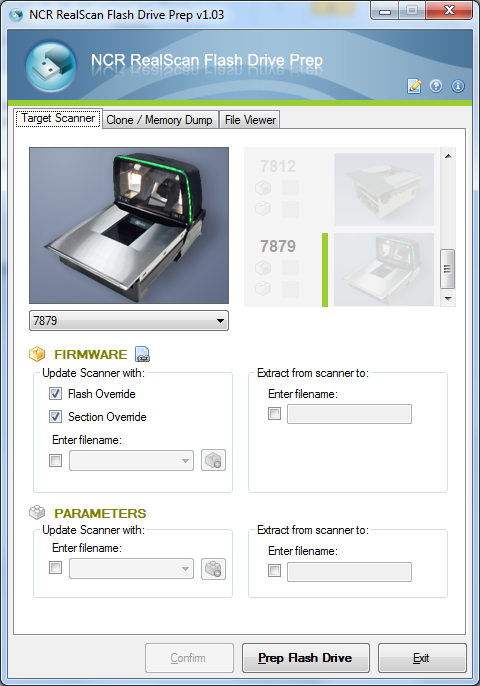
- On the Target Scanner tab, select the target scanner (7879 is selected in the example).
- On the Clone/Memory Dump tab, select Memory Dump under the Dumps groupbox.
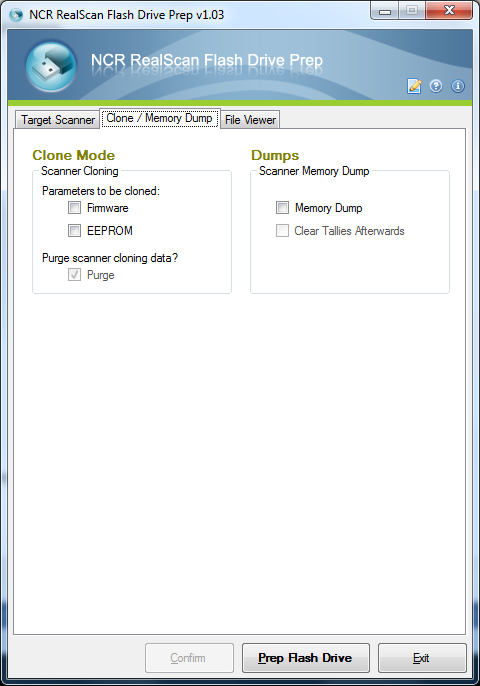
- Select Prep Flash Drive. The application preps the flash drive and displays the following message box after a successful flash drive prep.
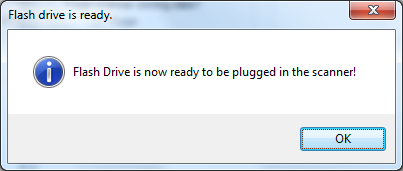 Note
NoteSelect OK to close the window.
- To remove the flash drive, right–click the Safely Remove Hardware icon on the system tray. A “Safe to Remove Hardware” message displays near the system tray.Note
If the flash drive is removed while the application is still running, a message box displays notifying the user that the application terminates.
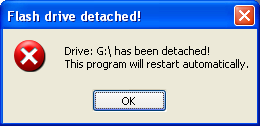
- Insert the flash drive into the USB peripheral port of the scanner. The following process occurs:
- The scanner sounds a triple beep of ascending frequency, which indicates that the USB peripheral port recognized the flash drive and was able to enumerate. The triple beep sounds off regardless of the contents of the flash drive. If the scanner fails to give off the triple beep, this indicates a USB peripheral port failure or the USB peripheral port was not able to communicate with the flash drive.
- The scanner sounds a low frequency triple beep, which indicates that the flash drive can now be safely removed.
- Remove the flash drive from the scanner USB peripheral port. The scanner gives off a descending triple beep, which indicates a successful shutdown of the flash drive's firmware.
