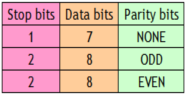Viewing scanner COM settings
This feature displays the current COM usage, Baud rate use for RS-232 communication only, stop bits and data bits for RS-232 communication only, and other related settings that may be need to configure connections from scanner to the host PC.
To view the scanner COM settings, follow these steps:
- Do any of the following:
- From the Feature Level window toolbar, select the View scanner COM settings icon. For more information, refer to Application Components.
- From the menu bar, select View> COM settings.
- On the keyboard, press F10.
The application displays the Scanner COM settings window.

- From the COM Port option, select the specific port of the PC the scanner is connected to. The application automatically detects all COM ports available.Note
To know the port number of the scanner, check its port number at the back of the PC. Most PCs have labels or port numbers at the back.
- From the Communications Protocol option, select the type of communication to use. By default, this option is set to RS‑232.Note
- When the NCR–USB protocol is selected, the COM port option is disabled. If NCR-USB scanner is connected, the application automatically adds and selects the COM port number detected.
- RS–232 settings are not applicable on the IBM–USB protocol.

The following table provides information on RS–232 parameters.
| Parameter | Description |
|---|---|
| Baud Rate | Measures how fast data is moving between the scanner and the PC when using the serial communication RS–232. The default value is 9600. Note
The values are in kbps (kilobits per second). The minimum is 300 kbps, while the maximum is 115200 kbps. The maximum value of 115200 kbps is intended for use only in flashing firmware that has an unusual behavior. |
| Stop Bits, Dat Bits, Parity | Must be set correctly with a valid combination. The following are default values:
Caution
Do not use the following invalid combinations when using the RS–232 communication type. Data may be corrupted or lost during the transmission.
|
| SW flow, Prefix byte, Terminator byte, IRQ, Physical address, BCC | For more information on these parameters, refer to the scanner user guide at https://onlinehelp.ncrvoyix.com. |