Protecting restricted settings
This feature is used to protect the restricted functions of the NCR RealScan Configuration.
Only NCR engineers have access to this option. If you have an unrestricted access to this area, you can view the settings freely but beware. The primary risk involved with permitting restricted settings to be altered is that it might be possible to configure the EEPROM to produce unexpected results. Ensure that only valid values should be entered. The worst thing that could happen is unexpected behavior (for example, not being able to read UPC 128, disabled scale, or misread bar codes).
To protect restricted settings, follow these steps:
- Access restricted settings. For more information, refer to Accessing restricted settings.
- Protect restricted settings by doing any of the following:
- From the menu bar, select Tools > Protect Restricted Settings.
- On the keyboard, press F5.
The application displays the following window to confirm that restricted settings are now protected.
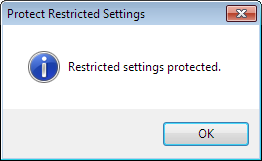 Note
NoteSelect OK to return to the Feature level window.
