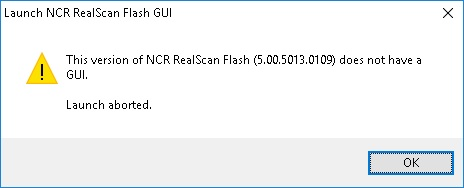Launching the NCR RealScan Flash (GUI Version)
Note
Before performing this procedure, it is recommended to install the NCR RealScan Flash application. For more information, refer to NCR RealScan Flash.
This feature flashes firmware directly to the scanner. This is a separate application and not included in the package with the NCR RealScan Configuration.
To launch the GUI version of the NCR RealScan Flash application through the NCR RealScan Configuration application, do any of the following:
- From the Feature Level window toolbar, select the Launch NCR RealScan Flash (GUI version) icon. For more information, refer to Application Components.
- From the menu bar, select Tools > Launch NCR RealScan Flash (GUI version).
- On the keyboard, press F8.
The application displays the following window.