RS‑232 Host Type
Scan one of the following bar codes to select the RS‑232 host interface. By default, this parameter is set to Standard RS‑232.

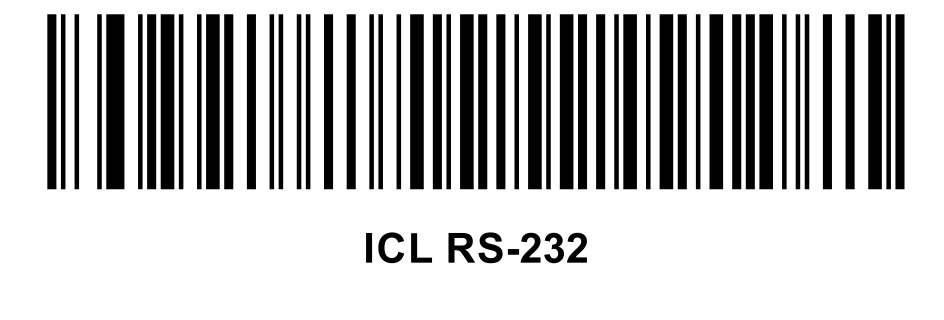
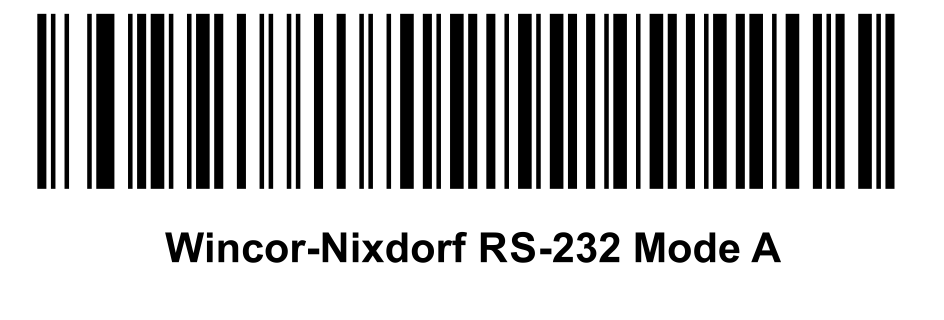
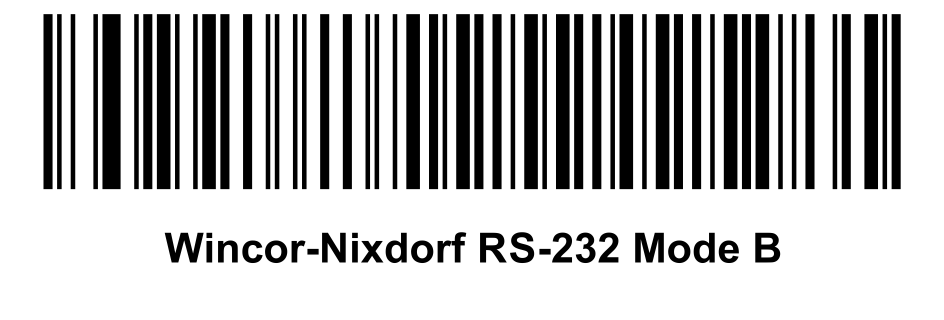

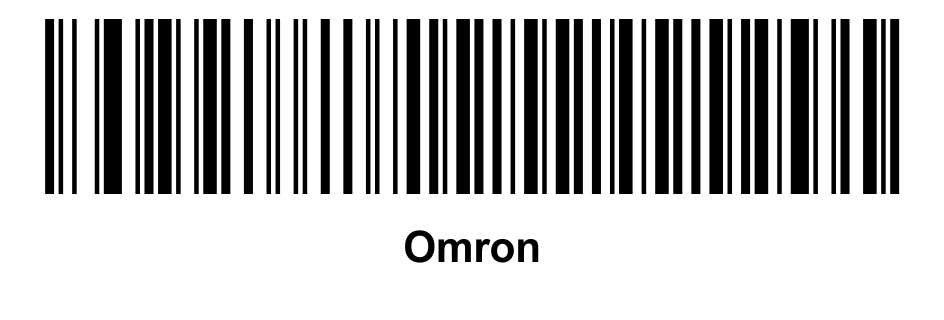
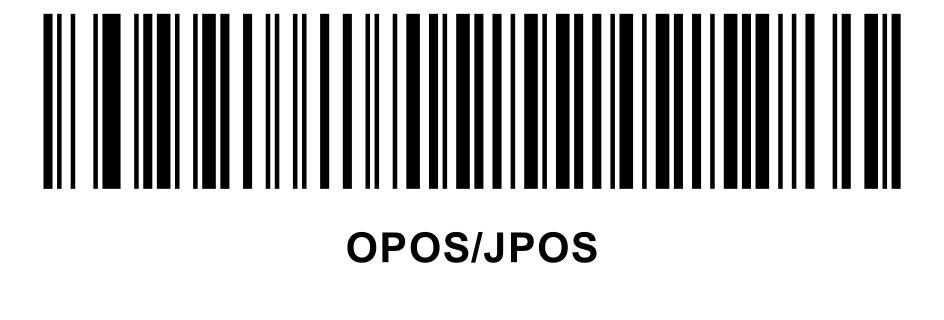
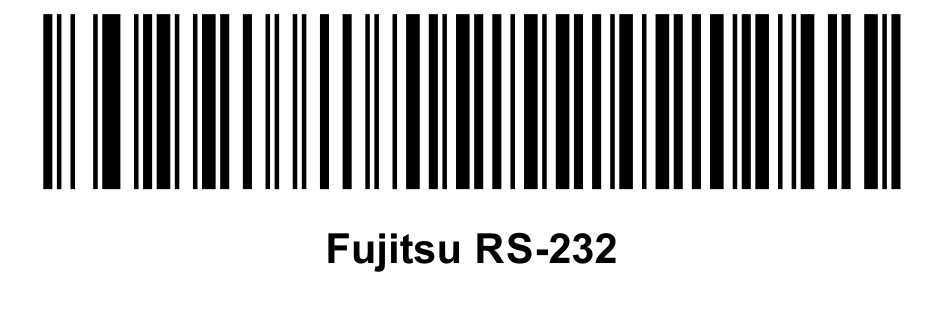
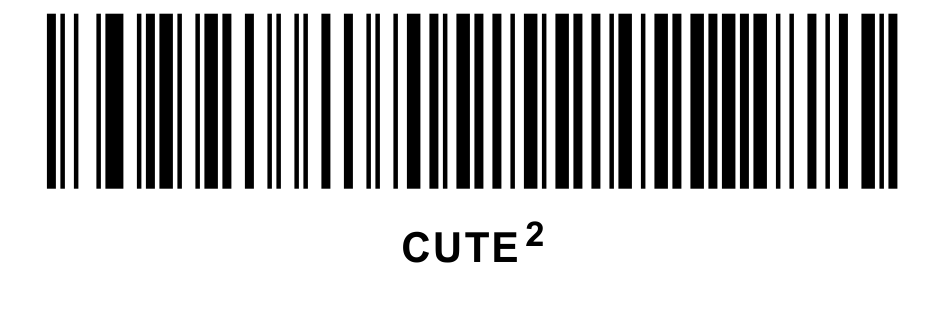

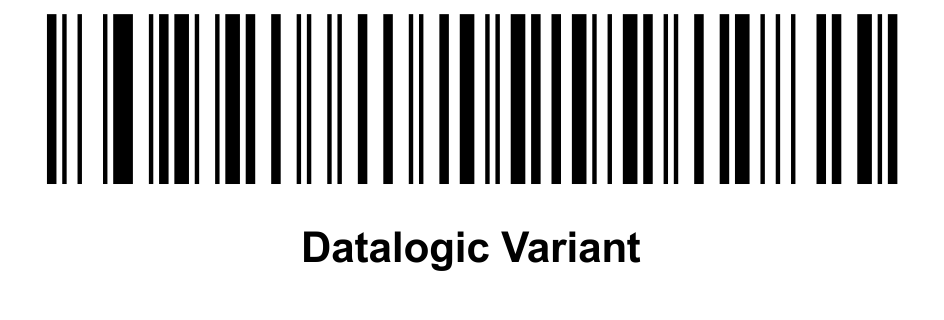
Note
Take note of the following:
- Scanning Standard RS-232 activates the RS-232 driver, but does not change the port settings (for example, parity, data bits, handshaking). Selecting another RS‑232 host type bar code changes these settings.
- The CUTE host disables all parameter scanning, including Set Defaults. If you inadvertently select CUTE, scan Enable Parameter Bar Code Scanning (refer to Parameter Bar Code Scanning (Parameter #236, SSI #ECh)), and then change the host selection.