RS‑232 Code ID Suppression Code Type (Parameter #2110)
To set a Code ID Suppression Code Type, scan the bar code below, and then scan the three numeric bar codes from Numeric Bar Codes that correspond to the preferred Code Type in the table shown in this section. By default, this parameter is set to 000 (NONE).
Note
Enter a leading zero for where necessary.
Example
To set Code 128, scan the bar code below, and then scan the 0, 0, and 3 bar codes. To correct an error or change the selection, scan the Cancel bar code in Numeric Bar Codes.
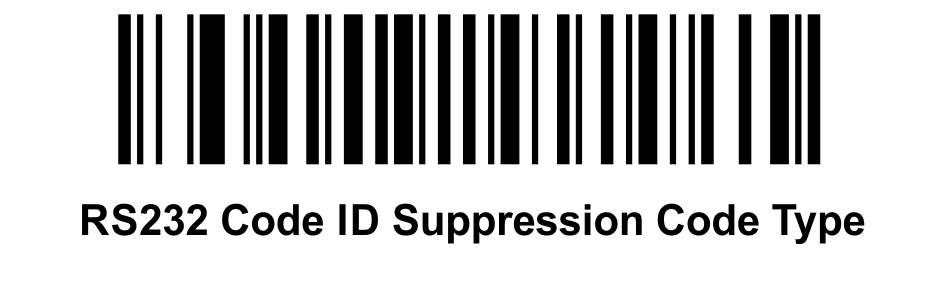
| Code Type | Code Type # |
|---|---|
| None | 000 |
| Code 39 | 001 |
| Codabar | 002 |
| Code 128 | 003 |
| Discrete 2 of 5 | 004 |
| IATA | 005 |
| Interleaved 2 of 5 | 006 |
| Code 93 | 007 |
| UPC-A | 008 |
| UPC-E | 009 |
| EAN-8 | 010 |
| EAN-13 | 011 |
| Code 11 | 012 |
| MSI | 014 |
| EAN-128 | 015 |
| UPC-E1 | 016 |
| PDF417 | 017 |
| Code 39 Full ASCII | 019 |
| Bookland EAN | 022 |
| UCC Coupon Extended Code | 023 |
| Micro PDF | 026 |
| QR Code | 028 |
| Code 32 | 032 |
| Macro PDF | 040 |
| Micro QR Code | 044 |
| GS1 Databar Limited | 049 |
| GS1 Databar Expanded | 050 |
| ISSN EAN | 054 |
| UPC-A with 2-Digit Supplemental | 072 |
| UPC-E with 2-Digit Supplemental | 073 |
| EAN-8 with 2-Digit Supplemental | 074 |
| EAN-13 with 2-Digit Supplemental | 075 |
| UPC-A with 5-Digit Supplemental | 136 |
| UPC-E with 5-Digit Supplemental | 137 |
| EAN-8 with 5-Digit Supplemental | 138 |
| EAN-13 with 5-Digit Supplemental | 139 |
| DL Parsed Data | 177 |
| GS1 Databar Coupon Code | 180 |
| Han Xin | 183 |
| GS1 QR | 194 |