MDF in Hands-Free Mode
MDF in a hands-free scanning mode may yield multiple unexpected and undesired outputs when a label (most likely on a complex label) passes through the scanner field of view. This problem happens when bar codes of a complex label can be matched by more than one group (for example, Group 1 represents all bar codes present and Group 2 represent some bar codes present).
A similar problem can also occur in the handheld trigger mode. If multiple MDF rules or groups exist and all the label is not in the field of view when pressing the trigger, the output may vary depending on which MDF rules or groups match.
The problem is demonstrated as follows:
- As the label is moving through the field of view, it is first partially read (some of the bar codes in the field of view in Frame 2).
- The second decode occurs as it is fully read (all the bar codes in the field of view in Frame 3).
- This yields two different outputs (instead of the expected single output) from the presentation of a label. This problem is driven by a complex label inadvertently matching two different MDF rules or groups, thereby yielding two outputs.
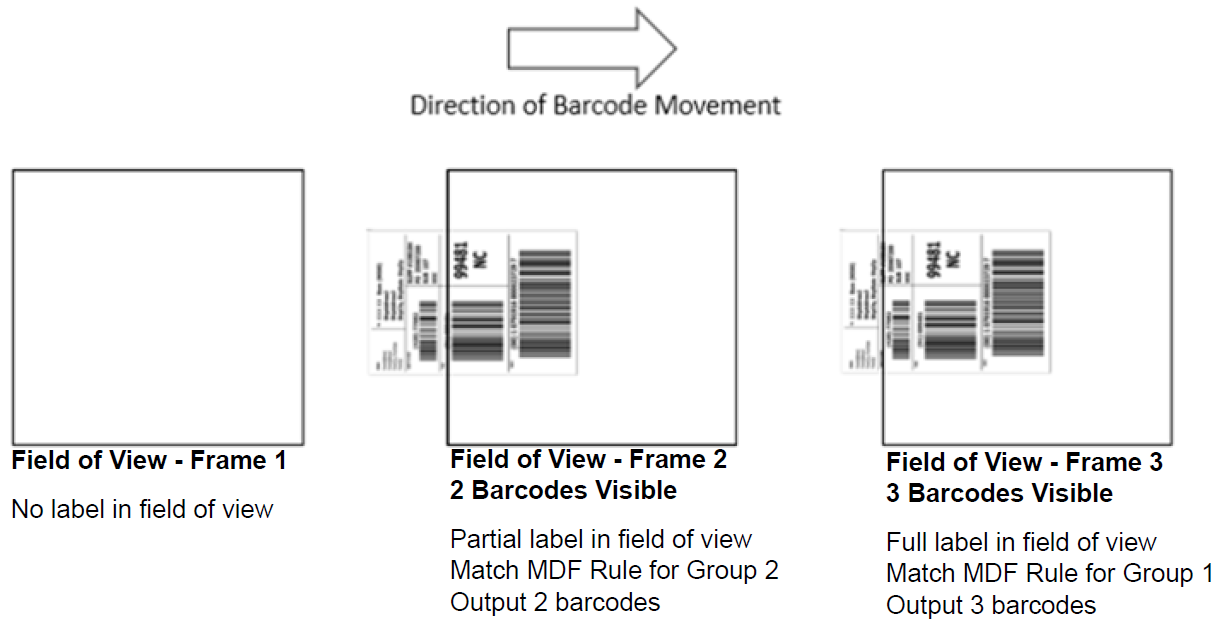
To minimize issues associated with MDF hands-free mode, refer to MDF Best Practices