Reset All EEPROM to Default
This selection resets the configuration to the Default Settings.
Caution: Be extremely careful changing any of the printer settings to avoid inadvertently changing other settings that might affect the performance of the printer.
1.To select an option, press the Paper Feed button.
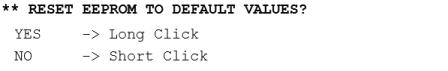
2.Press the Paper Feed button to set one of the following:
•Long Click—resets the EEPROM values to default.
•Short Click—returns to the Mfg Adjustment Main Menu without resetting the EEPROM to the default values.