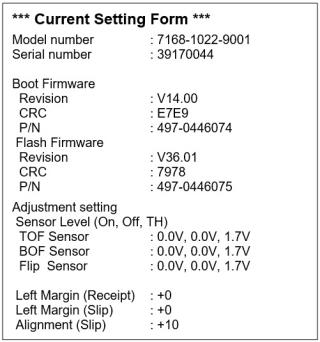Print Current Setting
This option allows you to print current setting on receipt.
1.Enable the Print Current Setting through the Configuration Menu, then exit the Configuration Menu.
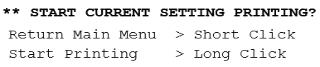
2.Press the Paper Feed button to set one of the following:
•Short Click—returns to the Mfg Adjustment Main Menu.
•Long Click—prints the current setting.
The following is an example of a current setting printed on a receipt.