Alignment Adjustment (Slip)
This option enables the user to adjust the alignment for Slip unit. The alignment is the adjustment for bi-directional printing. Sample alignments will be printed and you will select the optimum alignment value and enter this value using short clicks equal to the value of the selection.
The range of value is –0.40 mm≤ 0 ≤ 0.40 mm(0.015 in). The resolution is 1/960 inch (0.0265mm).
1.To select an alignment adjustment option, press the Paper Feed button.
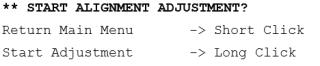
2.Press the Paper Feed button to set one of the following:
•Short Click—returns to the Mfg Adjustment Main Menu.
•Long Click—starts adjustment
Note: To stop the test, hold the Paper Feed Button down. The printer will return to the Mfg Adjustment Menu.
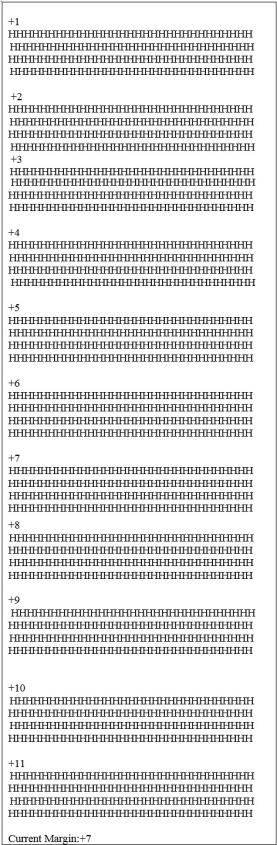
Note: Inspect the print out to determine the best vertical print alignment of the Hs from row to row. Use the number above the selected H pattern as the value for the following input.
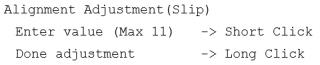
3.To enter the adjustment value perform a series of short clicks equal to the value from the previous selection. If the value is seven perform seven short clicks and then a long click to input the selection.
4. Insert a form into the slip station and a sample print out will be printed with the current selection for verification of the setting for the alignment adjustment.