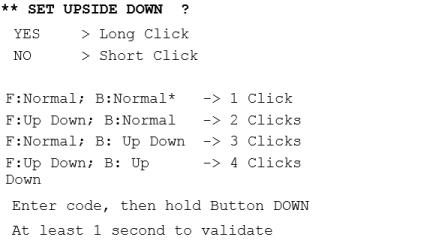Upside Down
This setting enables the user to select upside-down printing for each side of the receipt when the printer is in double side print mode (Double Side wSingle Cmd or Double Side w/Double Cmd) as defined in the chart below.
•To select an Upside Down setting, press the Paper Feed button.