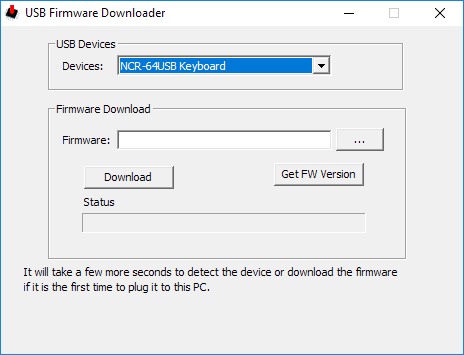Windows GUI Firmware Update Utility
- Connect the keyboard to a USB port.
- Locate the HY_USB_FD.exe file specified during the Utility download.
- Double-click the HY_USB_FD.exe file to run and open the utility. The main window displays and automatically detects the keyboard.
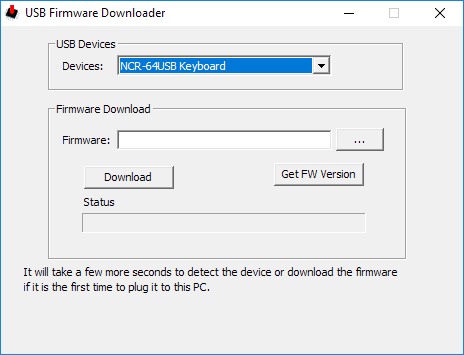
- In the Firmware Download section, select the Browse button beside the Firmware field to locate and select the firmware file to be installed to the keyboard.
- Select Download to flash and install the firmware to the keyboard.
- Select OK after the firmware has been successfully installed.
- Select Get FW Version to retrieve and check the current keyboard firmware version.

Include Jost font files when HTML output is generated
Jost-Light
Jost-LightItalic
Jost-Medium
Jost-MediumItalic
Jost-Regular
Jost-SemiBold
Jost-SemiBoldItalic