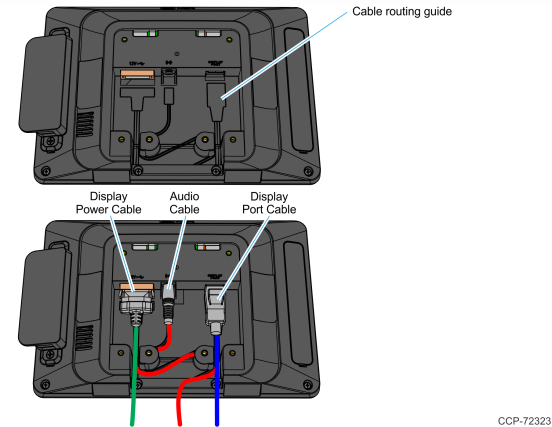5915–K470 Integration Bracket, 10.1" or 10.4" Display to XL Stand
This kit provides a bracket to mount any of the following displays to the neck of the XL Stand (5915-K033) as a customer display:
•XL10W Display (5910)
•10.4" X-Series Display (5968/5985)
Kit Contents
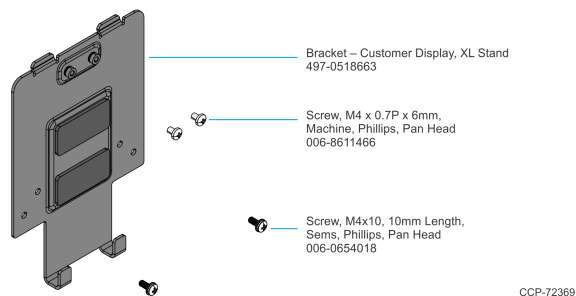
Installation Procedure
1.Install the Bracket on the back of the Display.
Note: For NCR XL10W (5910) Display, connect the display cables before installing the bracket.
a.Insert the Bracket tabs (2) into the openings on the back of the Display.
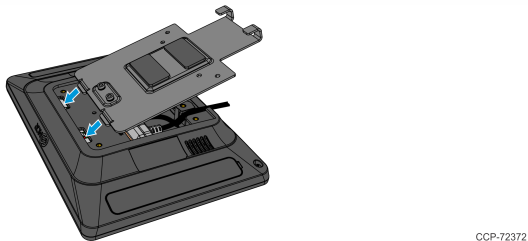
b.Secure the Bracket on the back of the Display with (2) screws (006-0654018).
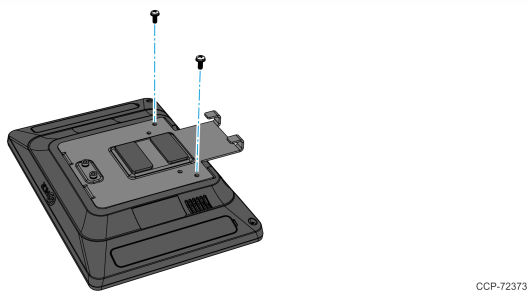
2.Install the Display and Bracket Assembly on the back of the XL Stand.
a.Remove the NCR Logo Badge from the XL Stand. The badge is mounted to the stand with adhesive. Use care when removing the badge.
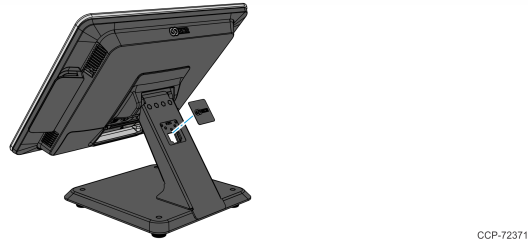
b.Hook the bottom of the Bracket under the XL Stand.
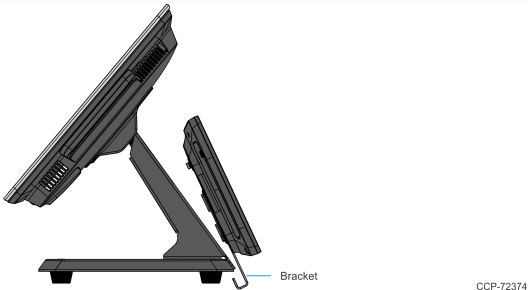
c.Pivot the assembly into position on the XL Stand and secure it from the inside of the stand with (2) screws (006-8611466).
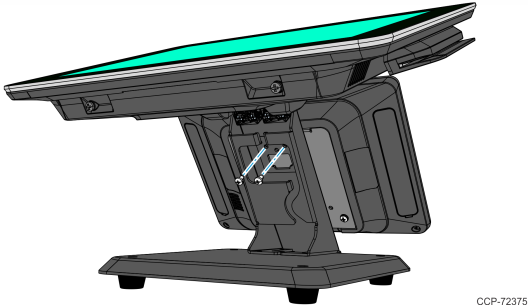
3.Route the cables up through the XL Stand and connect the cables to the host terminal.
Note: For 5968/5985 X-Series Display, connect the cables to the display and the host terminal.
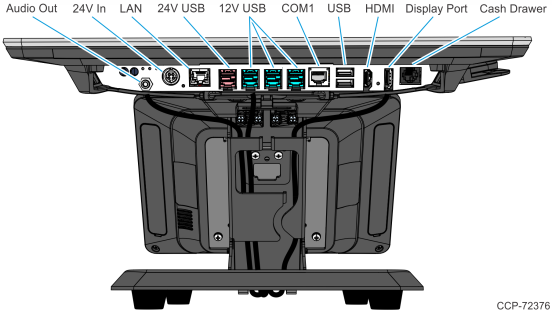
NCR XL10W (5910) Cable Routing
Connect the Display cables and route them according to the imprinted routing guide.
Display Port Model
1.Connect and route the Audio Cable first. Route the cable looping around the cable strain relief posts as shown.
2.Connect the Display Power Cable and route straight down over the Audio Cable.
3.Connect the Display Port Cable and route straight down over the Audio Cable.