5915–K450 5977 2x20 Display on XL Stand
This kit provides the components to add a 5977 2x20 Customer Display to the neck of the XL Stand (5915-K033).
Kit Contents
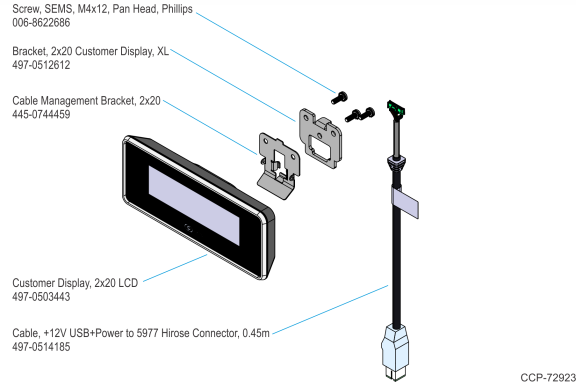
Installation Procedure
1.Mount the Cable Strain Relief to the Cable Management Bracket.
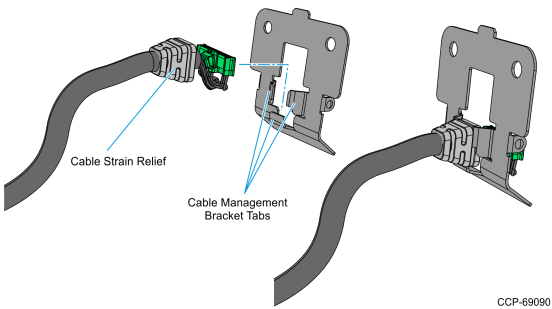
2.Connect the USB Cable to the Customer Display. Note the cable routing (Cable Management Bracket removed for clarity).
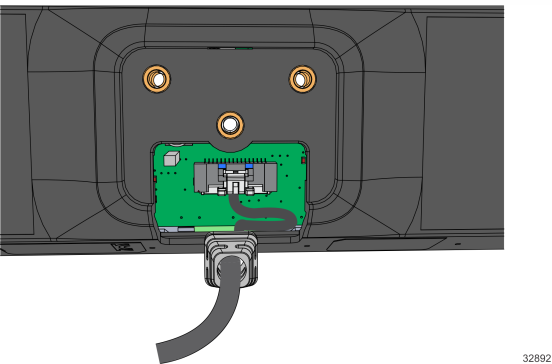
3.Insert the tab on the edge of the Cable Management Bracket into the slot in the Rear Cover of the Customer Display.
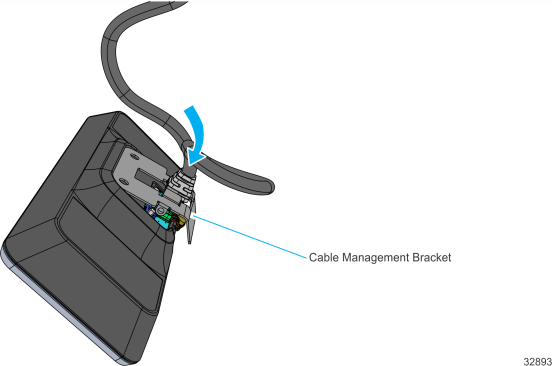
4.Pivot the Cable Management Bracket until it snaps into position.
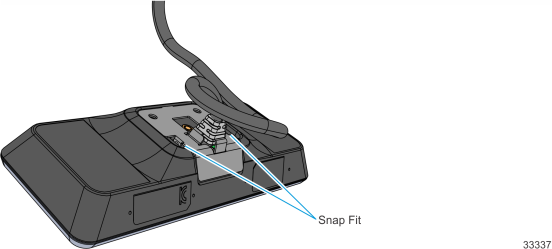
5.Remove the NCR Logo Badge from the XL Stand. The badge is mounted to the stand with adhesive. Use care when removing the badge.
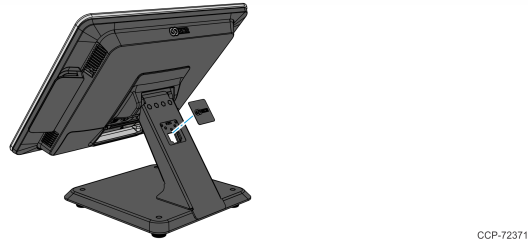
6.Mount the Customer Display Bracket on the neck of the XL Stand. The tab on the Customer Display Bracket fits through the rectangular hole on the neck.
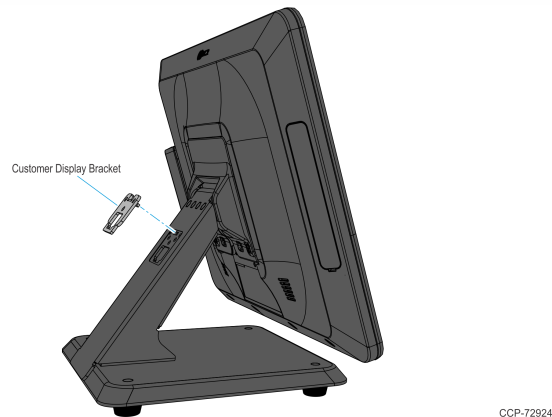
7.Route the Cable through the Customer Display Bracket and down the neck of the XL Stand.
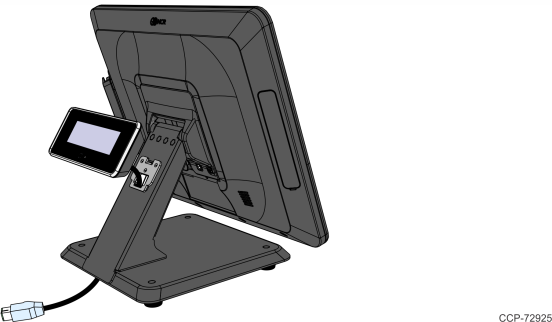
8.Secure the Customer Display from the inside of the stand with (3) screws.

9.Connect the cable to the host terminal.