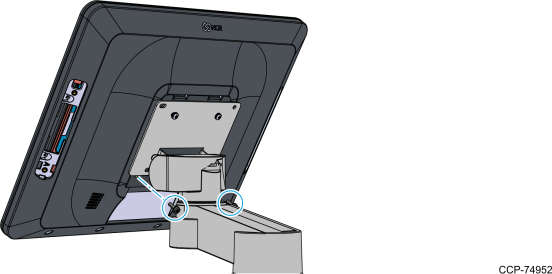5915–K330/K331 VESA Bracket Adapter Plate
This kit provides a Bracket Adapter Plate for mounting the following displays with a 100mm x 100mm VESA pattern on a mount system with a 75mm x 75mm VESA pattern:
•XL10W Display (5910)
•XL15 Display (5915)
•XL15W Display (5916)
Kit Contents
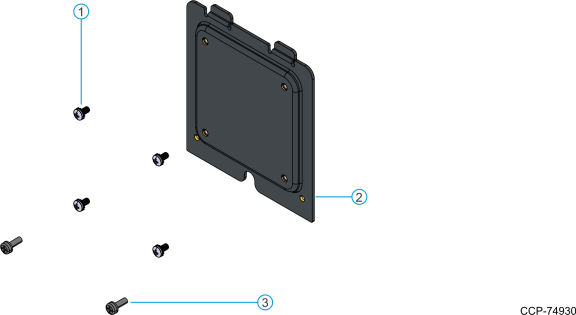
|
Item |
Part Number |
Description |
|---|---|---|
|
5915-K330 VESA Bracket Adapter Plate, Black |
||
|
1 |
006-8622368 |
Screw, M4–0.7x8mm Phillips, Cross Recessed Pan Head Machine Screw with External Tooth Lock Washer |
|
2 |
497-0520582 |
VESA Bracket Adapter Plate, 75 to 100 mm, Black |
|
3 |
006-8617763 |
Screw, M4x12, Phillips, Pan Head, SEMS, Black |
|
5915-K331 VESA Bracket Adapter Plate, White |
||
|
1 |
006-8622368 |
Screw, M4–0.7x8mm Phillips, Cross Recessed Pan Head Machine Screw with External Tooth Lock Washer |
|
2 |
497-0521307 |
VESA Bracket Adapter Plate, 75 to 100 mm, White |
|
3 |
006-8622686 |
Screw, M4x12, Phillips, Pan Head, SEMS, Steel |
Installation Procedure
1.Attach the Bracket Adapter Plate to the external VESA mount system using four (4) screws.
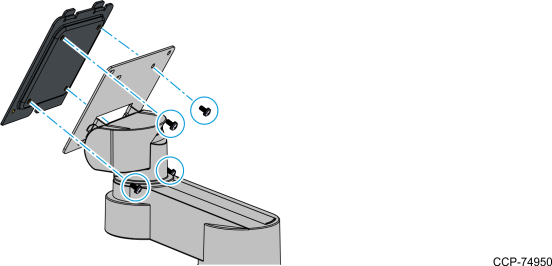
2.Connect the Display cables and route them according to the imprinted routing guide.
For XL10W (5910) USB Model
a.Connect and route the USB Cable looping around the cable strain relief posts as shown.
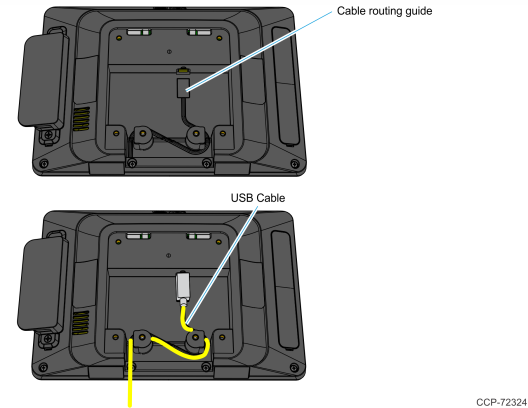
For XL10W (5910) Display Port Model, XL15 (5915), and XL15W (5916)
a.Connect and route the Audio Cable first. Route the cable looping around the cable strain relief posts as shown.
b.Connect the Display Power Cable and route straight down over the Audio Cable.
c.Connect the Display Port Cable and route straight down over the Audio Cable.
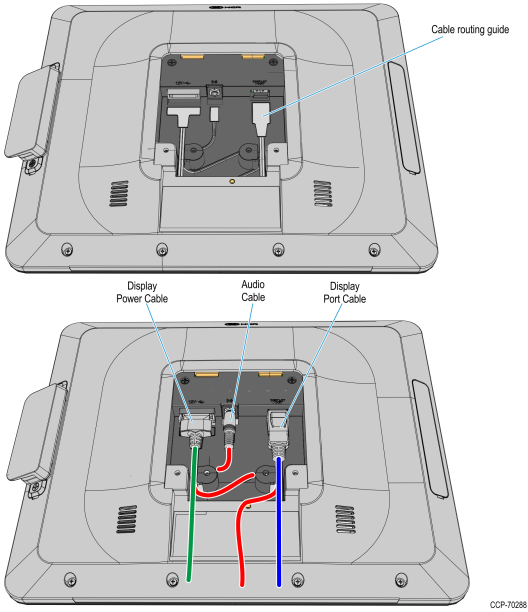
3.Mount the Display on the Mounting Plate Studs of the Bracket Adapter Plate at a slight angle as shown.
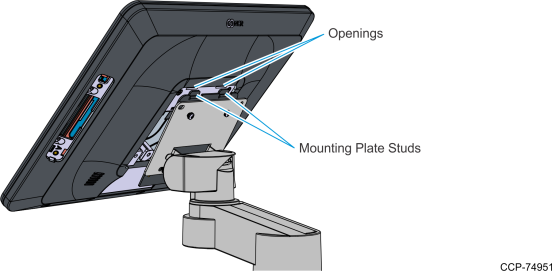
4.Rotate the Display flush onto the Bracket Adapter Plate and secure with two (2) screws.