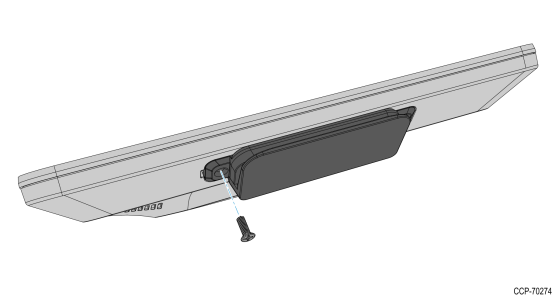5915–K241 White NCR Encrypted USB 3-Track MSR
This kit provides a white NCR Encrypted USB 3-Track MSR for the XL15 Display (5915).
Kit Contents
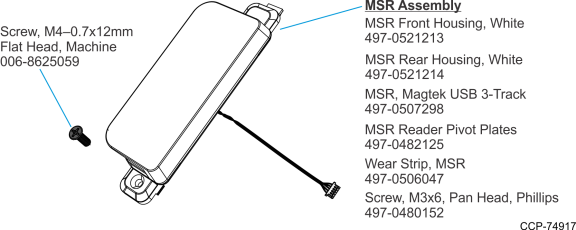
Installation Procedure
1.Connect the MSR cable to the extender cable from the Display Head.
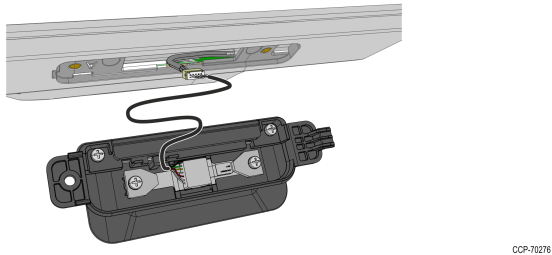
2.Carefully insert the excess cable into the recess on the Display Head.
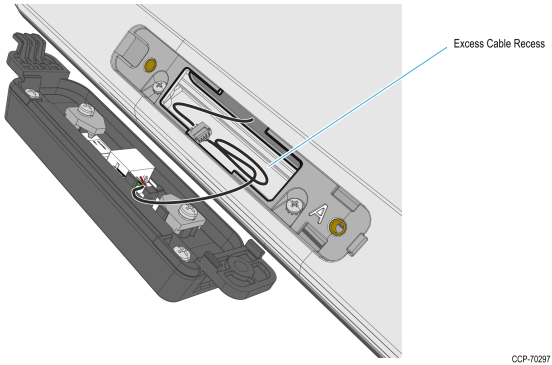
3.Insert the hook of the MSR into the rectangular hole on the Display Head and press the other end to mount the MSR. Make sure the cable does not get pinched.
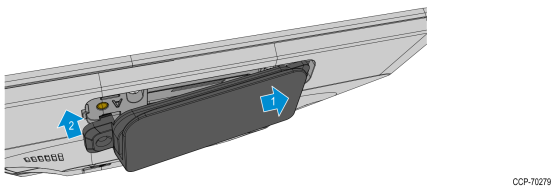
4.Secure the MSR to the Head with a screw (1).