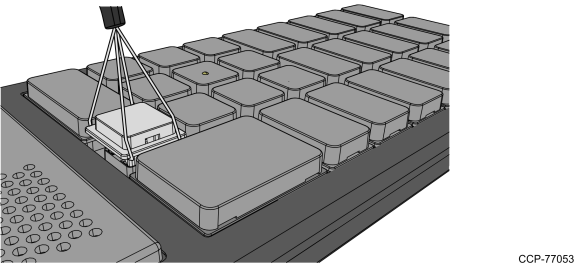5915–K172 Enhanced Keypad Key Tips
This kit provides Key Tips for the Enhanced Keypad.
Kit Contents
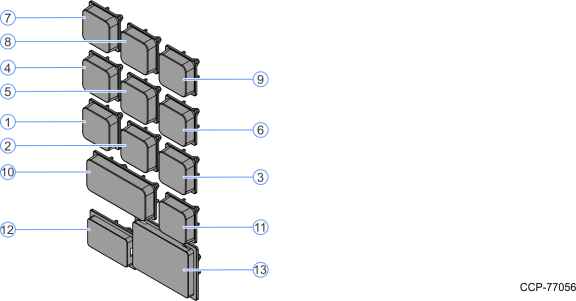
|
Item |
Part Number |
Description |
|---|---|---|
|
1 |
497-0522311 |
2-Shot 1X1 Key "1" - Cool Gray (5C) |
|
2 |
497-0522315 |
2-Shot 1X1 Key "2" - Cool Gray (5C) |
|
3 |
497-0522319 |
2-Shot 1X1 Key "3" - Cool Gray (5C) |
|
4 |
497-0522324 |
2-Shot 1X1 Key "4" - Cool Gray (5C) |
|
5 |
497-0522328 |
2-Shot 1X1 Key "5" - Cool Gray (5C) |
|
6 |
497-0522334 |
2-Shot 1X1 Key "6" - Cool Gray (5C) |
|
7 |
497-0522338 |
2-Shot 1X1 Key "7" - Cool Gray (5C) |
|
8 |
497-0522342 |
2-Shot 1X1 Key "8" - Cool Gray (5C) |
|
9 |
497-0522346 |
2-Shot 1X1 Key "9" - Cool Gray (5C) |
|
10 |
497-0522438 |
2-Shot 1X2 Key "0" - Cool Gray (5C) |
|
11 |
497-0522350 |
2-Shot 1X1 Key "." - Cool Gray (5C) |
|
12 |
497-0520058 |
6932 1X1.5 Key Tip – Pantone Cool Gray 5C |
|
13 |
497-0518611 |
6932 1.5x2 Key Tip – Pantone Cool Gray 5C |
Procedure
Key Tip
Installing a Key Tip
Place the Key Tip over its position on the keyboard and press the key until it snaps into place.
Note: For 1x1 Key Tips, the indentations must always be on the left and right sides.
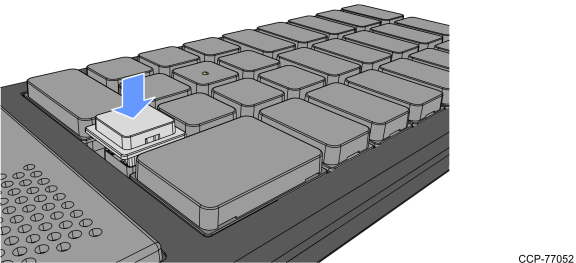
Removing a Key Tip
Use a Wire Key Tip Removal Tool (5915-K175) to remove a Key Tip from the keyboard.
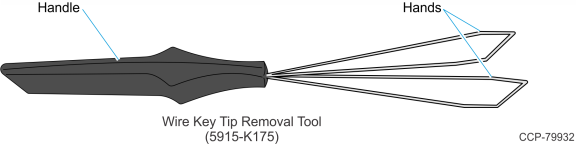
Insert the hands of the removal tool under each side of the Key Tip and carefully pull the tool upward until the Key Tip pops off its retainer clips.