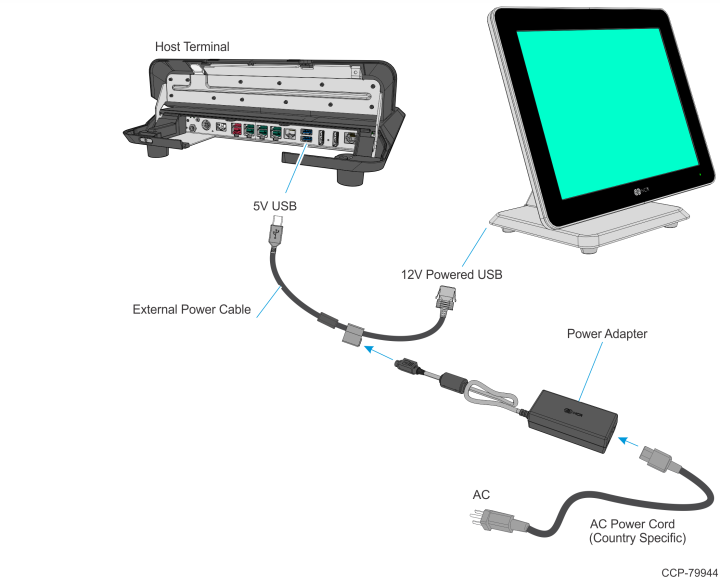5915–K100 12V DC Power Adapter
This kit provides a Power Adapter for the following displays:
•XL10W Display (5910)
•XL15 Display (5915)
•XL15W Display (5916)
•X-Series Display (5968/5985)
Kit Contents
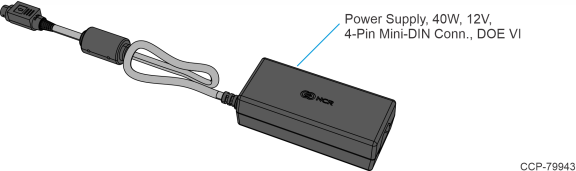
|
|
Part Number |
Description |
|---|---|---|
|
|
497-0514661 |
Kit - 12VDC Power Adapter, 40W, DOE VI, 4-Pin Mini-DIN Conn. |
|
|
497-0528586 |
Power Supply, 40W, 12V, 4-Pin Mini-DIN Conn., DOE VI |
|
* |
497-0423108 |
Instructions Kit (Reference Sheet) |
* Items marked with an asterisk are not called out on the image.
Installation Procedure
1.Connect the External Power Cable to the display Power connector.
2.Connect the other end of the External Power Cable to the USB connector on the host terminal.
3.Connect the Power Adapter DC Cable to the External Power Cable (middle of cable).
4.Connect the AC Power Cord to the Power Adapter and an AC outlet.