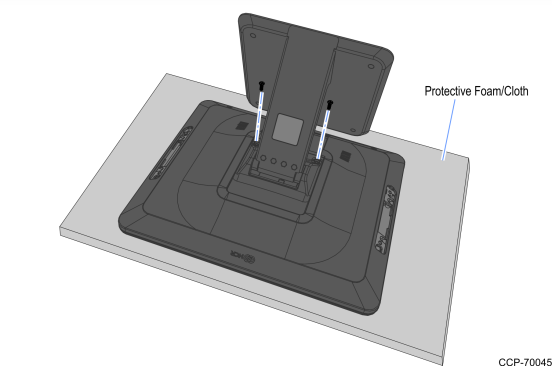5915–K033/K233 XL Stand
This kit provides a table-stop stand for the following displays:
•XL10W Display (5910)
•XL15 Display (5915)
•XL15W Display (5916)
•10.4" X-Series Display (5968/5985)
•15" X-Series Display (5968/5985)
Kit Contents
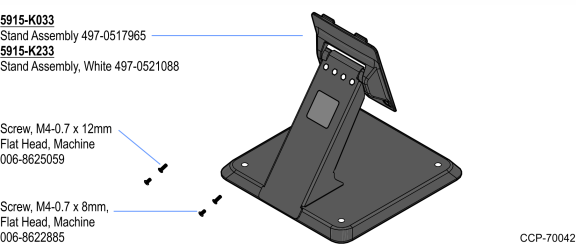
Installation Procedure
1.Lay the display face down on a flat surface.
Note: Always use a soft material (cloth, foam) to protect the display screen when placing the display face down.
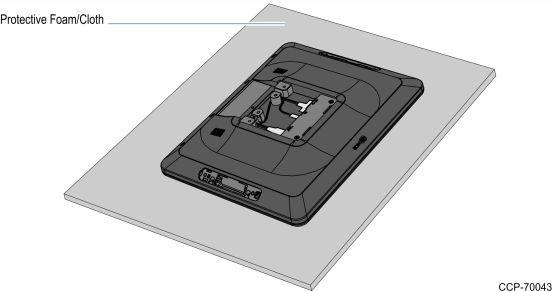
2.Insert the Mounting Plate Studs (2) into the openings on the back of the display at a slight angle as shown.
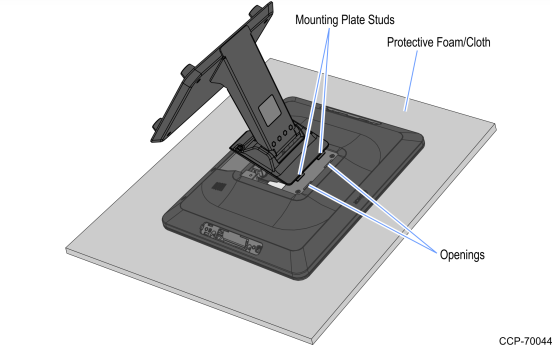
3.Rotate the stand flush into the back of the display and secure it with screws (2). Use the appropriate screws for the display.
|
Display |
Screw |
|---|---|
|
XL10W Display (5910) |
006–8625059 M4–0.7 x 12mm Flat Head, Machine Screw |
|
XL15 Display (5915) |
006–8625059 M4–0.7 x 12mm Flat Head, Machine Screw |
|
10.4" X-Series Display (5968/5985) |
006–8622885 M4–0.7 x 8mm Flat Head, Machine Screw |
|
15" X-Series Display (5968/5985) |
006–8622885 M4–0.7 x 8mm Flat Head, Machine Screw |