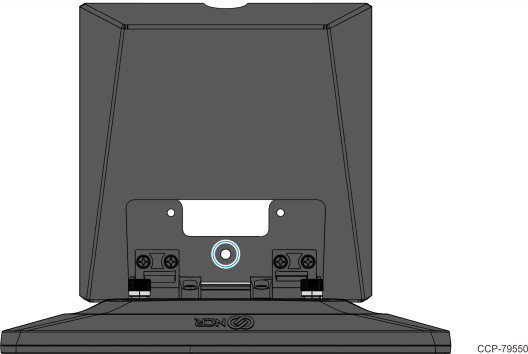5910-K900 XL10W Custom Mount, 508 Accessible with Audio Out
This kit provides a mount for the NCR XL10W (5910) Display.
Kit Contents
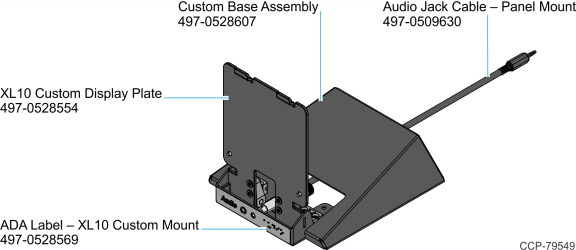
Installation Procedure
1.Connect the Display Power Cable and Display Port Cable and route them according to the imprinted routing guide.
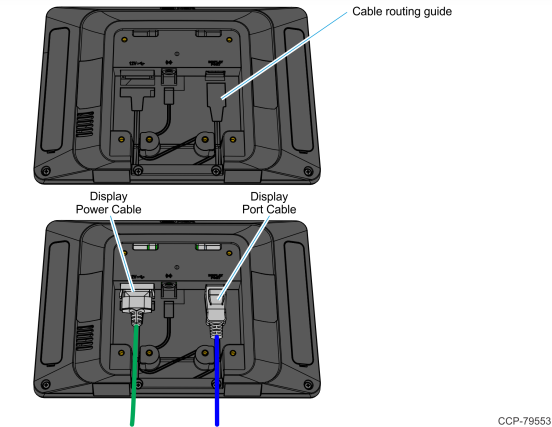
2.Route the Cables through the opening as shown, then insert the Hinge Plate tabs into the slots in the rear of the Display and slowly rotate the Display onto the Plate.
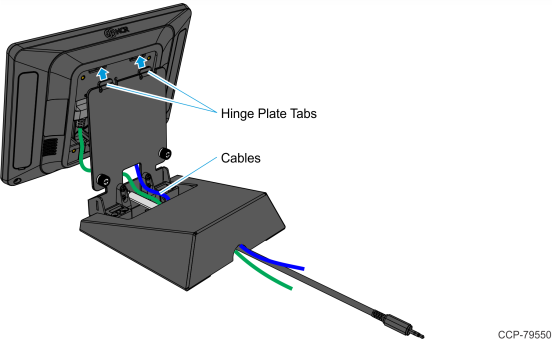
3.Secure the Display with two (2) captive screws.
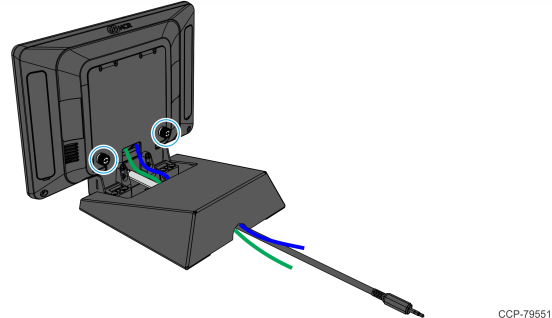
4.Route the Cables through the P-loops in the Base.
Note: For clarity, a cross-section of the Base is shown in the illustration.
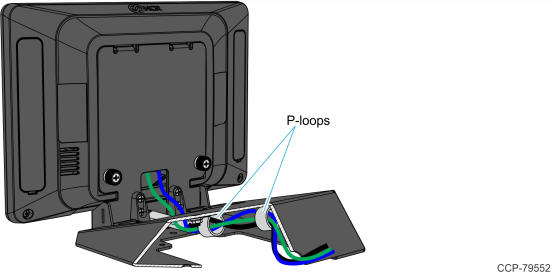
5.Secure the Base on the Countertop.
a.
! Important: When printing the template, select Actual Size to print in full scale.
b.Place the template on a countertop to use as outline for drilling the three mounting holes.
c.Install the screws on the two mounting holes indicated below. Ensure to leave enough space between the countertop and the screw head for the Base to hook onto.
Note: The illustration below is not to scale.
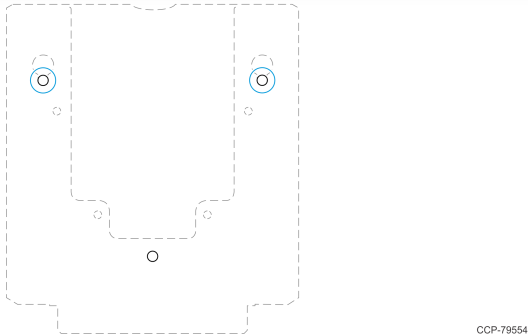
d.Position the keyholes of the Base over the two screws and slide the Base into place.
e.Secure the Base by installing the screw on the mounting hole indicated below.
Note: For clarity, the cables are not shown in the illustration.