5910–K302 Pole Mount Bracket, 10.1" Display
This kit provides a bracket to mount a non-touch NCR XL10W (5910) Display to a pole.
Kit Contents
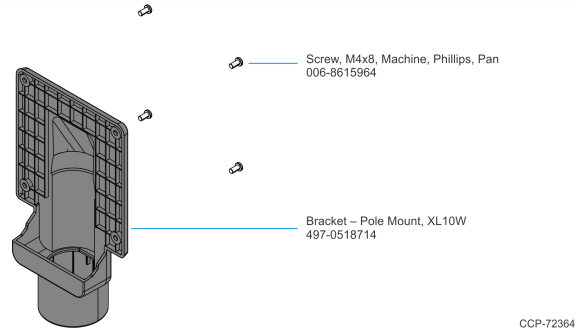
Installation Procedure
1.Connect the Display cables and route them according to the imprinted routing guide.
Display Port Model
a.Connect and route the Audio Cable first. Route the cable looping around the cable strain relief posts as shown.
b.Connect the Display Power Cable and route straight down over the Audio Cable.
c.Connect the Display Port Cable and route straight down over the Audio Cable.
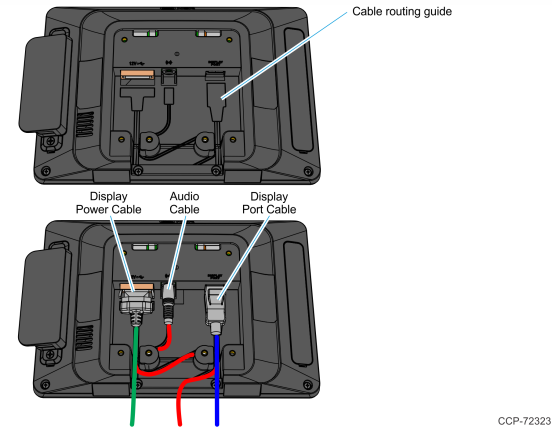
Display Port and HD Model
a.Connect and route the Audio Cable first. Route the cable looping around the cable strain relief posts as shown.
b.Connect the HD Video Cable. Route the cable looping around the cable strain relief posts as shown.
c.Connect the Display Power Cable and route straight down over the Audio Cable and the HD Video Cable.
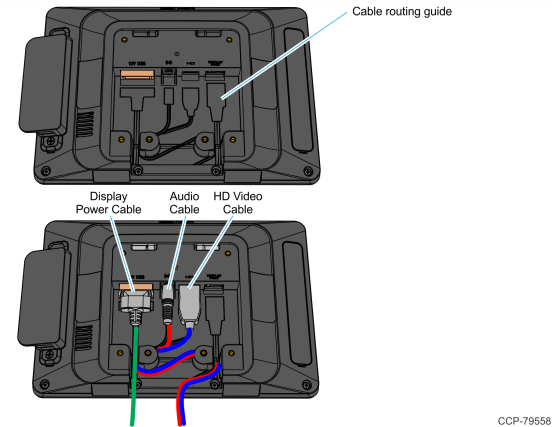
USB Model
a.Connect and route the USB Cable looping around the cable strain relief posts as shown.
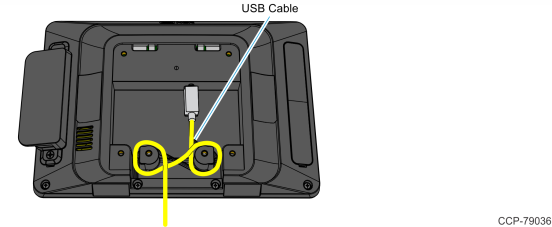
2.Insert the cable(s) through the Bracket opening.
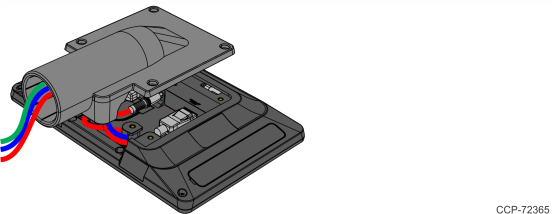
3.Install the Bracket on the back of the Display (4 screws).
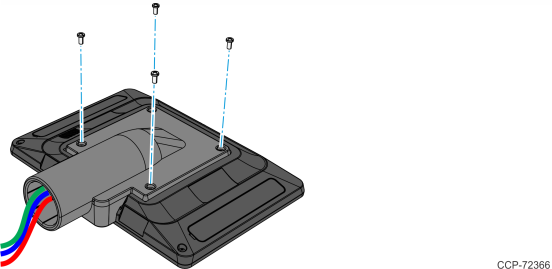
4.Insert the cable(s) through the Pole.

5.Mount the Display on the Pole.

6.Connect the Display Cable(s) to the host terminal.