5910–K030 XL10W Wedge Stand
This kit provides a wedge stand for the NCR XL10W (5910) Display.
Kit Contents
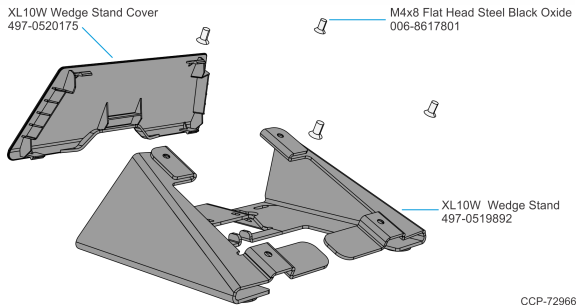
Dimensions
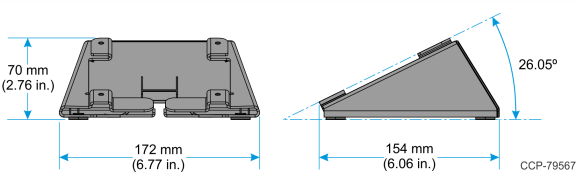
Installation Procedure
1.Remove the Cover from the Wedge Stand.
a.Swing the Cover upward to detach. The Cover has a snap fit connection on the bottom.
b.Pull Cover in the direction shown to unlatch.
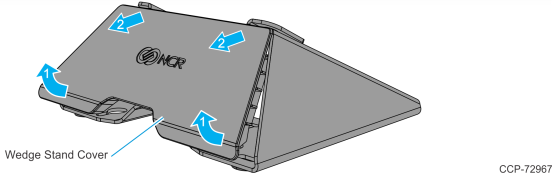
2.Connect the Display Cables and route them as shown.
Display Port Model
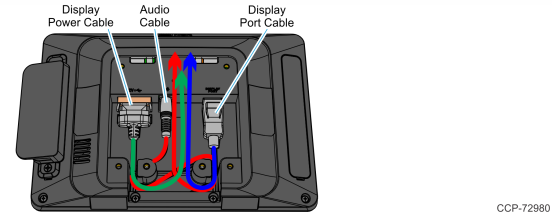
Display Port and HD Model
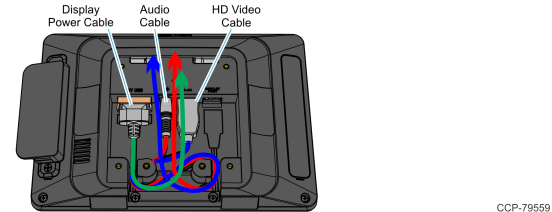
USB Model
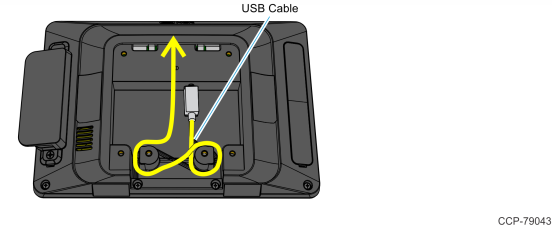
3.Install the Wedge Stand on the back of the Display (4 screws).
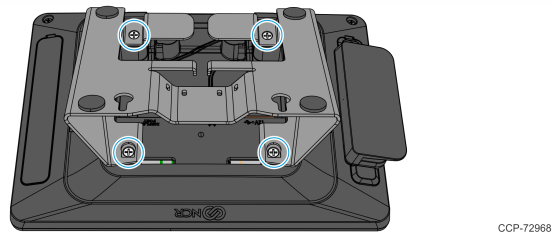
4.Route the Cables through the slot between the tabs and make sure the Cables are behind the tabs.
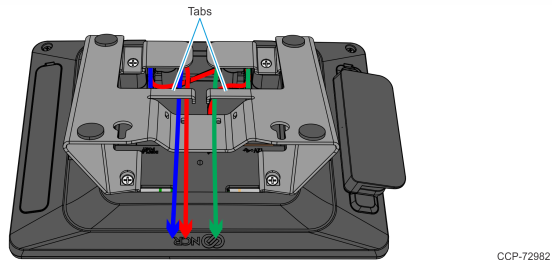
5.Reinstall the Wedge Stand Cover.
a.Insert the tabs of the Cover into the Wedge Stand.
b.Swing the Cover down until it latches into place.
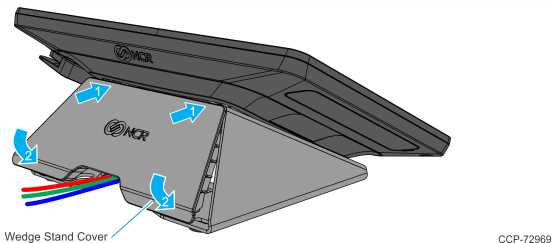
6.Connect the Display Cable(s) to the host terminal.