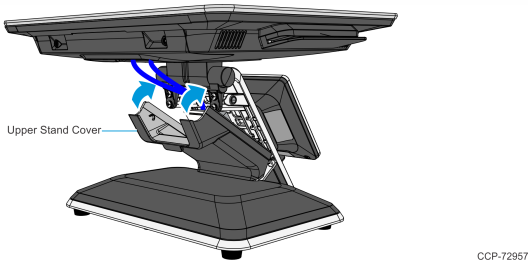5907–K300 XL7W Display Mount Bracket, Stand - Rear
This kit provides a bracket to mount the NCR XL7W (5907) Display on the neck of any of the following stands:
•XL Stand (5915-K033)
•X-Series Stand (7702-K031)
•P-Series Stand (7701-K032)
Kit Contents
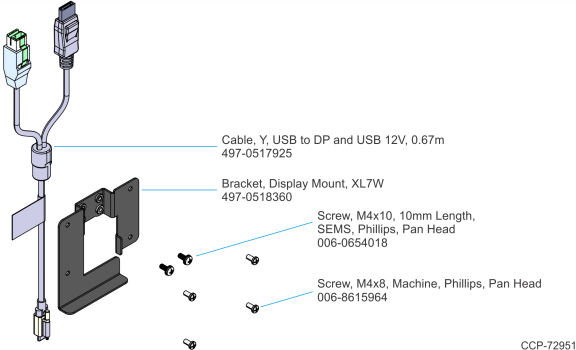
Installation Procedure
1.Connect the USB end of the Display Cable to the back of the Display. Tighten the thumbscrew.
Note: Avoid overtightening the thumbscrew by turning it only until the silver knurled portion touches the black plastic overmold. Overtightening the thumbscrew damages the connector on the board.
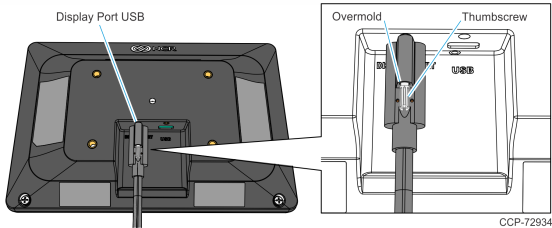
2.Route the cable through the Display Mount Bracket and install the bracket on the back of the display (4 screws).
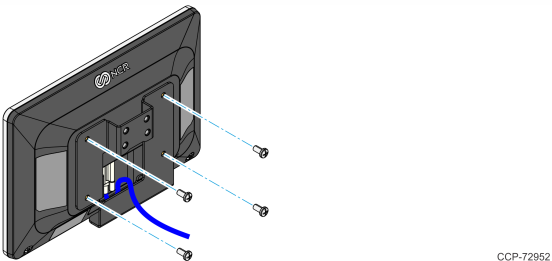
3.Install the Bracket and Display assembly on the stand.
XL Stand (5915-K033)
a.Remove the NCR Logo Badge from the XL Stand. The badge is mounted to the stand with adhesive. Use care when removing the badge.
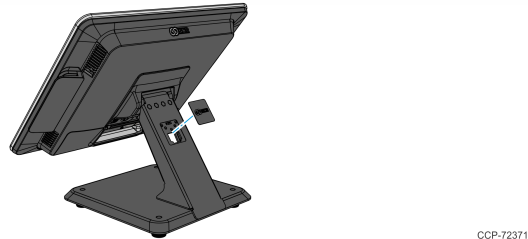
b.Route the cable through the neck and up the stand. Secure the Bracket and Display assembly from the inside of the stand (2 screws).
Note: The Bracket mounting points are labeled XL for the XL Stand.
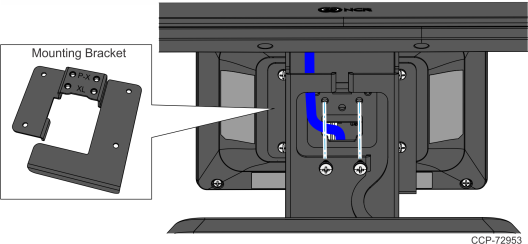
c.Connect the cable to the host terminal.
X-Series Stand (7702-K031) or P-Series Stand (7701-K032)
Note: This procedure uses the NCR XR7 (7702) mounted on the X-Series Stand (7702-K031) for illustration.
a.Remove the Upper Stand Cover by pivoting it away from the stand. The cover has a simple snap fit connection at the top.
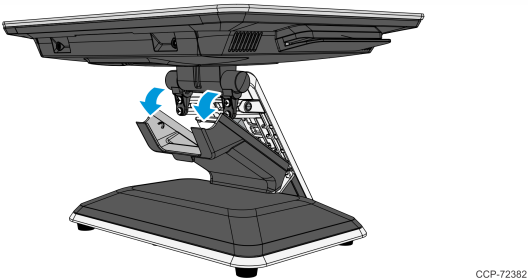
b.Open the Base Cable Cover (captive thumbscrew).
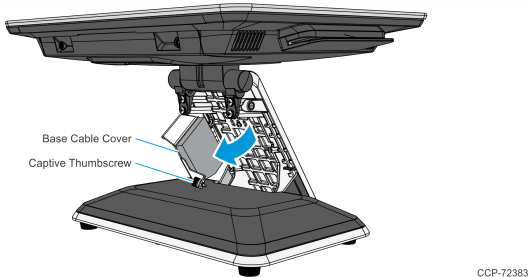
c.Remove the NCR Logo Stand Badge (1 screw).
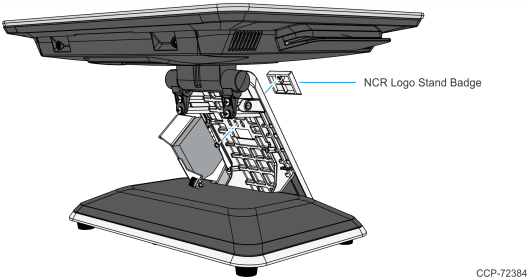
d.Route the cable through the stand. Secure the Bracket and Display assembly from the inside of the stand (2 screws).
Note: The Bracket mounting points are labeled P-X for the P-Series or X-Series Stand.
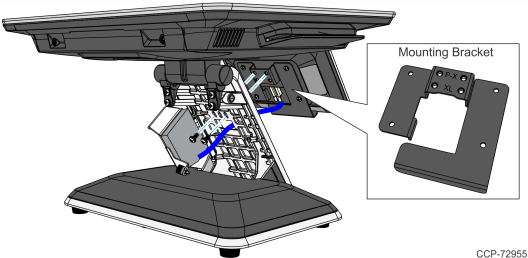
e.Route the cable up the stand and connect the cable to the host terminal. Close and secure the Base Cable Cover with the thumbscrew.
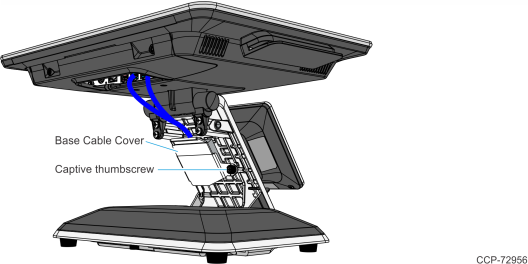
f.Reinstall the Upper Stand Cover.