Removing the Supervisor Switch
- Remove the two M4 screws securing the Supervisor Switch assembly to the Display Head and route out the cable from under the two Display Head Brackets shown below.
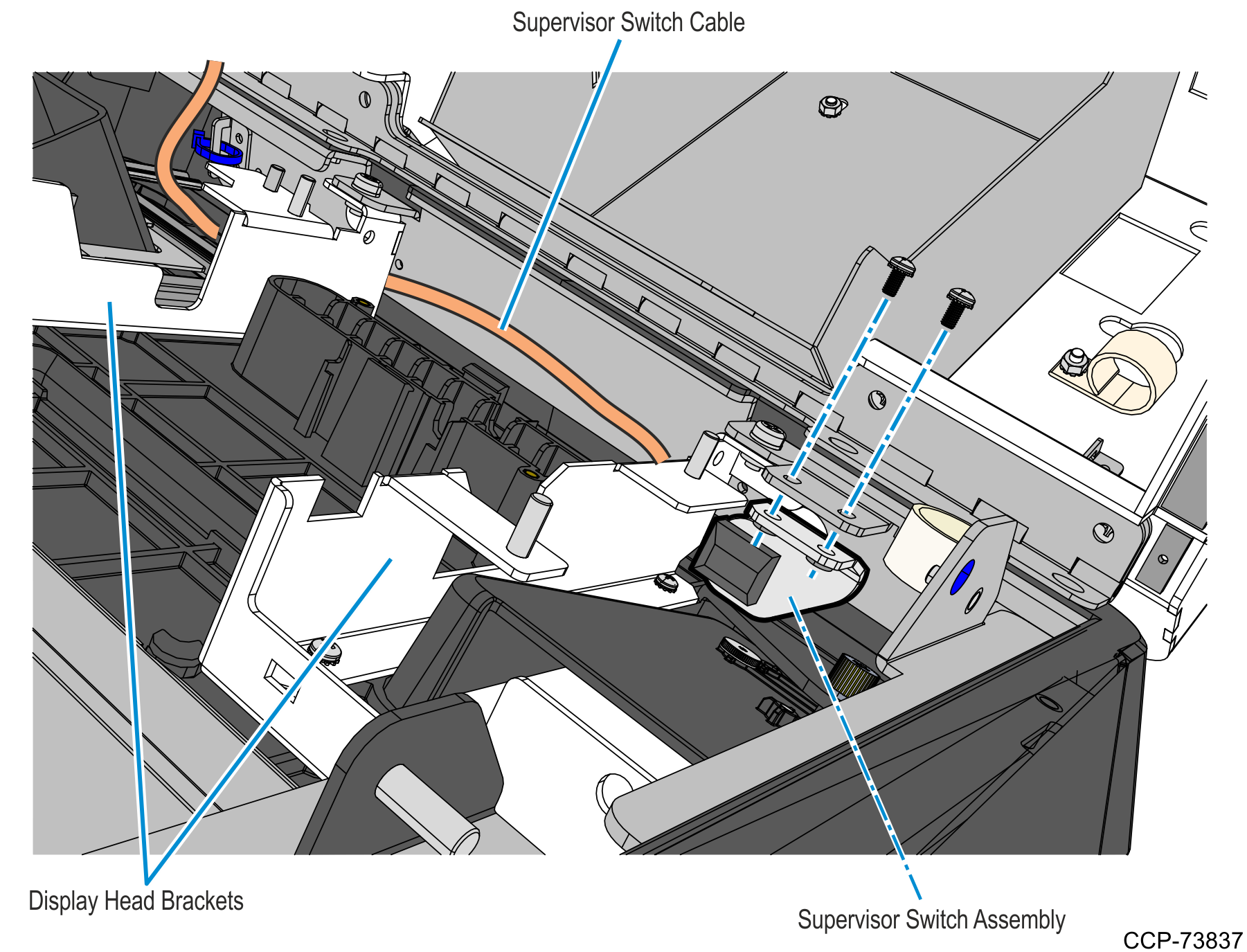
- Remove cable tie that secures the Supervisor Switch cable to the Display Head, and then temporarily place the Supervisor Switch assembly inside the main cabinet.
