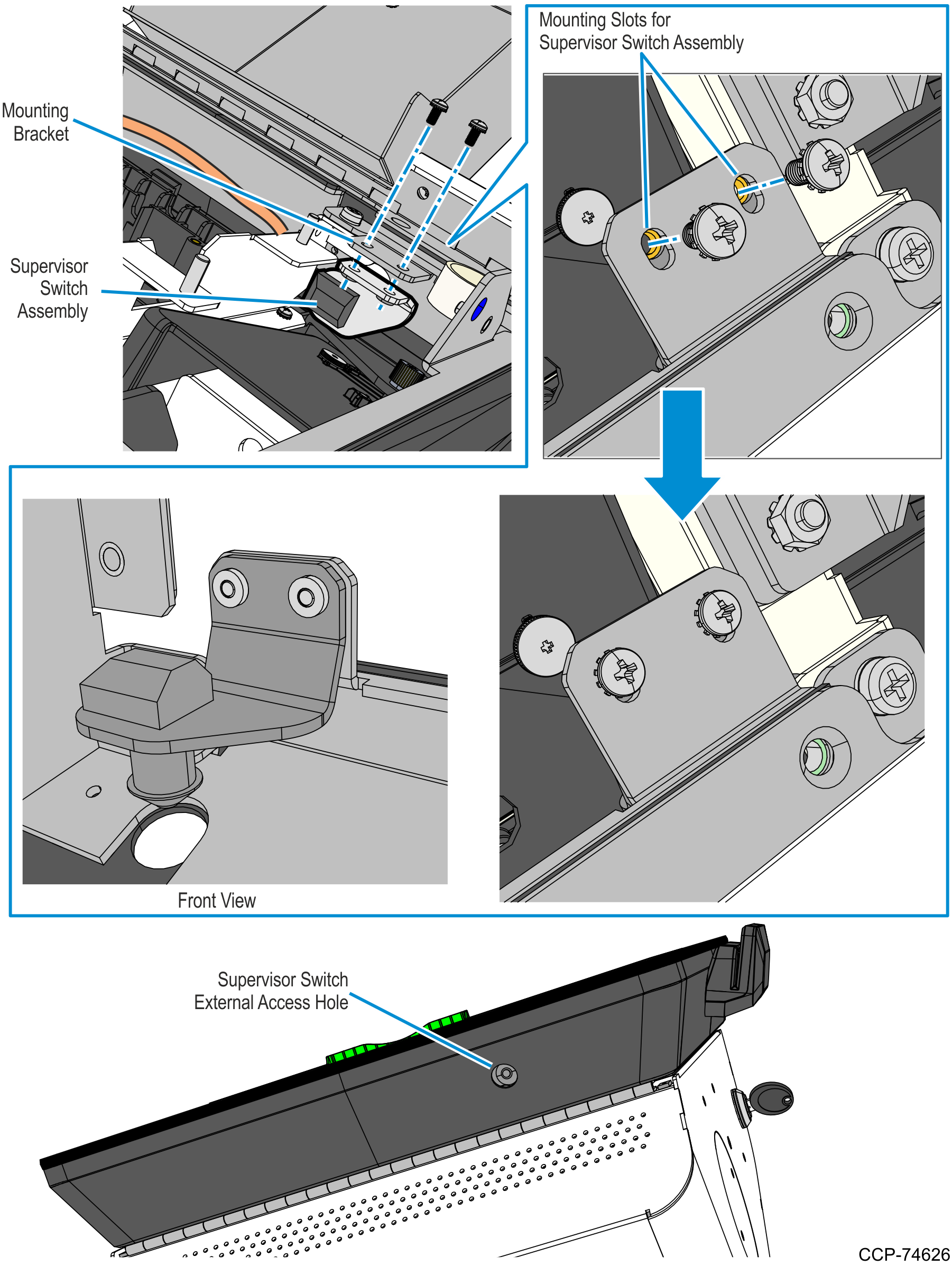Installing the Supervisor Switch
- Route the Supervisor Cable from the PIN Pad side towards the Imager side, passing the cable under the two Display Head Brackets shown below. Using a cable tie, secure the Supervisor Switch cable to the Display Head.
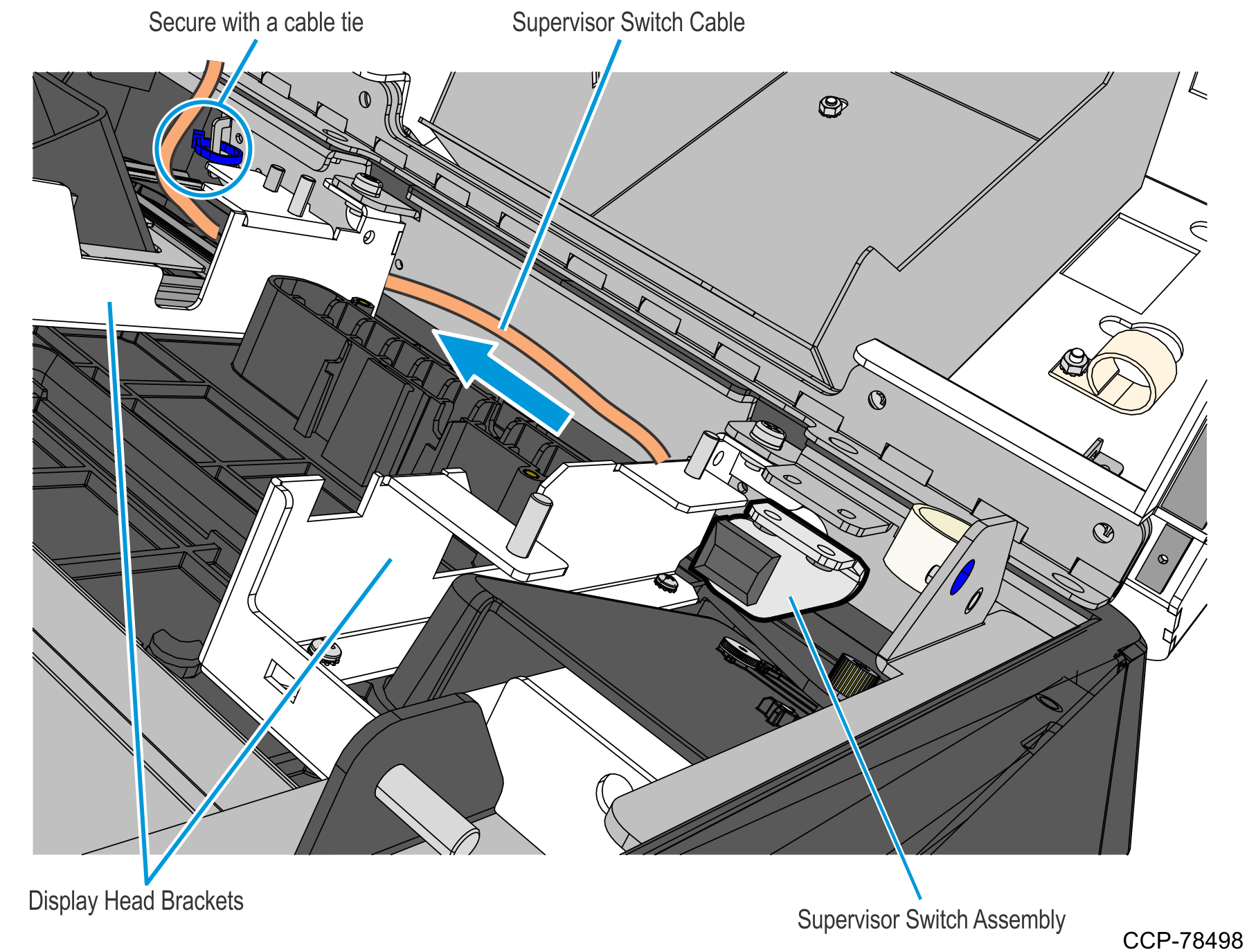
- Mount and secure the Supervisor Switch assembly to the Display Head using two screws. Important
Make sure that the Supervisor assembly is mounted parallel with its mounting bracket and secured to the top side of the mounting slots.
This position provides the appropriate space for the assembly and properly aligns the Supervisor Switch to its external access hole.