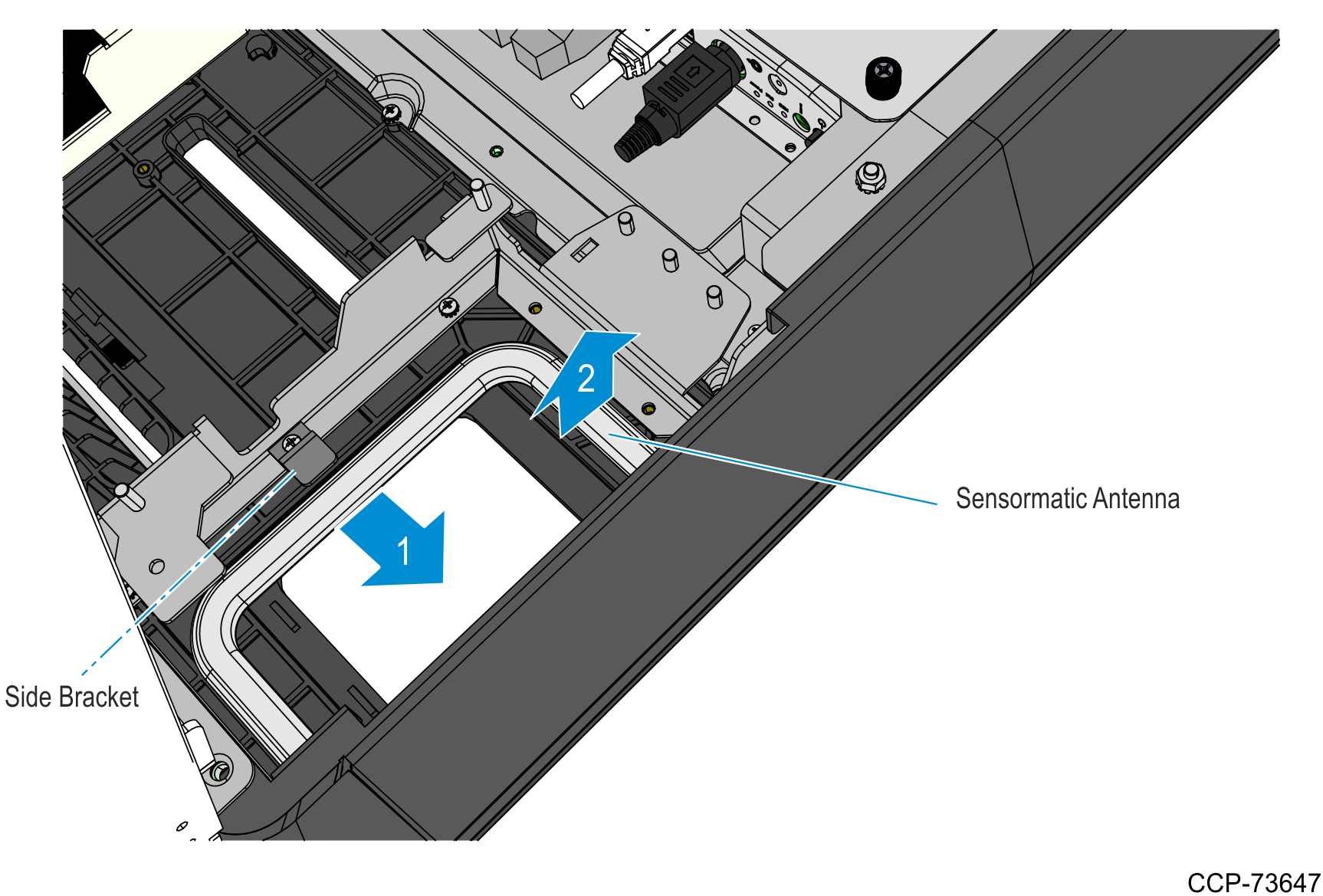Removing the Sensormatic Antenna
Caution
Make sure that the Sensormatic Controller is powered OFF. Do NOT connect or disconnect the Sensormatic Cables or Antenna from the Sensormatic Controller when power is ON as this could damage the controller.
- Disconnect and remove the Sensormatic Cables.
- Disconnect the Sensormatic Antenna Pigtail cable from the Antenna Cable, and remove the cables ties.
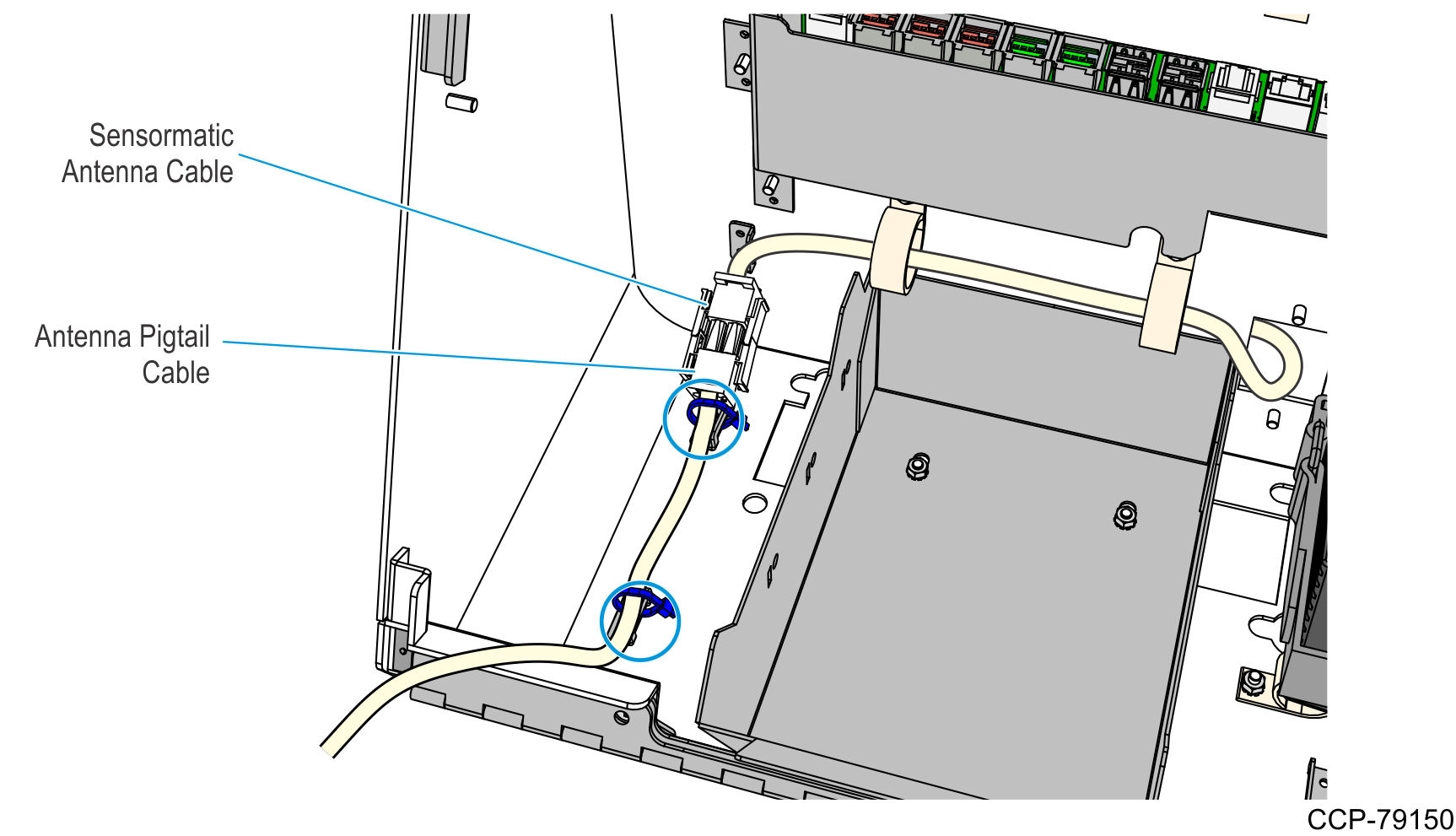
- Route the Sensormatic Antenna Cable out of the kiosk.
- Disconnect the Sensormatic Antenna Pigtail cable from the Antenna Cable, and remove the cables ties.
- Remove three screws and washers securing the Imager Shield assembly and then remove the assembly from the kiosk.Important
Do not throw away the washers. Keep the washers and use these when re-installing the Imager Shield.
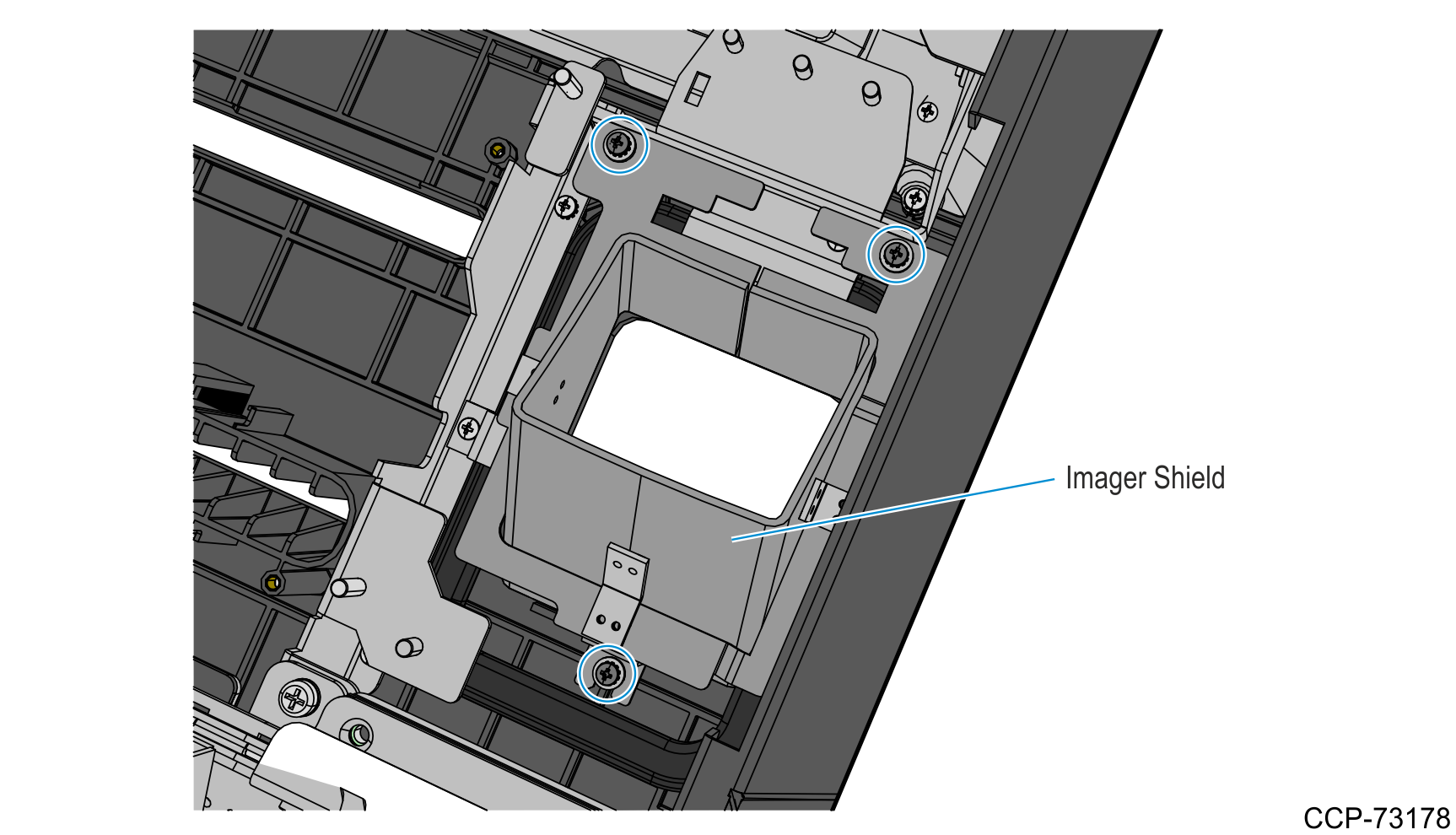
- Remove the antenna top bracket by removing two screws.
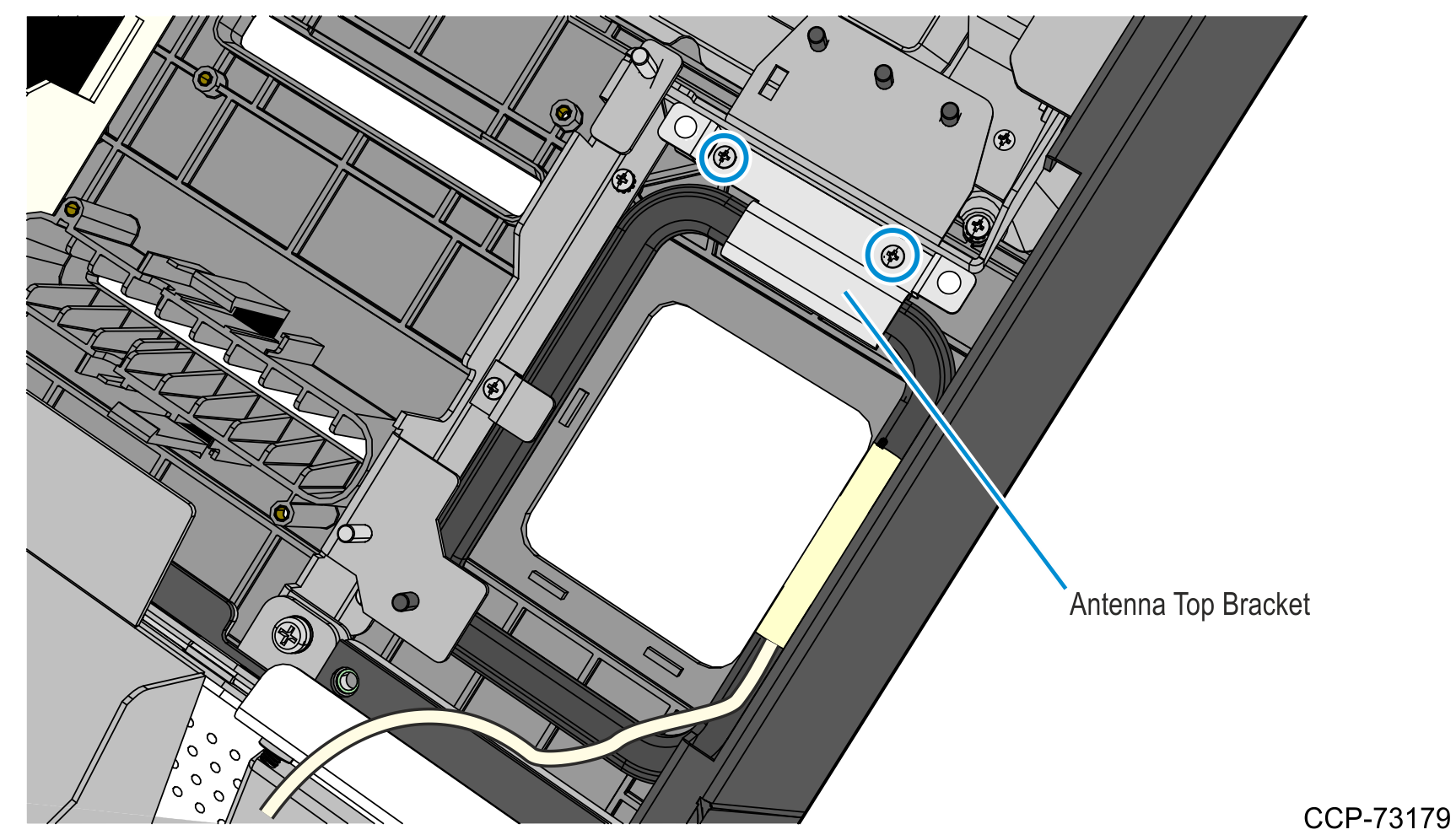
- Slide the Sensormatic antenna away from its side bracket and lift it out of the kiosk head.