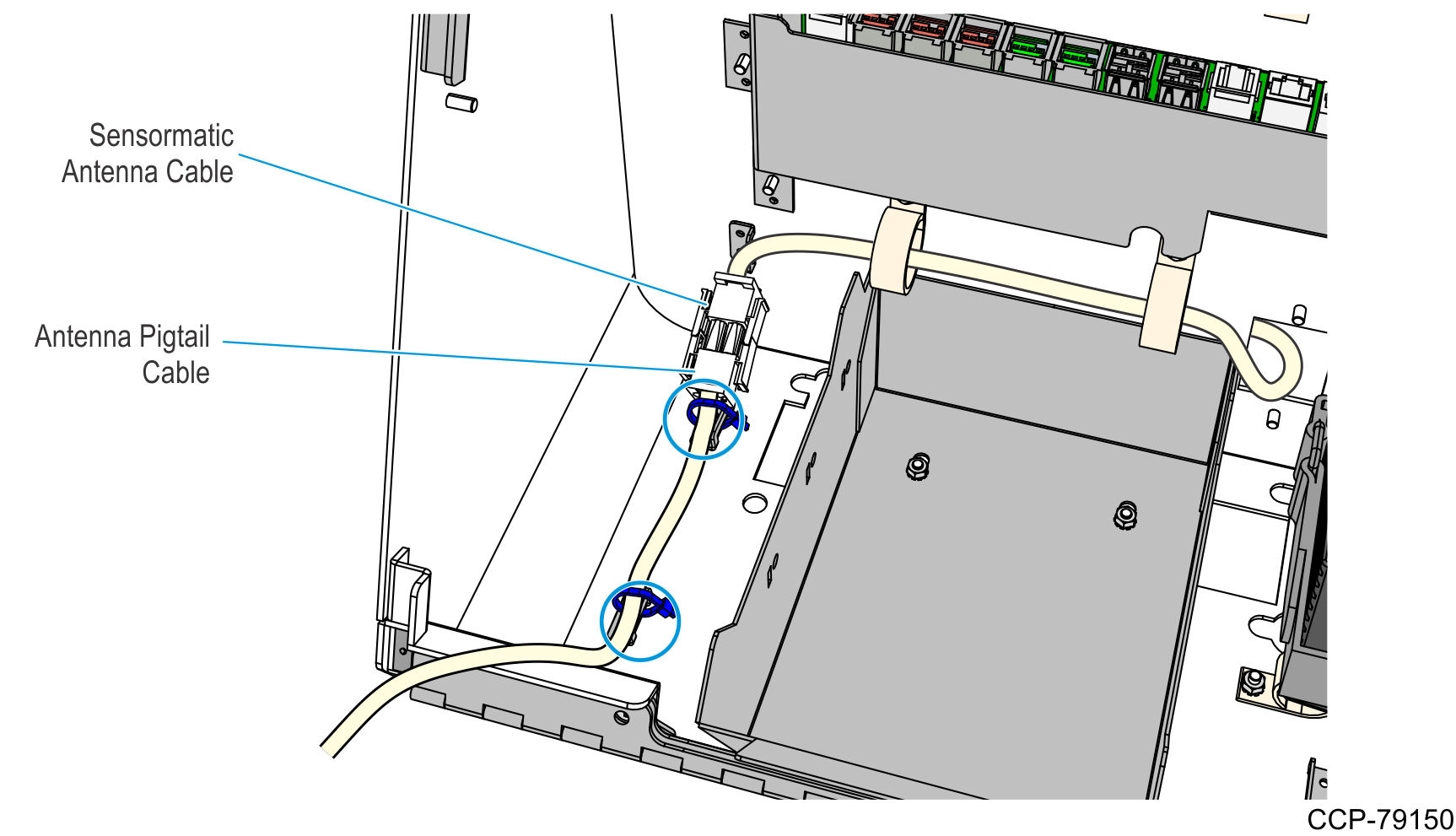Installing the Sensormatic Antenna
- Slide the Sensormatic Antenna under the side bracket. The pigtail cable shoud stick out at the lower right-hand corner of the display head assembly and the coil lump on the right-hand side of the antenna.
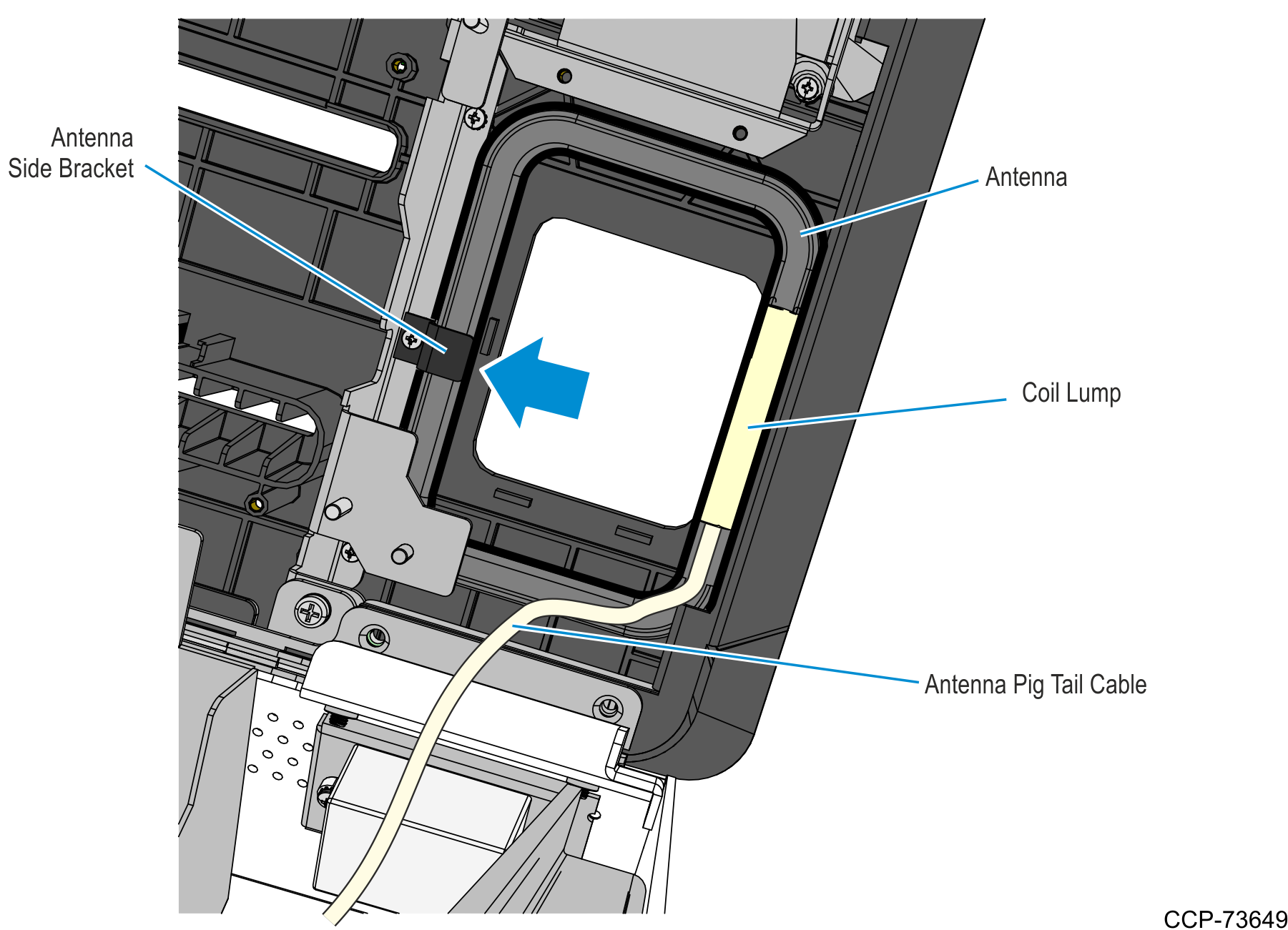
- Mount and secure the Antenna Top Bracket using two screws.
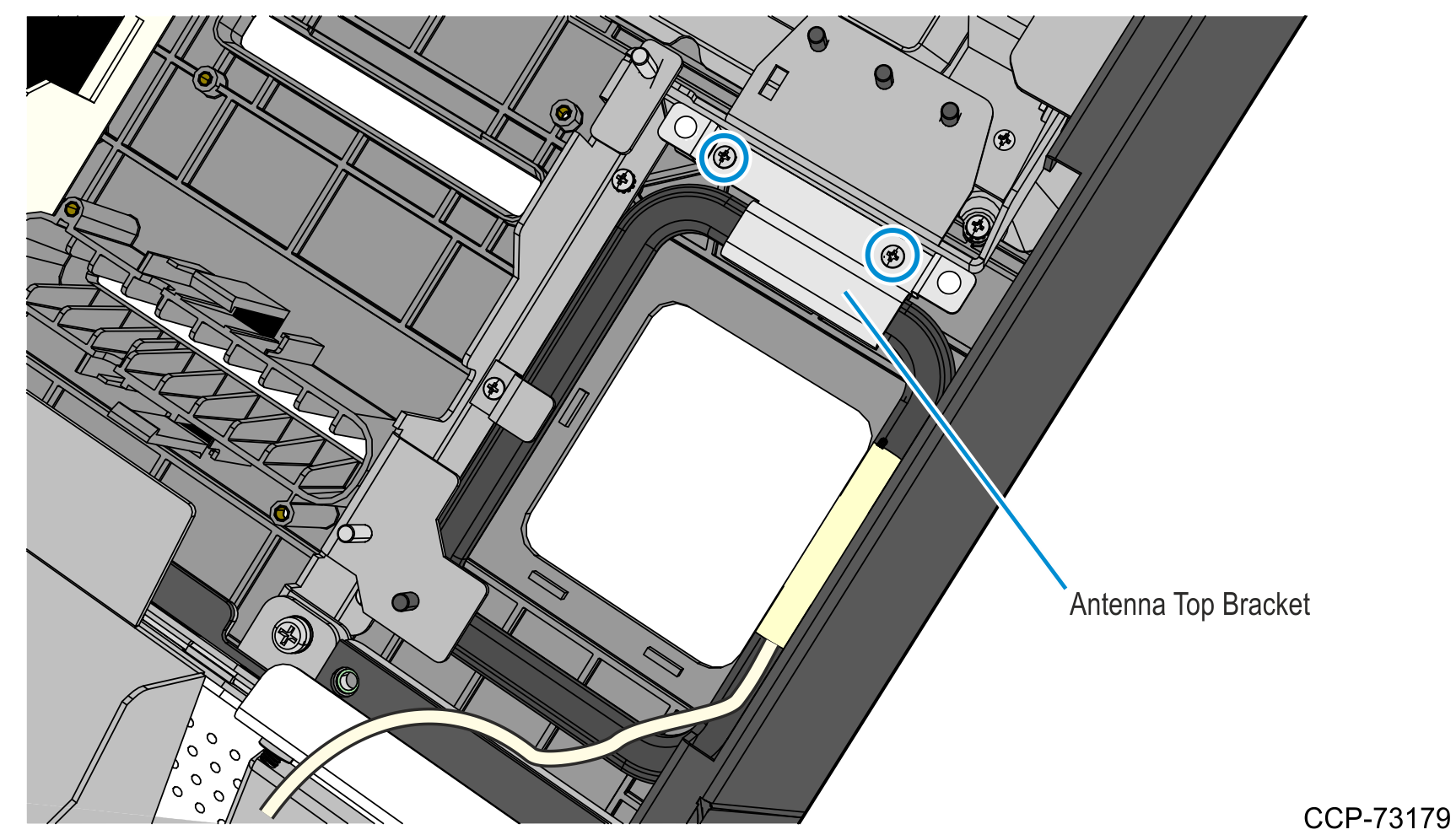
- Install the Imager Shield assembly.
- Mount the Imager Shield assembly over the antenna.Important
On the front side of the fascia, make sure that there is no gap between the Imager Shield and Fascia panel. All sides of the Imager Shield should be flush against the Fascia Panel. Adjust the alignment of the Imager Shield accordingly.
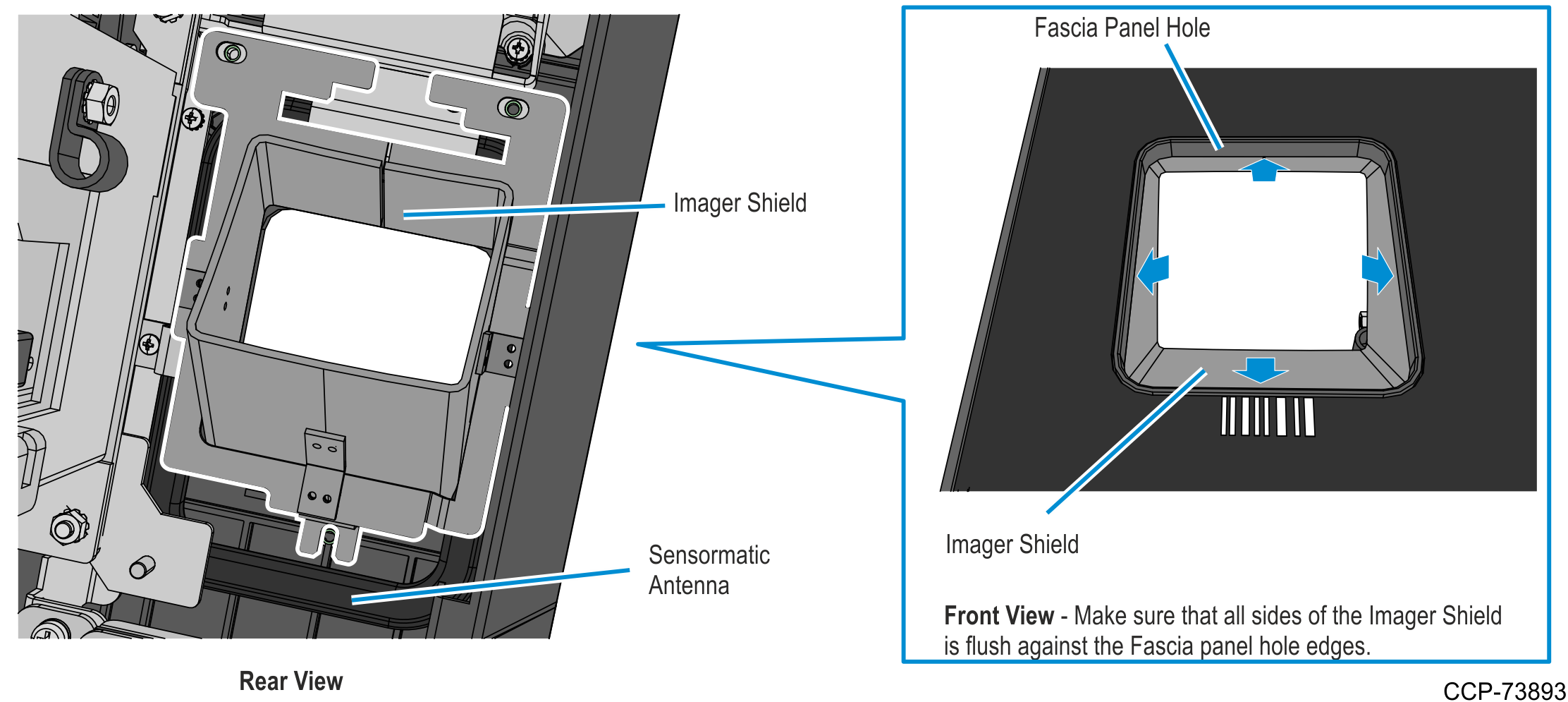
- Secure the Imager Shield assembly using three M3 screws and plastic washers.Caution
Make sure that the plastic washers are installed with the screws. These washers help protect the Imager from electromagnetic waves given off by the antenna.
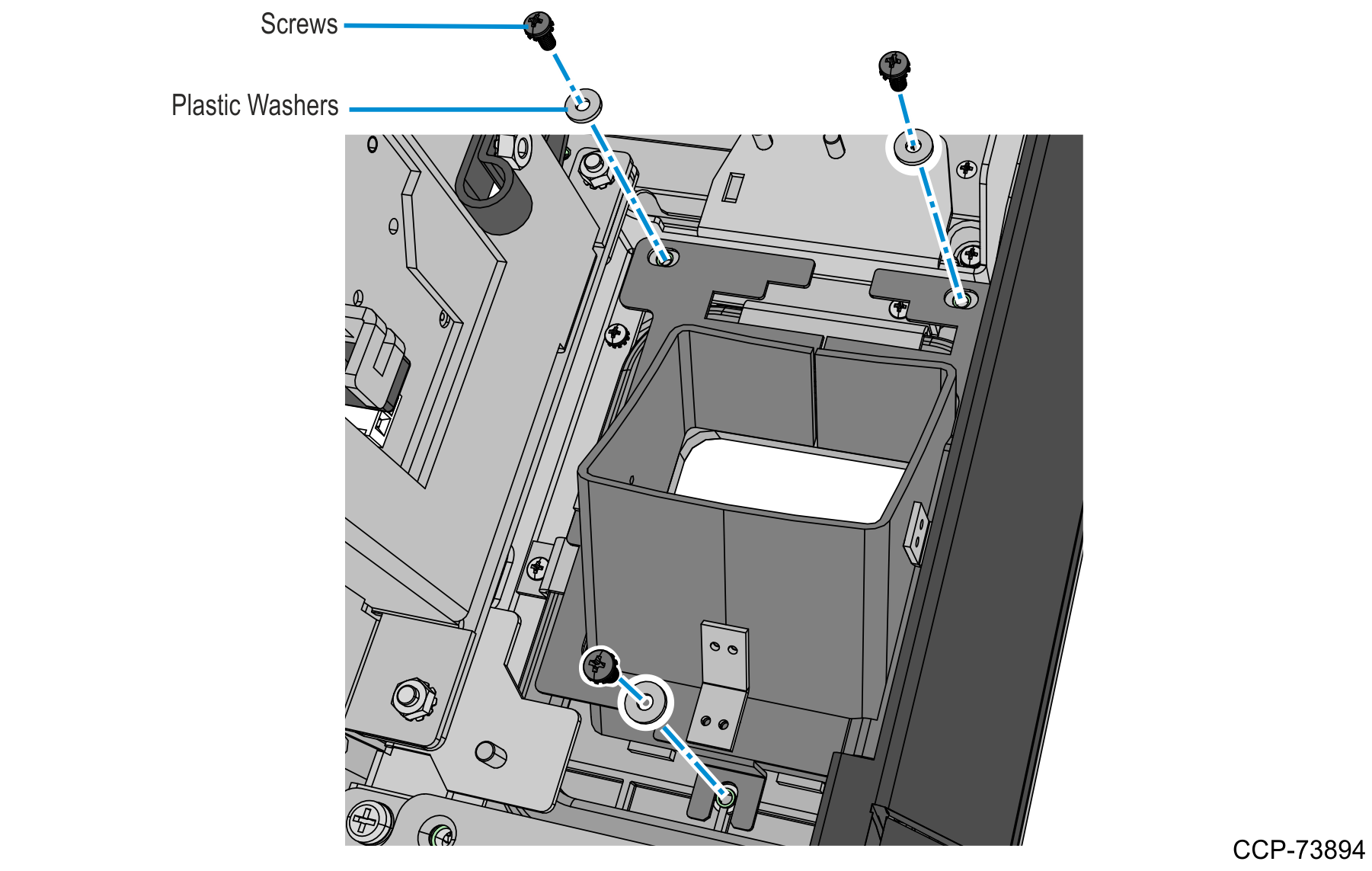
- Mount the Imager Shield assembly over the antenna.
- Reconnect the Sensormatic Antenna Pigtail cable to the Antenna Cable, and secure the pigtail cable with two cables ties.