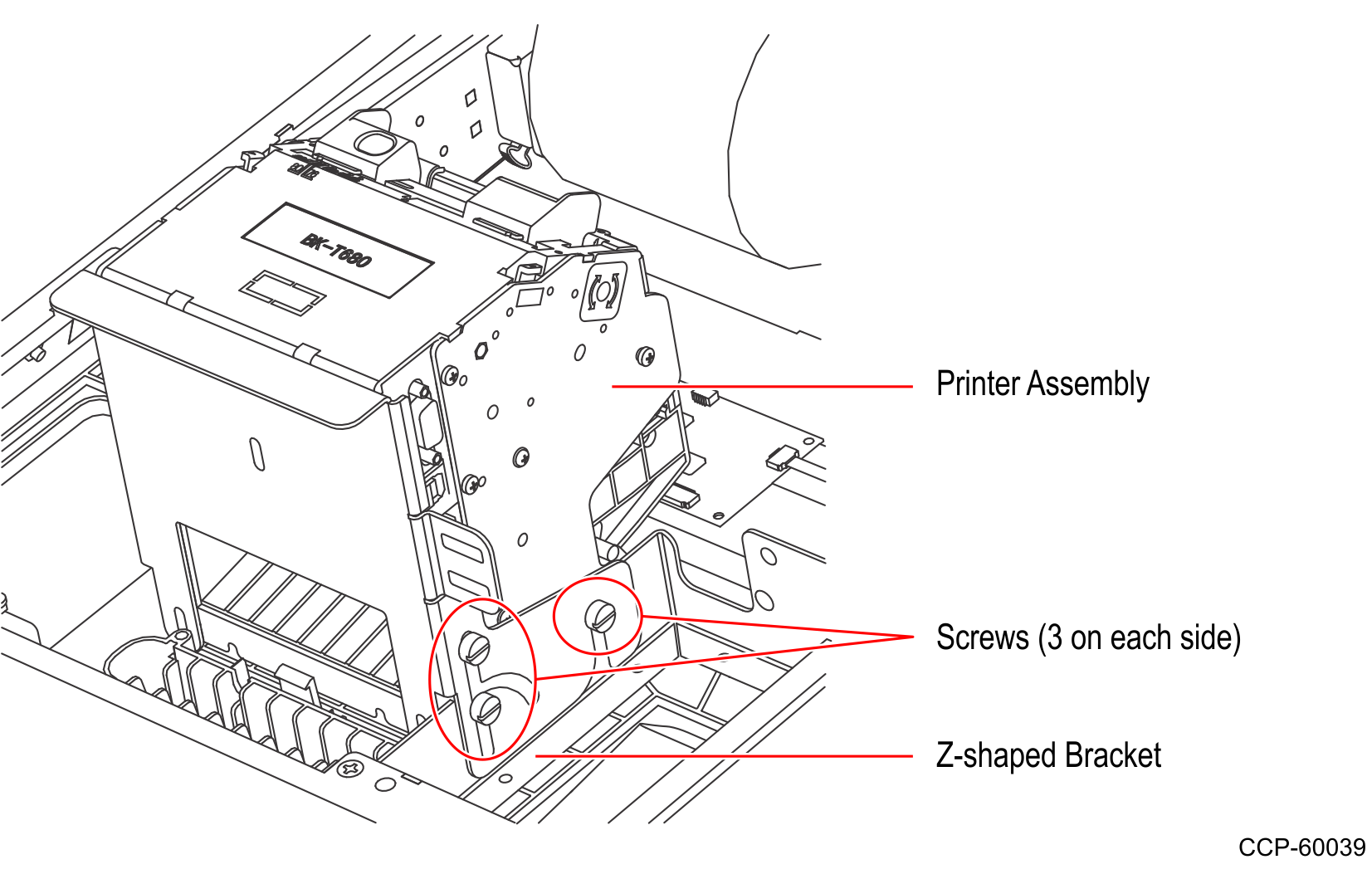Removing the Receipt Printer
- Disconnect the Printer USB and Power Cables from the Receipt Printer.
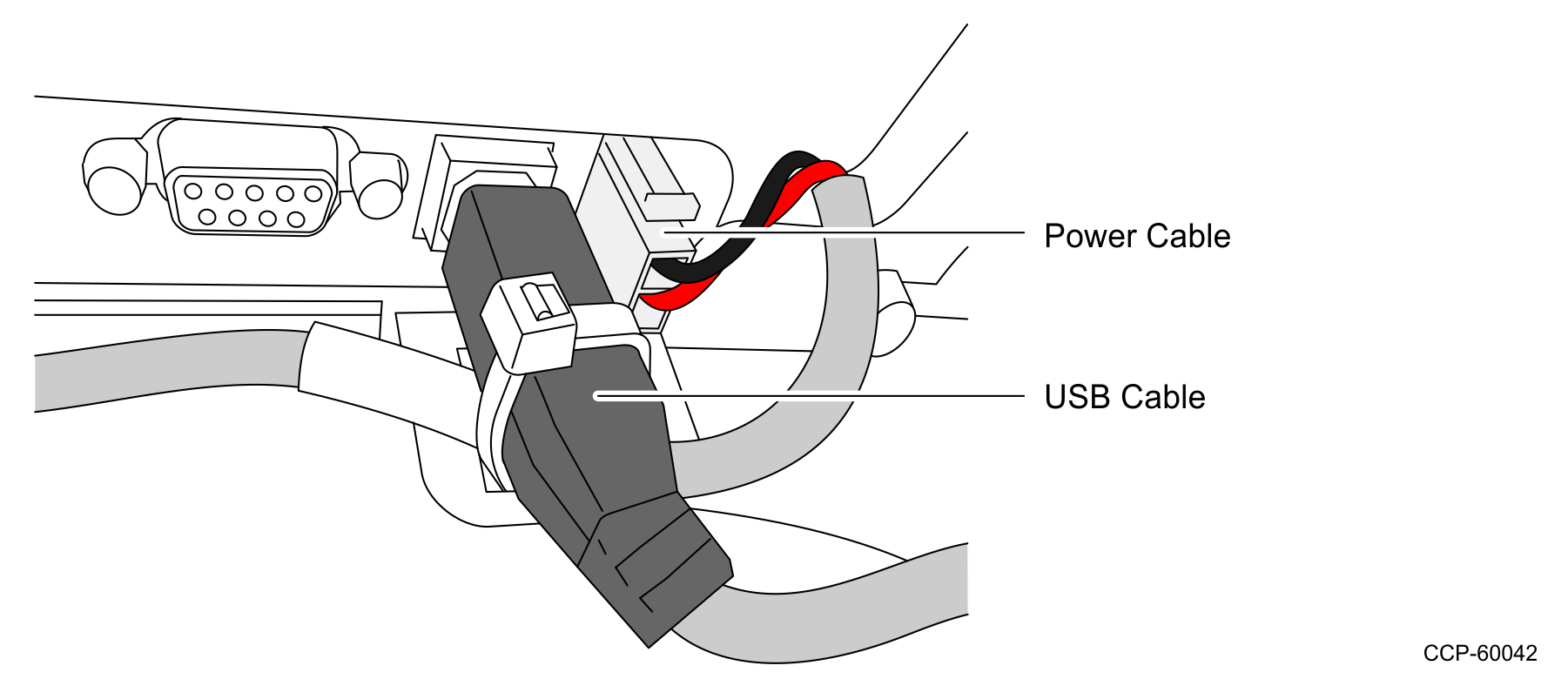
- To remove the Printer Assembly from the kiosk, remove the six screws (three on each side) that secure the Printer Assembly to the Z–shaped Brackets, and then gently lift the Printer Assembly off the kiosk.Note
Be careful not to damage the Printer Chute and the areas around the Printer Opening.