Removing the Rear Cover
- If the kiosk has an MSR, disconnect the MSR Cable from the MSR Extension Cable. These two cables are found under the Motherboard Bracket.
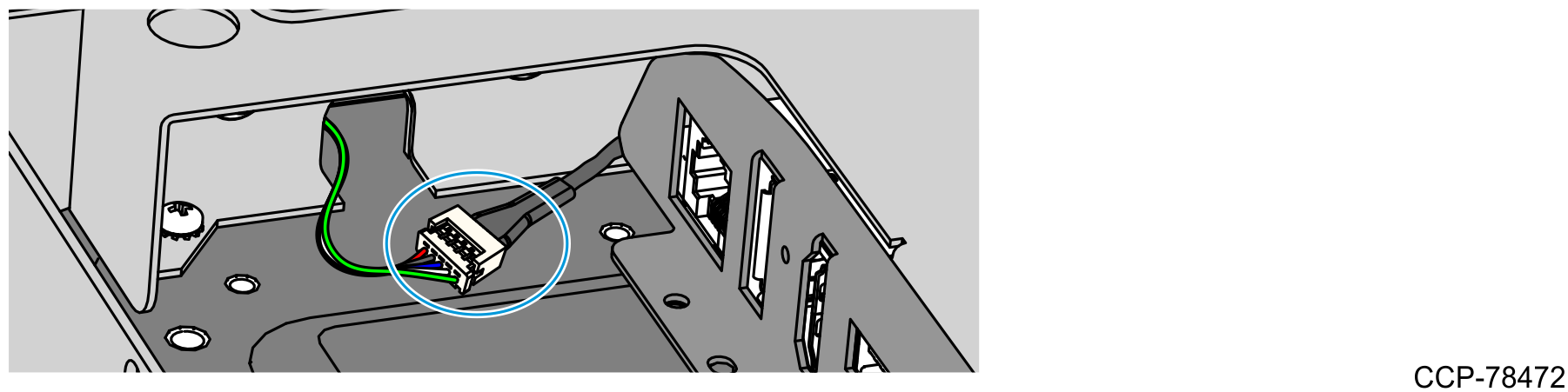
- Remove the four screws that secure the hinge to the Rear Cover.
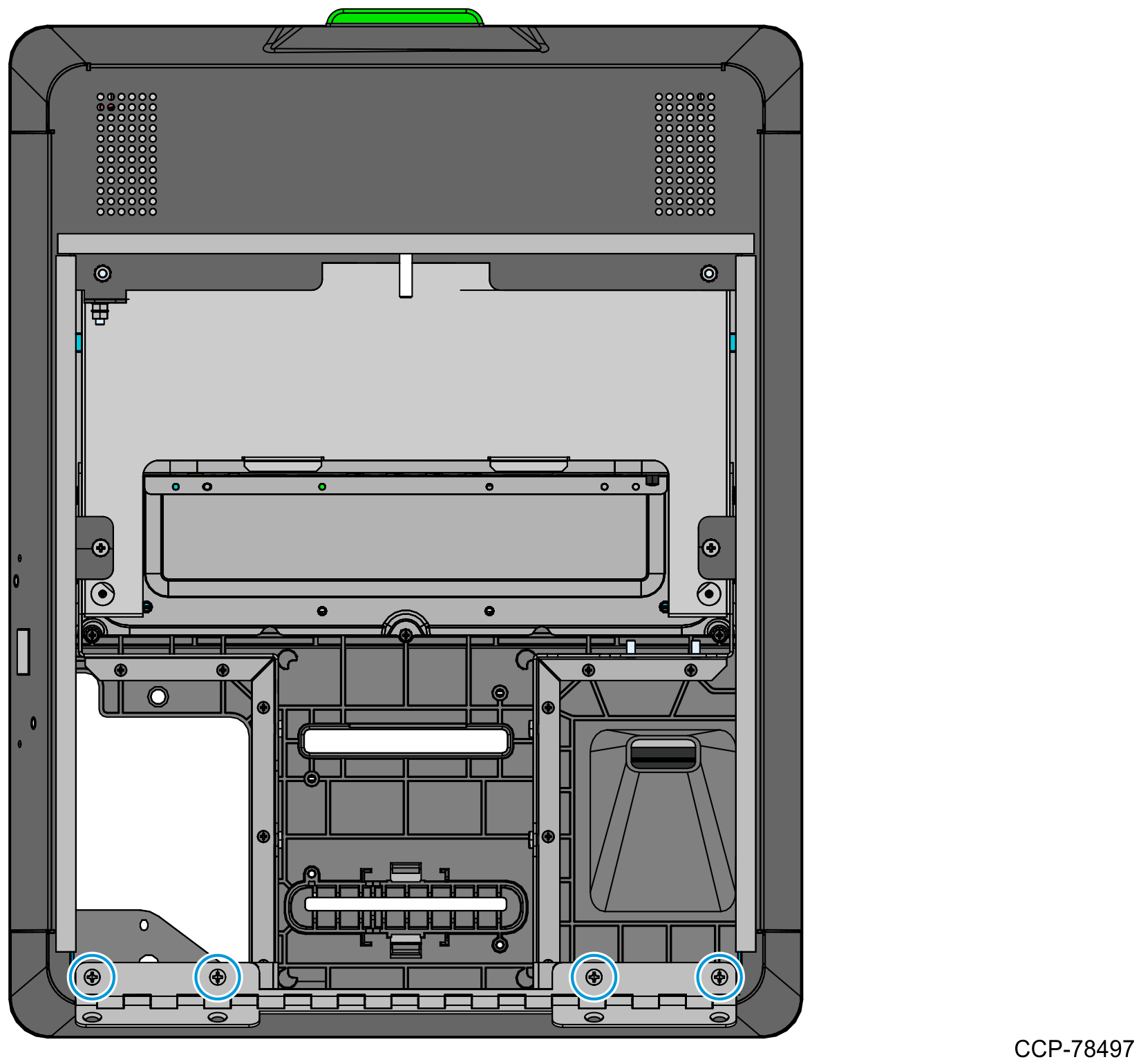
- Remove the four screws and two nuts that secure the Rear Cover to the Display Head.
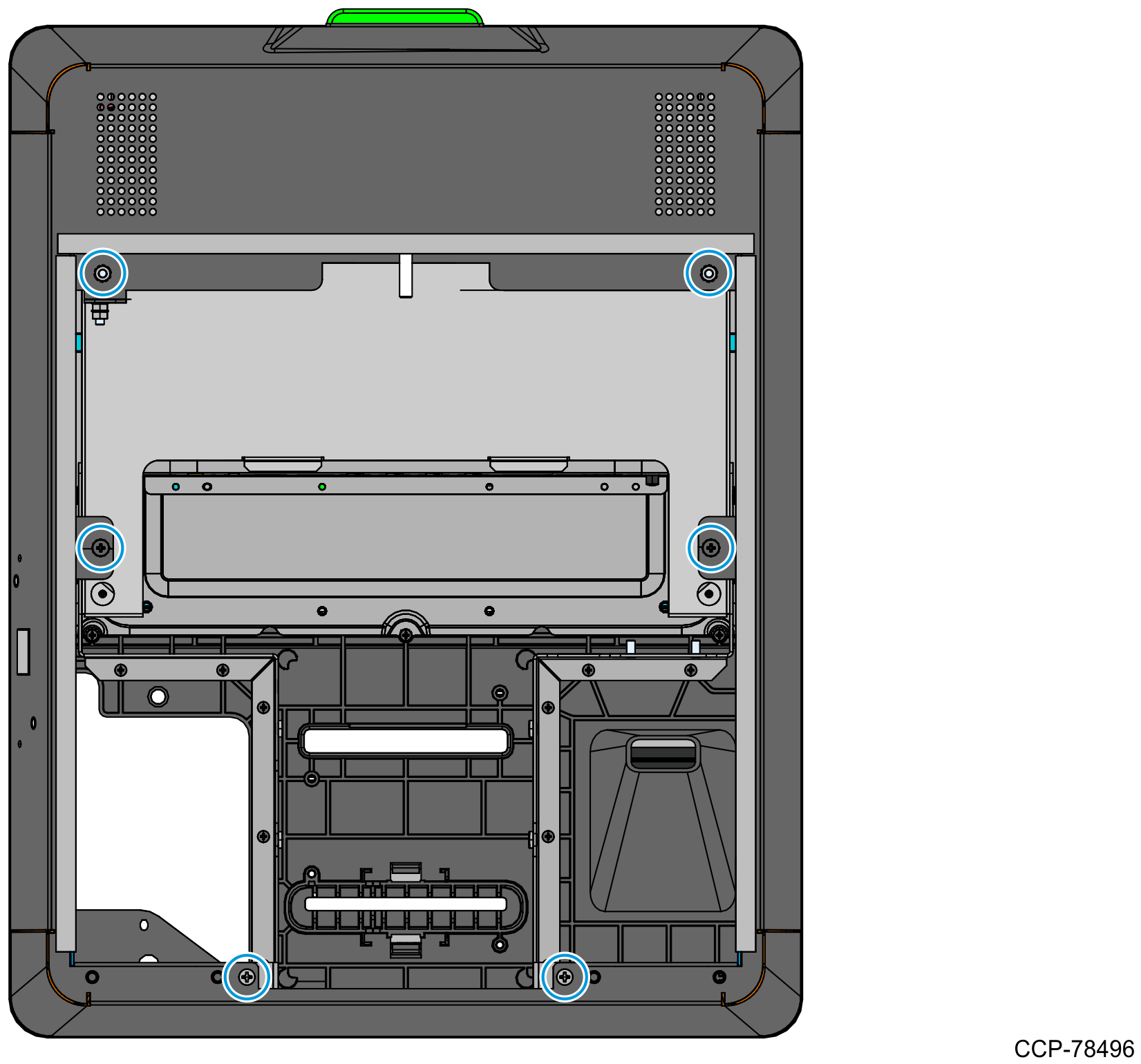
- Carefully lift off the Rear Cover from the Display Head.
